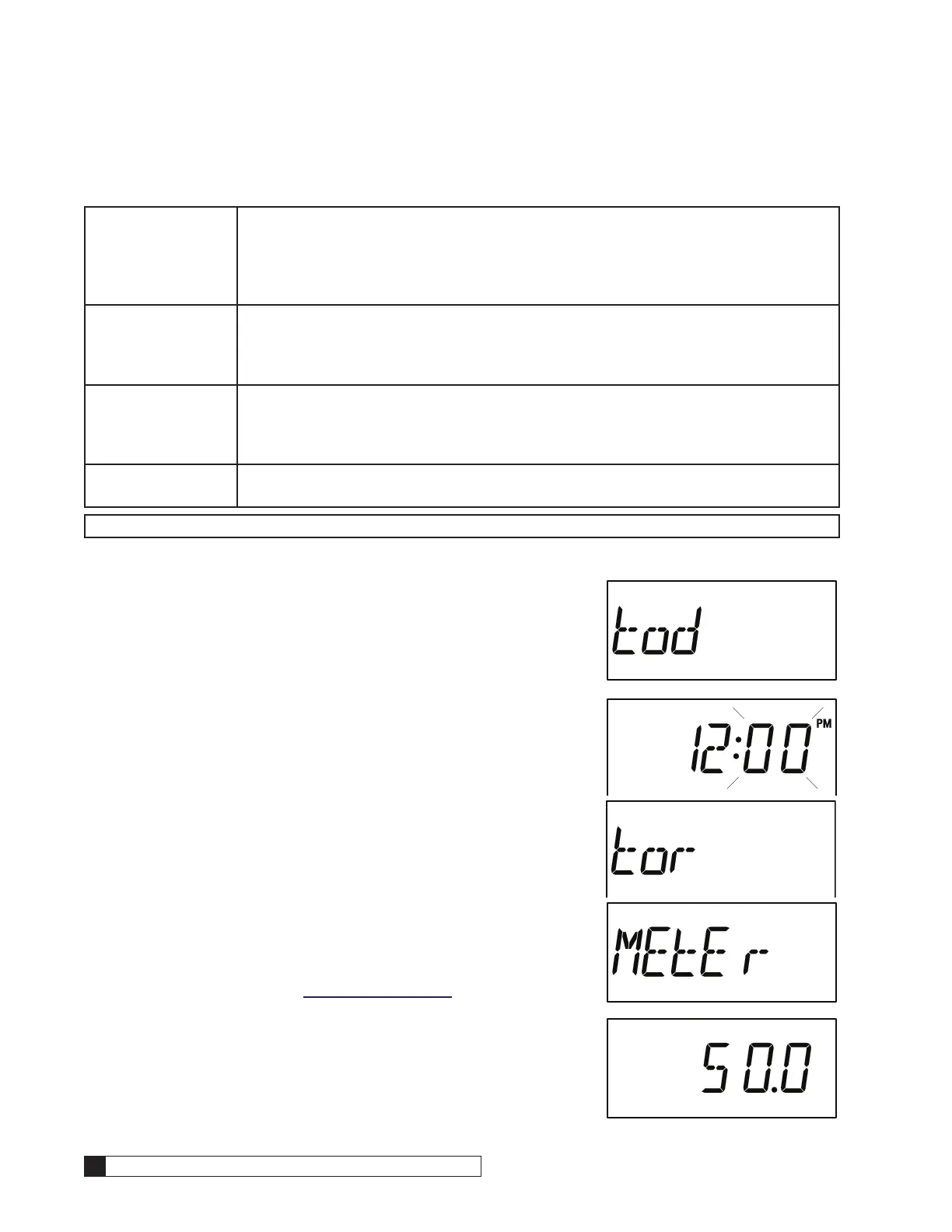44 Culligan® CSM Series Softeners
44 Cat. No. 01016370
Program Data Input
There are a couple of items to note that can make the programming the Culligan MVP control a little easier. They are:
Slew Rates This term refers to the speed at which the display moves through the input of mate-
rial. For example, holding down the “+” key for (5) seconds when inputting minutes
for Time of Day will cause the minutes to pass in (10) minute blocks of time. Press-
ing the “+” or “-” keys for shorter periods (less than 5 seconds) will slow the rate. To
move through the programming slowly, do not hold down the “+” or the “-” keys.
Beeper A beeper is available (normally on) to assist the user by providing an audible tone
(about 70 decibels) to signify valid (one beep) and invalid (three beeps) key presses.
The beeper can be deactivated in the programming mode. (If error occurs, beep will
still be ON even if set to “NO” programming.)
Programming Mode
Timeout
If there is no keypad activity for a (3) minute period while in the programming mode,
the controller will exit the programming mode and return to a Time of Day display.
Any setting that was changed prior to the control timing out will revert back to the
original value. Pressing the status key saves the setting.
Program Input
Acceptance
For programming information to be accepted, the Status key must be depressed prior
to Programming mode timeout.
NOTE Program steps marked with an asterisk (*) will be saved in EEPROM.
To begin programming, be sure all previous steps have been followed. Be sure power is supplied to the controller. Press
the Status key to begin and to move on from one completed programming step to another.
1. Time of Day* - (Always available)
Establishes the current time of day. The display indicates “tod” as shown
in Figure 61 before changing to “12:00 PM”.
To adjust the minutes or the hour setting, depress the Regeneration key
until the appropriate digits flash (Figure 62) then use the “-” or “+” keys
to scroll to the desired time. Pressing the “-” or “+” keys for 5 seconds or
more will cause the digits to scroll rapidly and at intervals greater than one
at a time. Pressing the Status key will save the setting and move to the
next programming step.
2. Time of Regeneration* - (Delay mode only, DIP switch 4 off or DIP 4 on
when DIP 6 is off.)
For delayed regeneration purposes. The display indicates “tor” as shown
in Figure 63. The default time is 2:00 AM. This function is adjustable in
30-minute increments.
To adjust the minutes or the hour setting, depress the Regeneration key
until the appropriate digits flash then use the “-” or “+” keys to scroll to
the desired time. Pressing the “-” or “+” keys for 3 seconds or more will
cause the digits to scroll rapidly and at intervals greater than one at a
time. Pressing the Status key will save the setting and move to the next
programming step.
3. Meter “K” Factor* - (Only active when a flow meter is attached)
Data input is the number of pulses a flow device emits to represents a
volume of water (gallons or liters). Initial display is “METEr” (Figure 64).
Refer to the information in Appendix B on page 95 for the appropriate
“K” factor for the flow-measuring device being used. The default setting is
50.0.
To adjust the “K” factor setting, depress the Regeneration key until the
appropriate digits flash (Figure 65) then use the “-” or “+” keys to scroll
to the desired setting. (Adjustable from 0.5 to 500). Pressing the “-” or “+”
keys for 3 seconds or more will cause the digits to scroll rapidly and at
intervals greater than one at a time. Pressing the Status key will save the
setting and move to the next programming step.
Figure 61.
Flashing Minutes
Figure 62.
Figure 63.
Figure 64.
Figure 65.
