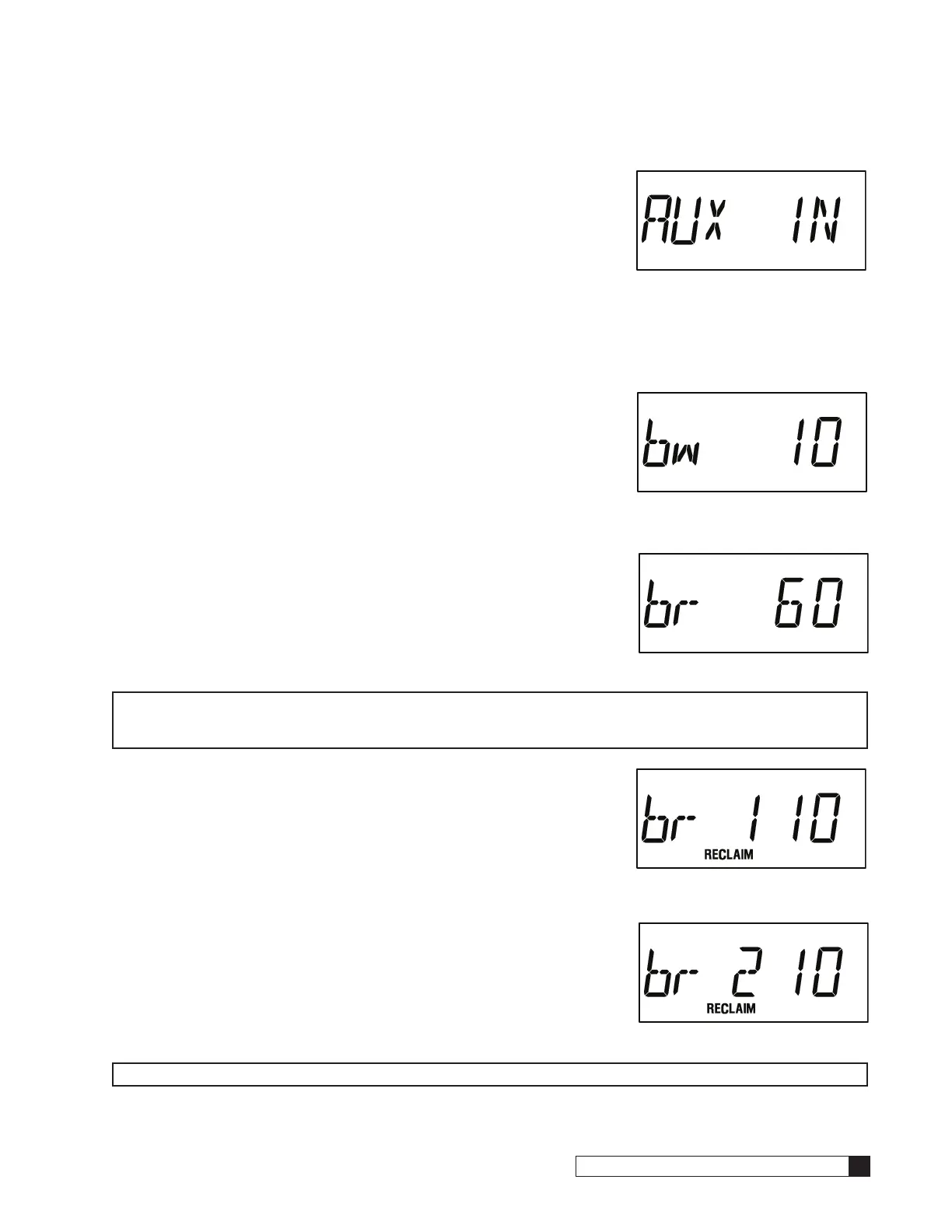Programming 45
Cat. No. 01016370
4. Auxiliary Input Delay* - (All modes)
“AUX IN” (Figure 66) programming is required only if the AUX In terminal
is being used. This establishes the uninterrupted period of time (in sec-
onds) that a signal must be received through the auxiliary input before the
controller is to react by initiating a regeneration sequence. The default
time is (6) seconds. Note that this feature is ignored if nothing is con-
nected to the AUX input terminal.
To adjust the seconds setting, use the “-” or “+” keys to scroll to the desired number of seconds. (Adjustable
from 0 to 999 seconds). Pressing the “-” or “+” keys for 3 seconds or more will cause the digits to scroll rapidly
and at intervals greater than one at a time. Pressing the Status key will save the setting and move to the next
programming step.
5. Cycle 1 Time* - (All modes)
The backwash cycle is represented by “bw 10” (Figure 67) in the display.
The default duration of cycle 1 is 10 minutes. To adjust the minutes set-
ting, use the “-” or “+” keys to scroll to the desired number of minutes.
(Adjustable from 1 to 99 minutes). Pressing the “-” or “+” keys for 3 sec-
onds or more will cause the digits to scroll rapidly and at intervals greater
than one at a time. Pressing the Status key will save the setting and move
to the next programming step.
6. Cycle 2 Time* - (All modes except if Brine Reclaim DIP switch 10 is set to ON)
The brine/slow rinse cycle is represented by “br 60” (Figure 68) in the
display. The default duration of cycle 2 is 60 minutes if the DIP switch #7
is OFF (softener) or 2 minutes if DIP switch #7 is ON (filter). To adjust the
minutes setting, use the “-” or “+” keys to scroll to the desired number of
minutes. Pressing the “-” or “+” keys for 3 seconds or more will cause the
digits to scroll rapidly and at intervals greater than one at a time. Pressing
the Status key will save the setting and move to the next programming
step.
NOTE The following settings only apply if Brine Reclaim (DIP switch #10 is ON) is being used an is being
provided only for informational purposes. This feature requires additional hardware not described in
this manual.
a. Cycle 2A Time* - “br 1 10” and the RECLAIM icon are shown
in the display (Figure 69). This setting is used to program the
initial brine draw/slow rinse function. During this cycle wastewa-
ter is normally diverted to the drain. The default setting is (10)
minutes. (Adjustable from 1 to 99 minutes). Pressing the “-” or
“+” keys for 3 seconds or more will cause the digits to scroll
rapidly and at intervals greater than one at a time. Pressing the
Status key will save the setting and move to the next program-
ming step.
b. Cycle 2B Time* - “br 2 10” and the RECLAIM icon are dis-
played (Figure 70). This setting is used to establish the brine
reclaim phase of the brine draw/slow rinse function. During this
cycle wastewater is normally diverted back to the brine tank. The
default setting is (10) minutes. (Adjustable from 1 to 99 minutes).
Pressing the “-” or “+” keys for 3 seconds or more will cause the
digits to scroll rapidly and at intervals greater than one at a time.
Pressing the Status key will save the setting and move to the next programming step.
NOTE AUX2 output will be powered for the length of time this step is programmed for.
Figure 66.
Figure 67.
Figure 68.
Figure 69.
Figure 70.
