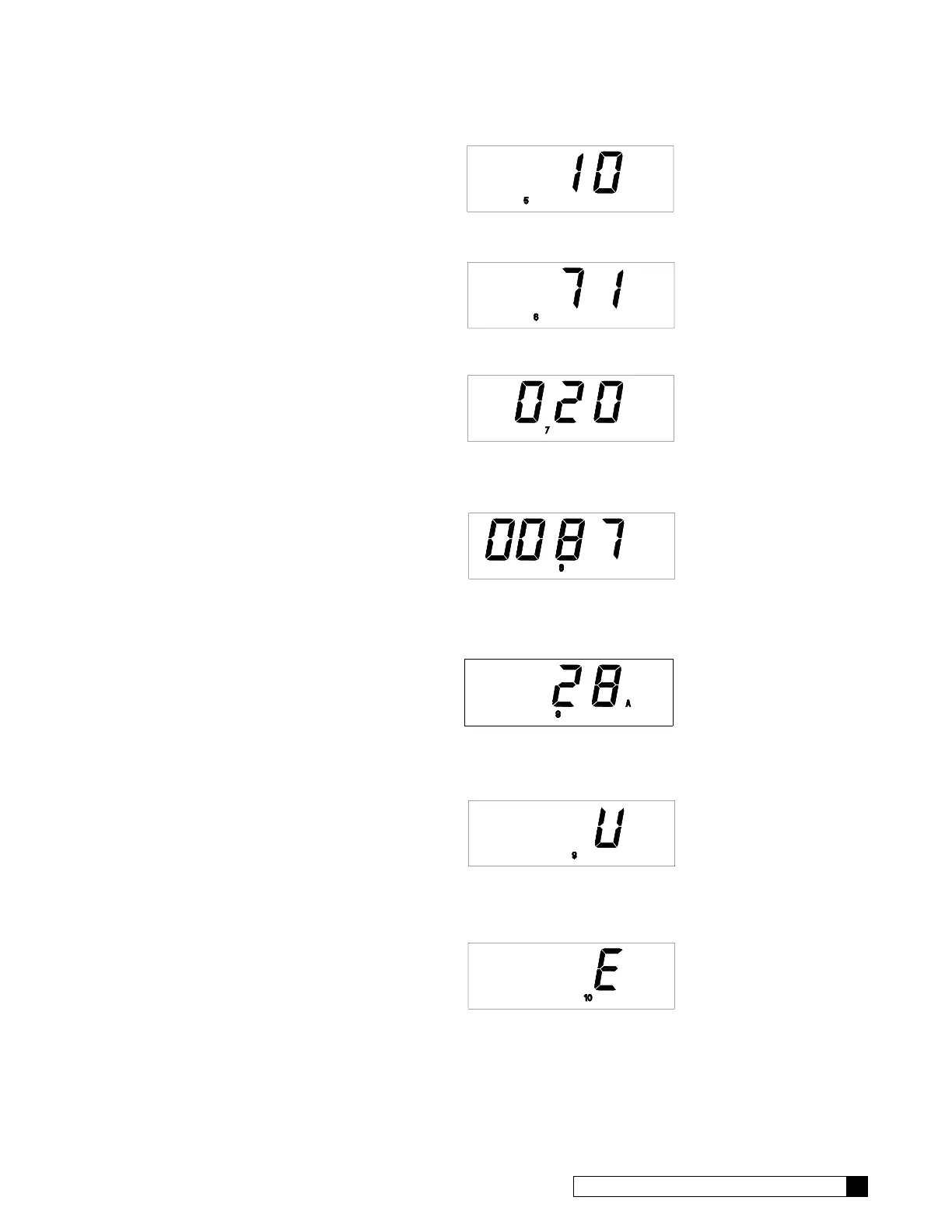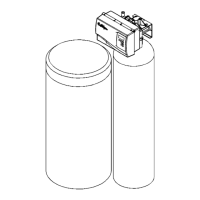Press ▲ to increase or
▼ to decrease
Press ▲ simultaneously
▼
Press ▲ to change
8. Press status again, for time clock models the display
will show the Regeneration Interval. The setting can
be adjusted using the up and down arrows. Controls
with a Soft-Minder
®
meter will display the Gallons to
Signal (multiply the displayed value by 10). A
number “8” will appear at the bottom of the display
while in this mode.
8A. Display menu '8A' will light when dip switch #10 is in
the ON position. This is the Time Clock Backup
feature. The control will force a regeneration, within a
range of 1-42 days, when in the Aqua-Sensor
®
or Soft-
Minder
®
meter mode.
9. Pressing status again will display the Lock/Unlock
feature. A “U” in the display signifies an unlocked
microprocessor, while a “L” will lock the settings
except for the time of day. To toggle between the two
settings press both arrow keys simultaneously. A
number “9” will appear at the bottom of the display
while in this mode.
10. Pressing status again brings up the ability to Enable/
Disable the screen blanking. To have the display
constantly lit, press the up arrow, a “d” for disable will
appear in the display. Pressing the up arrow again
displays an “E”, signifying that display blanking is
enabled. A number “10” will appear at the bottom of
the display while in this mode.
NOTICE: Programming changes are not locked into the microprocessor memory until the control completes
a regeneration cycle. To initiate a manual regeneration, press the REGEN. button twice, the "REGEN"
enunciator will flash on the display. Refer to the Manual Cycling section on how to step through the
regeneration stages.
Press ▲ to increase or
▼ to decrease
Press ▲ to increase or
▼ to decrease
Press ▲ to increase or
▼ to decrease
5. Press status again, this displays the Backwash Time
in minutes. The setting can be adjusted between 5
and 40 minutes by using the up and down arrows. A
number “5” will appear at the bottom of the display
while in this mode.
6. Press status again to display the Brine/Rinse Time in
minutes. The settings can be adjusted using the up
and down arrows (37-85 min for 9”, 35-89 min for 12”).
A number “6” will appear at the bottom of the display
while in this mode.
7. Press status again to display the Hardness Level in
grains per gallon. The setting can be adjusted from 2-
99 gpg by using the up and down arrows. This
screen will not appear when the Aqua-Sensor
®
probe
is attached. A number “7” will appear at the bottom of
the display while in this mode.
Press ▲ to increase or
▼ to decrease
PROGRAMMING 11