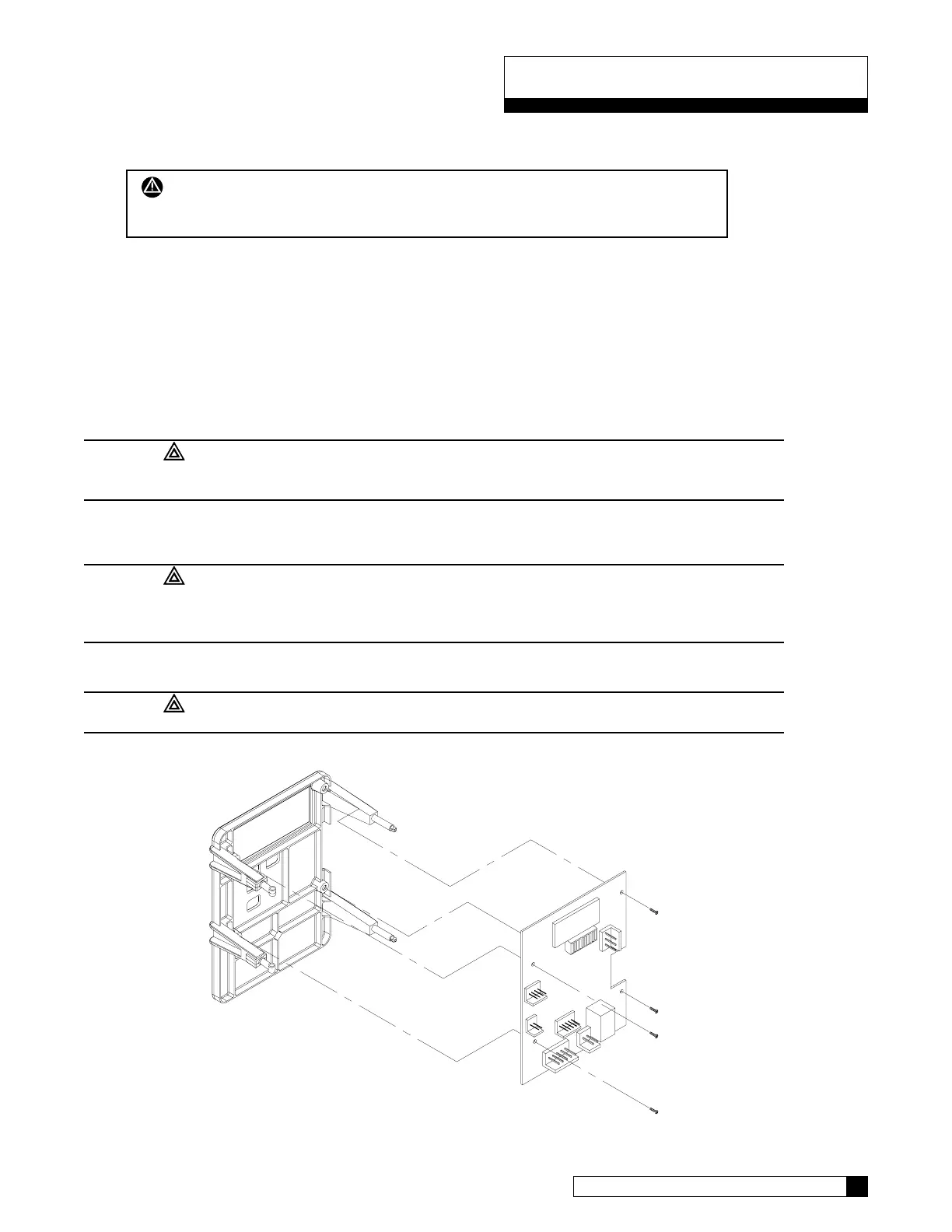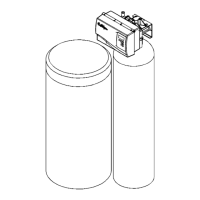PARTS REPLACEMENT GUIDE 15
Familiarize yourself with the replacement procedures and component parts thoroughly before attempting any repair.
WARNING! DISCONNECT ALL ELECTRICAL POWER TO THE UNIT BEFORE
SERVICING. BYPASS THE UNIT AND RELIEVE SYSTEM PRESSURE BEFORE
ATTEMPTING REPAIR.
Circuit Board
To replace the AccuSoft
™
circuit board, refer to the parts list and proceed as follows:
1. Remove the timer cover be removing the two screws located in the front of the cover.
2. Swing the circuit board mounting plate out, and lift it off of the two hinge posts.
3. Remove all connected wire leads from the board.
Parts Replacement Guide
4. Remove the four screws holding the board to the mounting plate. See Figure 4.
CAUTION: Grip all connections to the circuit board by the connecting terminals for
assembly and disassembly. Failure to do so could result in damage to the wire leads or connect-
ing terminals
CAUTION: Do not touch any surfaces of the circuit board. Electrical static discharges may
cause damage to the board. Handle the AccuSoft
™
circuit board by holding olny the edges of the
circuit board. Keep replacement boards in their special anti-static bags until ready for use.
Mishandling of the circuit board will void the warranty.
5. The new circuit board can be installed by reversing the steps 1-4 above.
FIGURE 4
CAUTION: The wire connectors must be connected to the circuit board properly. The wires
must exit the plug-in connector opposite of the raised white base of the circuit board connector.
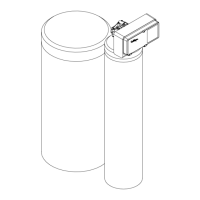