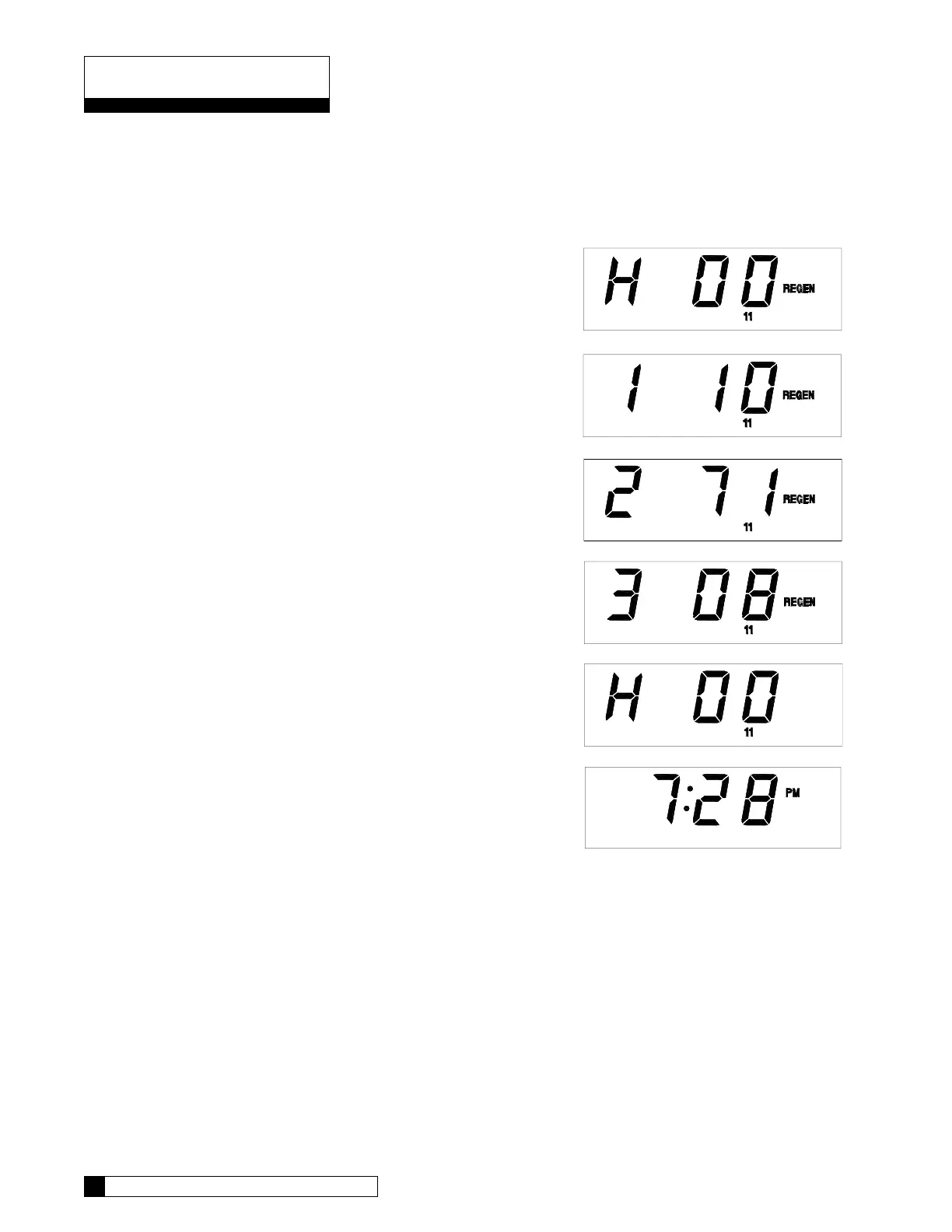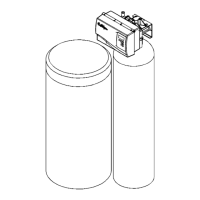Manual Cycling
The Culligan
®
microprocessor can be indexed through the various regeneration stages. For all steps, the cycle
numbers do not appear, or change, until the motor stops.
1. Press the status button to move past steps 1-10
until the display is blank. Push the up arrow.
The number “11” icon will light up. An "H" will
appear in the display. The control is in the
HOME position. Pressing the regen button once
will light the 'REGEN' icon.
2. Press the regen button one more time. The
'REGEN' icon will blink, and the motor will
advance the control. A '1' will appear. The unit is
now in the BACKWASH position. The numbers
to the right indicate the time remaining for the
cycle.
3. Press the up arrow. A '2' will appear in the
display, along with the cycle time remaining. The
control is in the BRINE DRAW/SLOW RINSE
cycle.
4. Press the up arrow. A '3' will appear in the
display, along with the cycle time remaining. The
control is now in the FAST RINSE/BRINE REFILL
cycle.
5. Press the up arrow. An 'H' will appear in the
display. The unit is in the HOME position. The
'REGEN' enunciator is no longer blinking.
6. Press the status key. Time-of-Day appears in the
display.
12 CULLIGAN
®
MARK 100 WATER SOFTENER
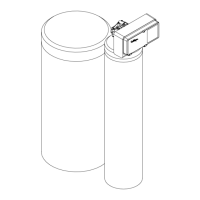