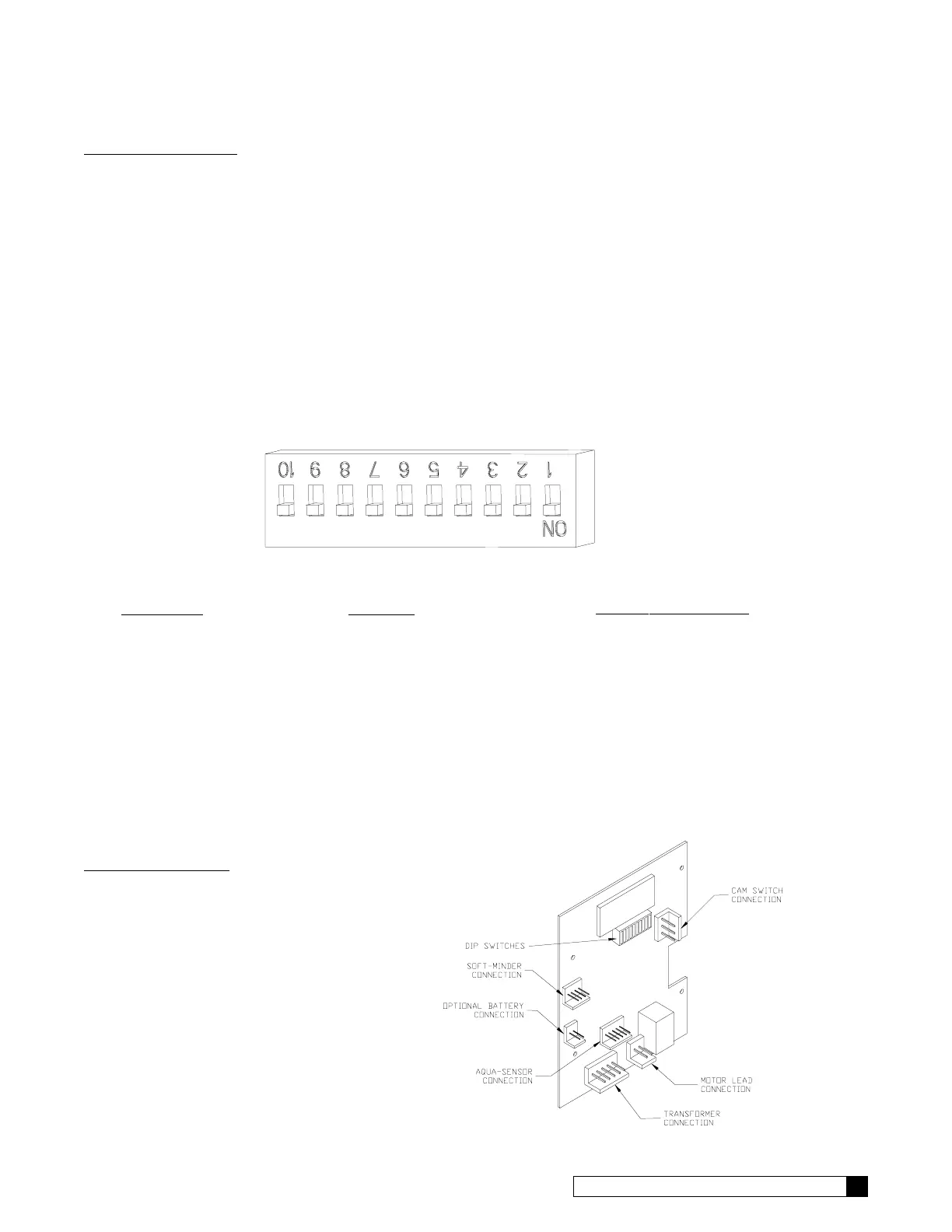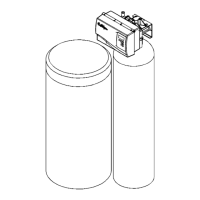FAMILIARIZATION 5
FIGURE 2
Programming Switches
The circuit board will require the proper setting of the dip switches in order to function properly. Figure 1 shows the dip switches.
Switch 1 - Sets the unit in the Run or Test mode.
Switch 2 - Sets the unit for Filter or Softener.
Switch 3 - Sets the flow meter K factor for the 3/4" or 1-1/4" flow meter.
Switch 4 - Sets the control for 9” or 12” diameter tanks.
Switch 5 - Sets the unit for the standard or accelerated Refill cycle.
NOTICE: For an accelerated Refill cycle, the refill flow control in the brine refill assembly must be changed to PN 00-4016-23.
Switch 6 - Sets the unit for immediate or delayed regeneration.
Switch 7 - Sets the unit to measure in liters and French or German hardness, or in gallons and the conventional gpg hardness.
Switch 8 - Sets the unit to display time with a 24 or 12 hour clock.
Switch 9 - Sets the unit for either French or German hardness degrees when switch #7 is in the ON position.
Switch 10 - When turned ON, the microprocessor will force a regeneration based on the setting 8A in the menu.
Auxiliary Connections
Refer to Figure 2 for all circuit board connections.
Power terminals are located along the lower section
of the circuit board. The connection marked 'POWER'
is for the transformer connector, and the motor con-
nection is marked 'MOTOR'. The connection for the
cam switch harness, marked 'CAM', is located in the
upper right corner near the dip switches. The Aqua-
Sensor sensing device connection is located in the
lower center of the board, just above the power con-
nectors, while the Soft-Minder connection is located
in the upper left side of the board. Just below the
meter connection is a connection marked 'BATT',
which is for the optional battery back-up. All termi-
nals are clearly marked to ease installation.
Dip Switch
1
2
3
4
5
6
7
8
9
10
Function
Run or Test Mode
Filter or Softener
Flow Meter K Factor (3/4" or 1-1/4")
9"-12" Tank Settings
Standard vs. Accelerated Refill
Delay vs. Immediate Regeneration
English vs. Metric Settings
12 or 24 Hour Clock
German or French Hardness Degrees
Time Clock Backup
Default (OFF) Position
Run Mode
Softener
3/4" Flow Meter
9" Tank
Standard Refill
Delayed Regeneration
English Settings
12 Hour Clock
German (When #7 is ON)
No Forced Regeneration
FIGURE 1
