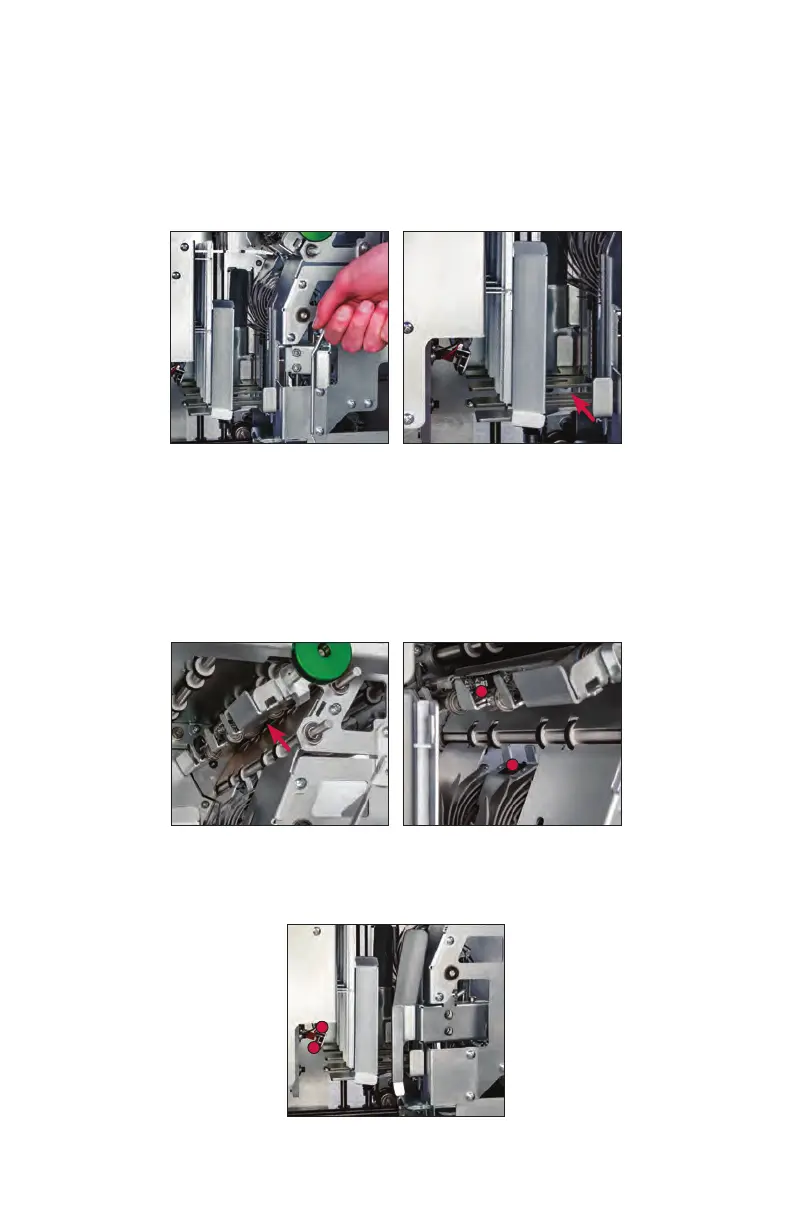Daily cleaning procedures | JetScan
®
MPX 8200 strapping and corner module | 25
Escrowpocketsonstrappingmodule
1. Repeat steps below for both escrow pockets:
a. Hold tamper open.
b. Vacuum interior of escrow pocket.
c. Close tamper.
2. Repeat steps below for both escrow pockets:
a. Pull green knob and raise plate to service position.
b. Wipe stacker-count sensors and emitters between stacker wheels with a dry,
non-chemically treated mini duster.
c. Lock plate in operating position. Pull green knob and lower plate.
3. In both escrow pockets, wipe pocket sensors and emitters with a dry, non-
chemically treated mini duster.
