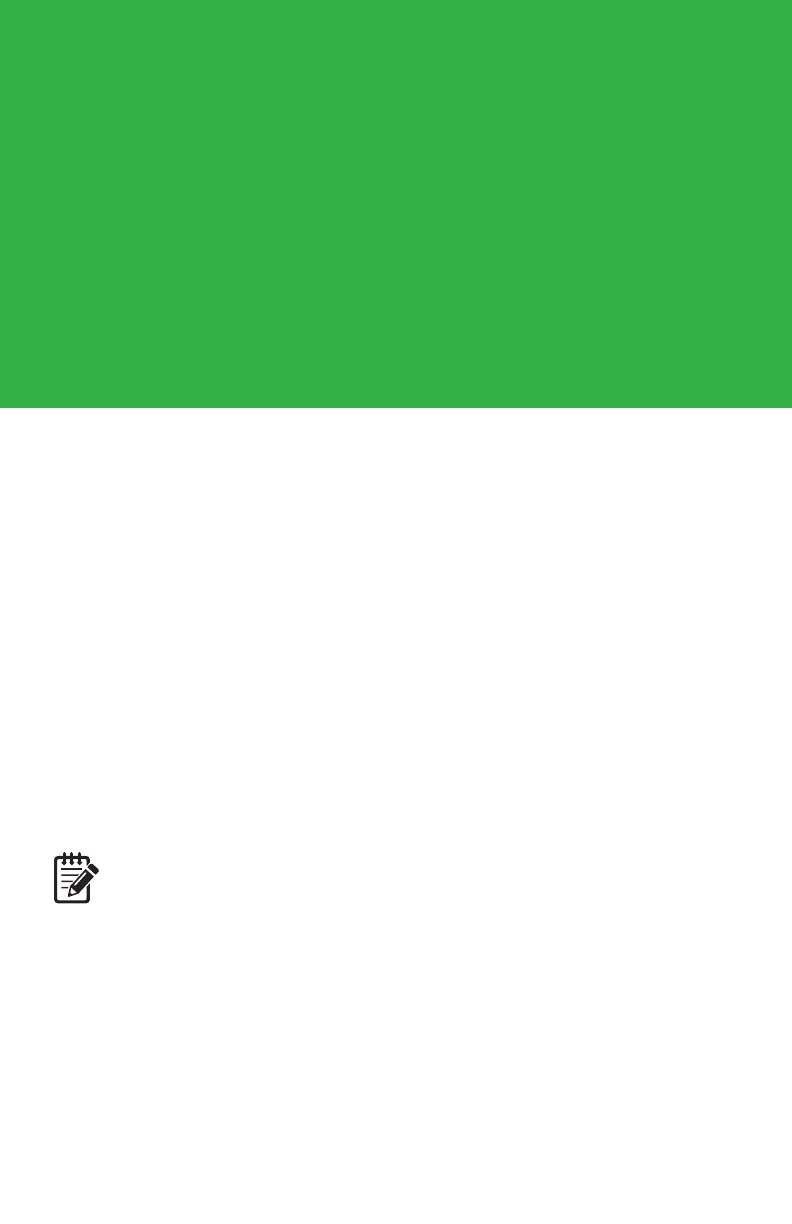Table of contents | JetScan
®
MPX 8200 strapping and corner module | 3
Table of contents
Safety information, power specications ................................................................. 2
About this guide .................................................................................................... 3
Strapping module diagram ..................................................................................... 4
Corner module diagram ......................................................................................... 6
Maintaining bins.................................................................................................... 7
Maintaining paper rolls .......................................................................................... 8
Maintaining printer ribbon cartridge ...................................................................... 10
Conguring strap length and printing .................................................................... 11
Stopping conditions and recovery steps ................................................................ 15
Daily cleaning procedures .................................................................................... 22
About this guide
The automatic-strapping module and corner module are options for the JetScan® MPX
8200 multi-pocket sorter.
A strapping module:
•Separatesasingledenominationintostacksof100notesandautomatically
wraps a paper strap around each stack.
•Canbeconguredtostrapanydenomination.
•Usesatwo-bin,strap-collectionsystemforcontinuousoperation.Eachbincanbe
congured to hold 10, 20 or 30 straps.
A corner module is used to configure a JetScan MPX 8200 system with automatic-
strapping modules into an L- or U-shaped layout for placement in smaller locations
and improved ergonomics.
Contact a Cummins Allison representative for information on conguration options.
See the JetScan MPX 8200 user guide (022-8101-00) for:
• Additionalsafetyinformationandpowerspecications.
• Keymachinefunctions.
• Additionalstoppingconditionsandrecoverysteps.
• Additionaldailycleaningprocedures.
See the JetScan MPX 8200 operating instructions (022-8100-00) for:
• Comprehensivemachinefunctions.
• Additionalstoppingconditionsandrecoverysteps.