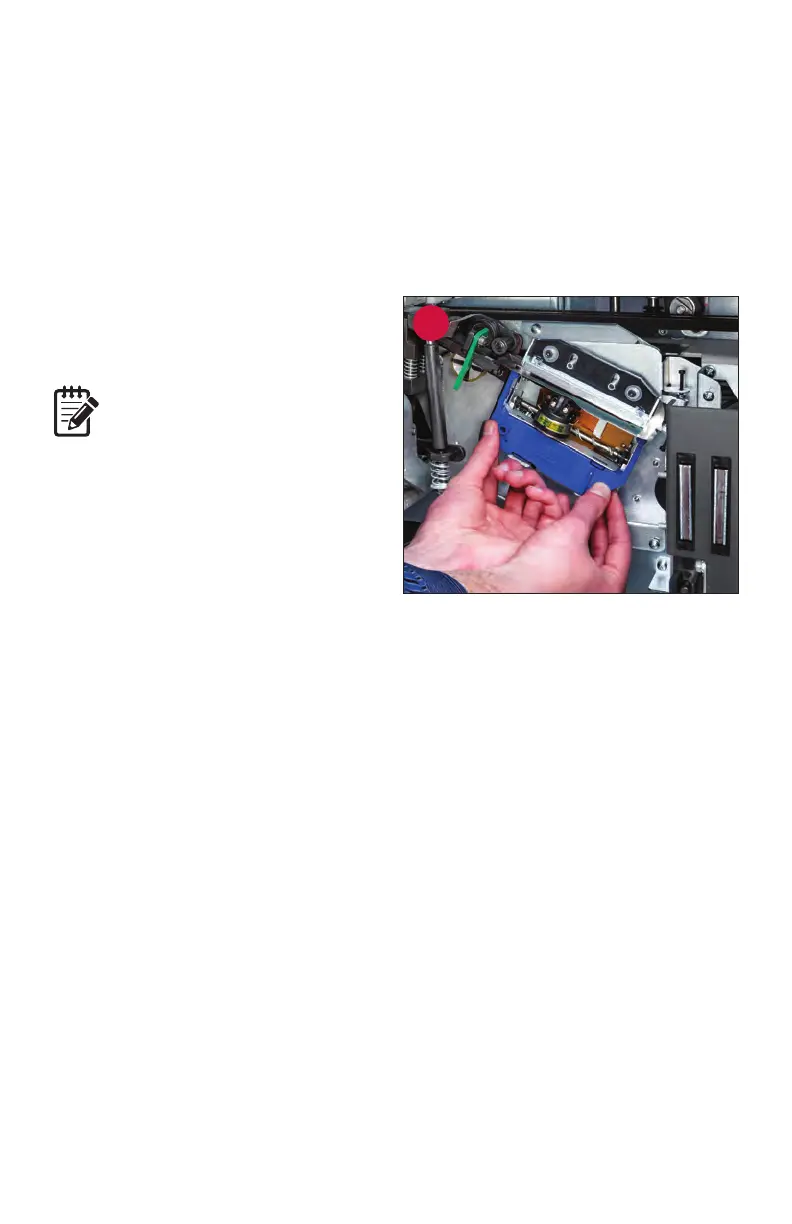10 | JetScan
®
MPX 8200 strapping and corner module | Maintaining printer ribbon cartridge
Maintaining printer ribbon cartridge
Tochangetheprinterribboncartridgeonastrappingmodule:
1. Open the upper-front access door and lower paper-roll access door.
2. Firmly grasp the top and bottom of the printer ribbon cartridge and pull outward to
remove the cartridge from its holder. Discard the used cartridge.
3. Firmly grasp the left and right sides of the new printer ribbon cartridge and push it
into the cartridge holder until it snaps into place.
4. Close the upper-front access door and
lower paper-roll access door on the
strapping module.
After closing all access doors,
ensure the upper paper-feed
mechanism jogs the paper
forward and then backward into
its home position.
If the paper does not jog, review
how to load a paper roll in the
Maintaining paper rolls section.
5. The strapping module now is ready to
operate.
3