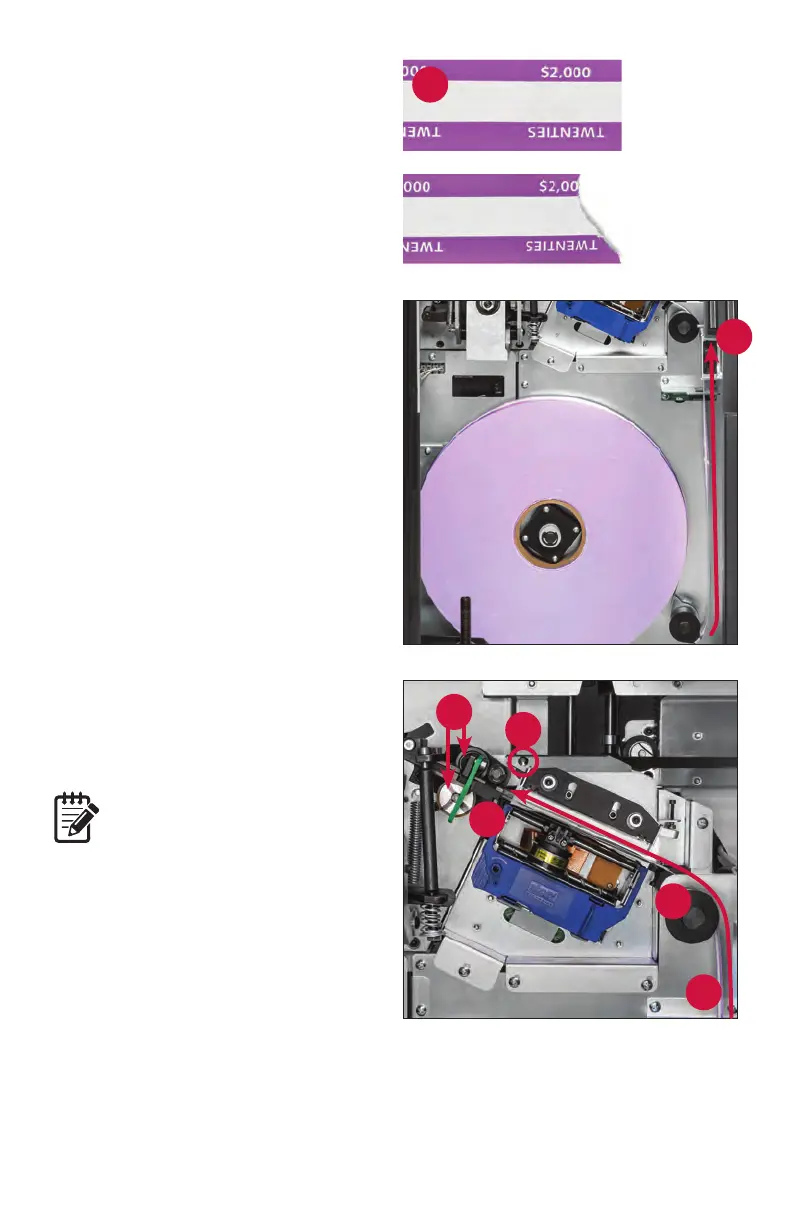Maintaining paper rolls | JetScan
®
MPX 8200 strapping and corner module | 9
3. Unwind approximately 18 inches
(46 cm) of paper.
Make sure the end of the paper
has a clean, straight edge. It is
recommended to cut a new edge with
scissors each time paper is loaded.
4. To nish threading the paper:
a. Thread the paper through the
identied opening.
b. Thread the paper over the black
guide roller.
c. Push the end of the paper into the
upper paper feed, as identied at
right, until it stops at the rollers.
Ensure the back edge of the paper
is ush against the back of the
paper path as it is guided through
and into the upper paper feed.
d. Rotate the top, small roller
clockwise or the bottom, large roller
counter-clockwise until the green
LED illuminates, which indicates the
paper’s leading edge is in the
correct position.
5. Close the upper-front access door and
lower paper-roll access door. The
paper jogs forward and then backward
into position. If the paper does not jog,
repeat steps 1, 4 and 5.
Beware of paper wrinkling or a
paper-crunching sound. If the
paper wrinkles or produces a jam:
• Clearthejam.
• Cutanewpaperedgewith
scissors.
• Repeatsteps4and5.
6. The strapping module is now ready to
operate.
Acceptable
edge
Unacceptable
edge
4a
4d
4d
4c
4b
4a
3