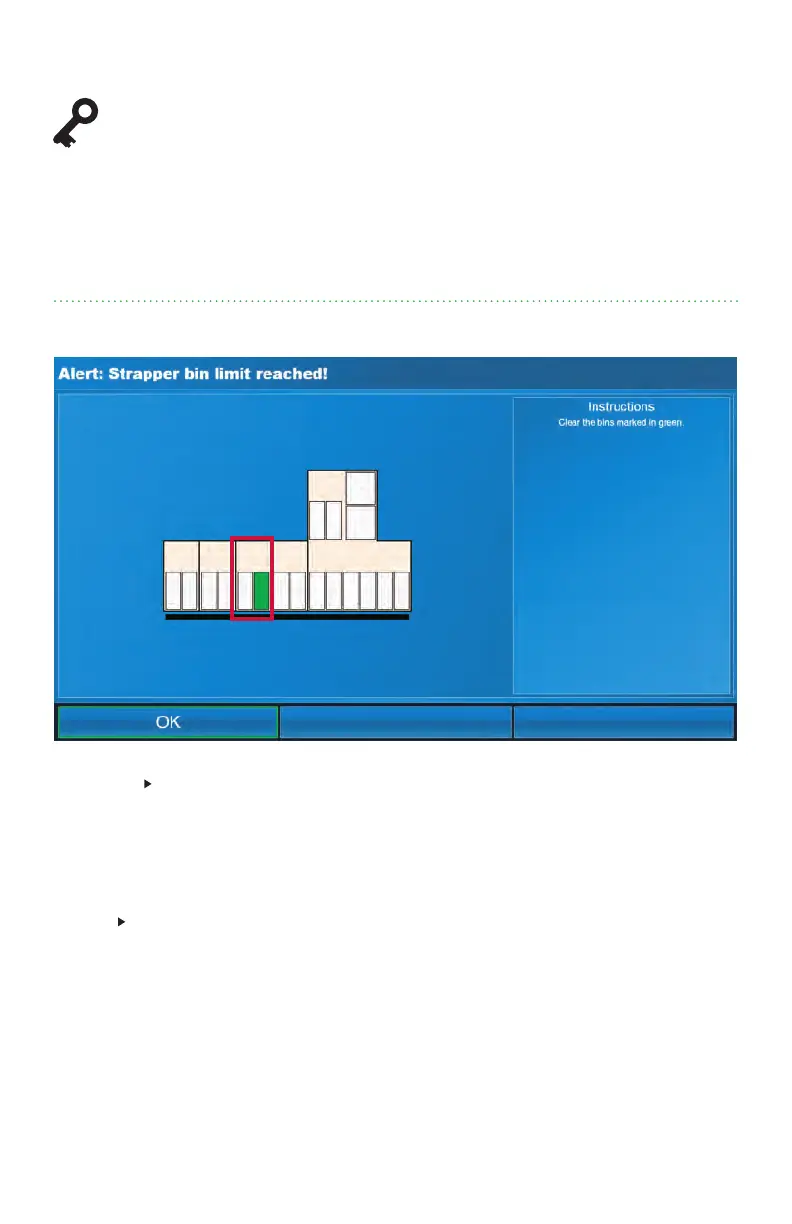Stopping conditions and recovery steps | JetScan
®
MPX 8200 strapping and corner module | 15
Stopping conditions and recovery steps
See the JetScan MPX 8200 user guide and operating instructions for additional
stopping conditions and recovery steps.
The JetScan MPX 8200 system can stop for a variety of reasons, all of which require
action by the user. When an error screen appears, follow instructions on the screen to
recover from the error. These instructions indicate which strapping module is involved,
where the error is located, and the proper recovery procedures. This section includes
error screens in which additional steps may be required.
Bin alert - one reaches limit
Condition
This screen appears when the configured bin limit is reached on one
strapping module. The screen shows:
•Thebinatlimit,whichishighlightedingreen.
•Theassociatedstrappingmodule.
Action Follow the steps below:
1. Remove the full bin from the strapping module.
2. Do one of the following:
a. Empty the full bin and return it to the strapping module.
b. Remove the full bin and replace it with an empty bin.
3. Press OK to clear the warning.
