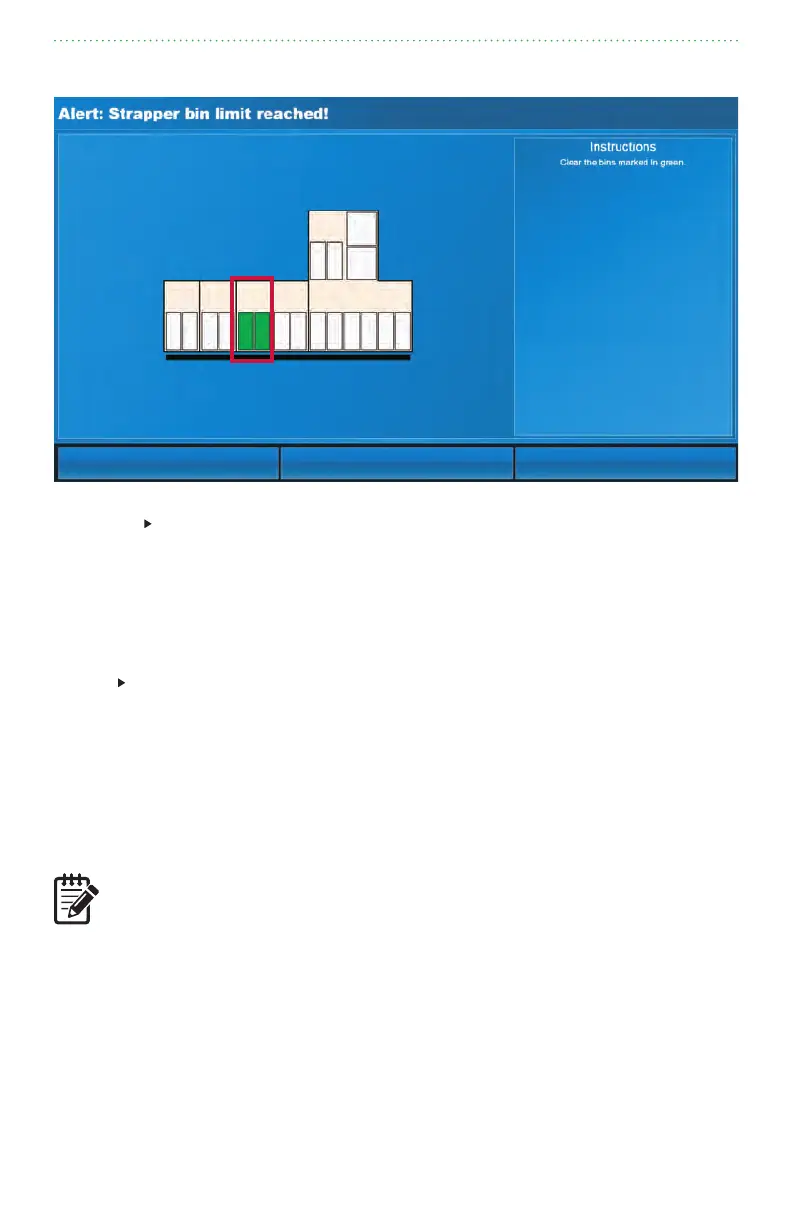16 | JetScan
®
MPX 8200 strapping and corner module | Stopping conditions and recovery steps
Bin alert - two reach limit
Condition
This screen appears when the configured bin limit is reached on both
bins in one strapping module. The MPX 8200 stops processing until this error is
corrected. The screen shows:
•Thebinsatlimit,whicharehighlightedingreen.
•Theassociatedstrappingmodule.
Action Follow the steps below:
1. Remove both full bins from the strapping module.
2. Do one of the following:
a. Empty the full bins and return them to the strapping module.
b. Remove the full bins and replace them with empty bins.
The alert screen clears once both full bins are removed from the strapping
module.
3. Press Continue on the main-processing screen to continue operation.
