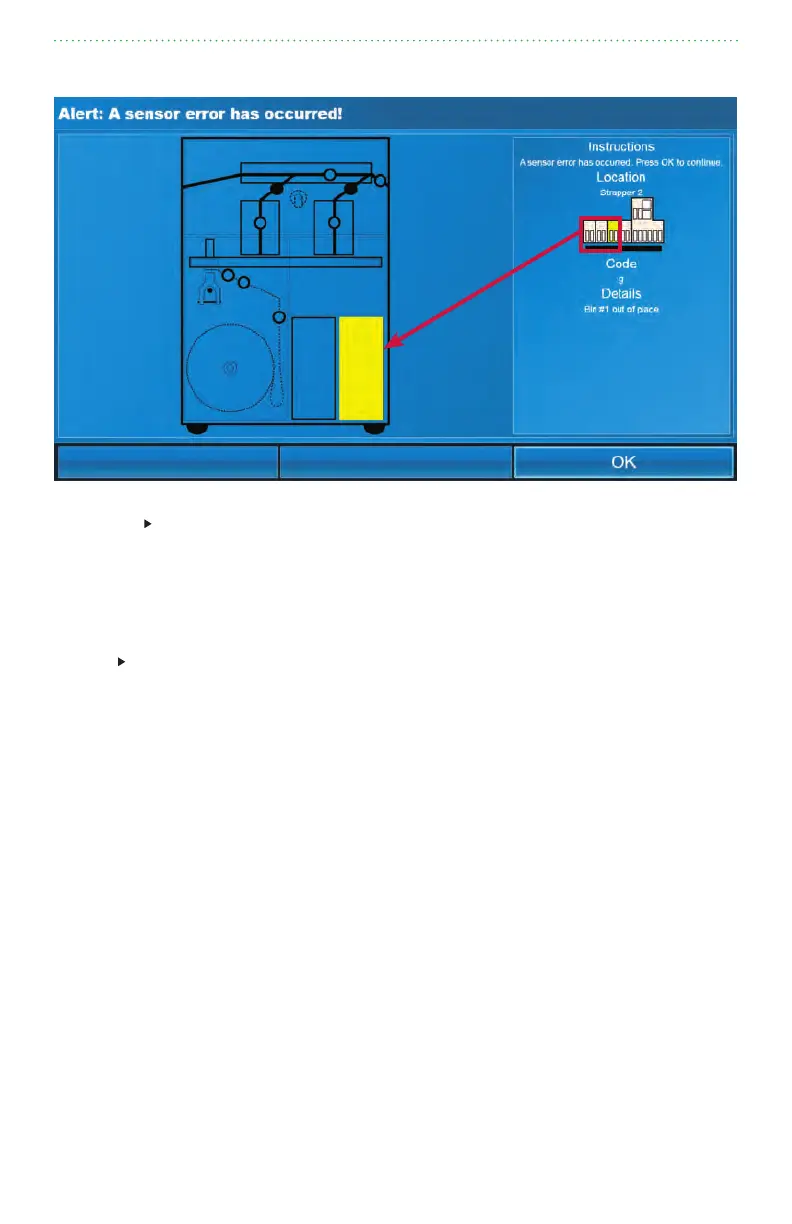Stopping conditions and recovery steps | JetScan
®
MPX 8200 strapping and corner module | 17
Bin alert - out of place
Condition
This screen appears when a bin is not fully inserted into a strapping
module and a sensor error occurs. The screen shows:
•Thebinthatisoutofplace,whichishighlightedinyellow.
•Theassociatedstrappingmodule.
Action Follow the steps below:
1. Push the bin fully into the strapping module.
2. As indicated on the screen, do not remove any documents from the strapping
module for reprocessing.
3. Press OK to clear the warning.
