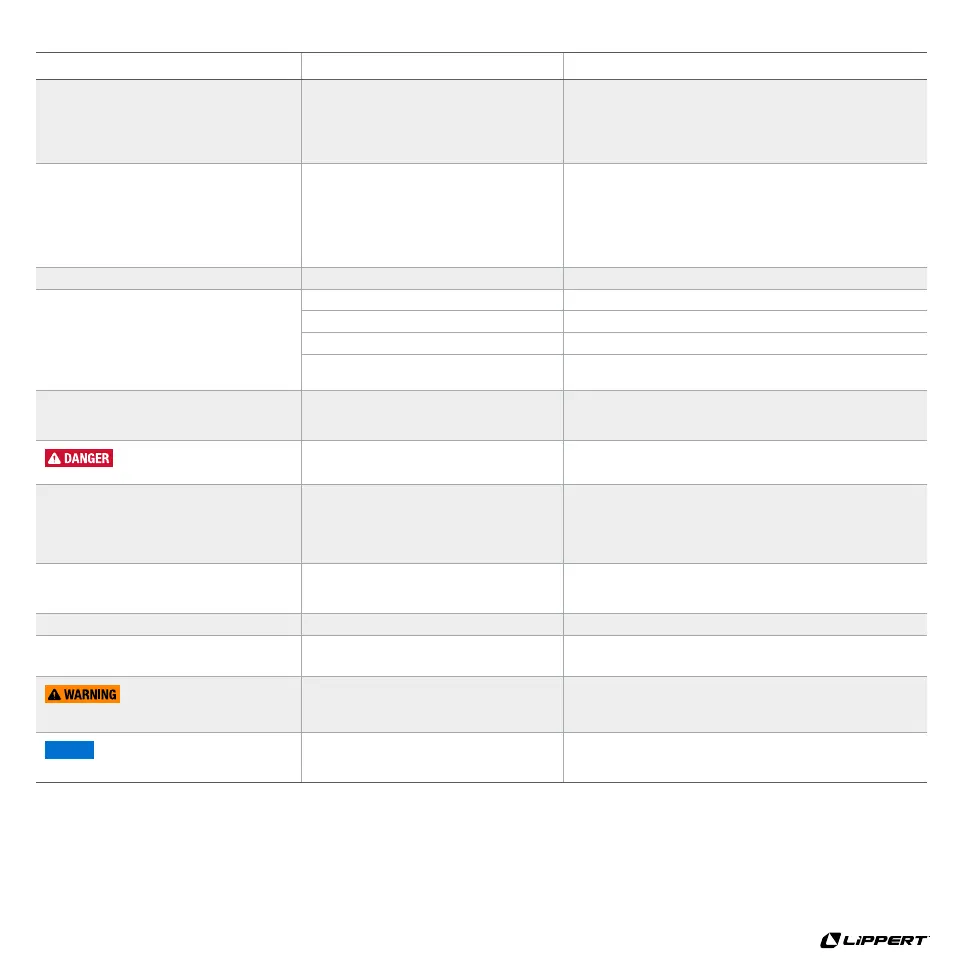LET US KNOW WHAT YOU THINK!
Share the love and your experience with Echo by leaving a review on curtmfg.com/51190.
TROUBLESHOOTING GUIDE
PRODUCT REGISTRATION
CURT stands behind our products with industry-leading warranties.
Provide feedback and help us to improve our products by registering your purchase at curtmfg.com/registration.
Condition Problem Cause Possible Solution
LED does not light No power to brake controller,
no ground on vehicle 7-way
Check vehicle power and ground wiring
Trailer mode not activated for vehicle
Some vehicle's require a trailer to activate 7-way power. If a
trailer is not available, the CURT 7-way tester #58272 may
be used to complete setup / troubleshoot
Unable to connect to mobile devices No power to brake controller,
no ground on vehicle 7-way
Invalid Bluetooth PIN
Reset Bluetooth connection
Check Echo LED status for power
Input PIN from label or quick reference card. Enable Bluetooth
or grant permissions. Check smartphone compatibility
Select trailer profile, tap the Echo device name, then
tap the trash can icon to remove. In OS Settings, go
to Bluetooth connections and 'forget the device'
Solid red LED for more than 10 seconds Hardware fault Contact CURT Product Support
Flashing red LED Contamination in trailer plug socket Check for clean and dry trailer plug
Short in trailer brake wiring Locate and correct short
Accelerometer error Unplug the brake controller and plug it back in
Short or overload in trailer brakes Troubleshoot trailer brake circuit per
brake manufacturer's instructions
No trailer brakes, pedal or manual Mis-wired 7-way connector
Improper or corroded trailer wiring
Weak or missing ground
Confirm vehicle and trailer 7-way connections
No trailer brakes (pedal
or manual) and app signals 'disconnect'
Loss of trailer connection,
unplugged or bad wiring
Confirm vehicle and trailer 7-way connections
No response on manual
override or brake output
Mis-wired 7-way connector
Improper or corroded trailer wiring
No or intermittent power to controller
Weak or missing ground
Wireless connectivity error
Confirm vehicle and trailer 7-way connections
Check Bluetooth and application settings
Reduced braking power on
manual override or brake output
Weak or missing ground
Improper max power or sensitivity settings
Improper or corroded trailer wiring
Confirm vehicle and trailer 7-way connections
Check Bluetooth and application settings
Increase max power or sensitivity settings
Trailer brakes on all the time (LED is red) Mis-wired 7-way trailer connector Confirm vehicle and trailer 7-way connections
App signals 'low voltage' Low battery voltage Check vehicle battery and replace if needed
Confirm vehicle 7-way connections and wiring
App signals 'overload'
Trailer brakes are overloaded Reconnect the trailer connector
Confirm vehicle 7-way connections and wiring
Check trailer brake wiring for short circuits
Screen
If a communication error occurs between
the app and the brake controller, condition
notifications from controller will not be sent
The brake controller will continue to function
properly at the most recently programmed settings
and braking operation will not be affected