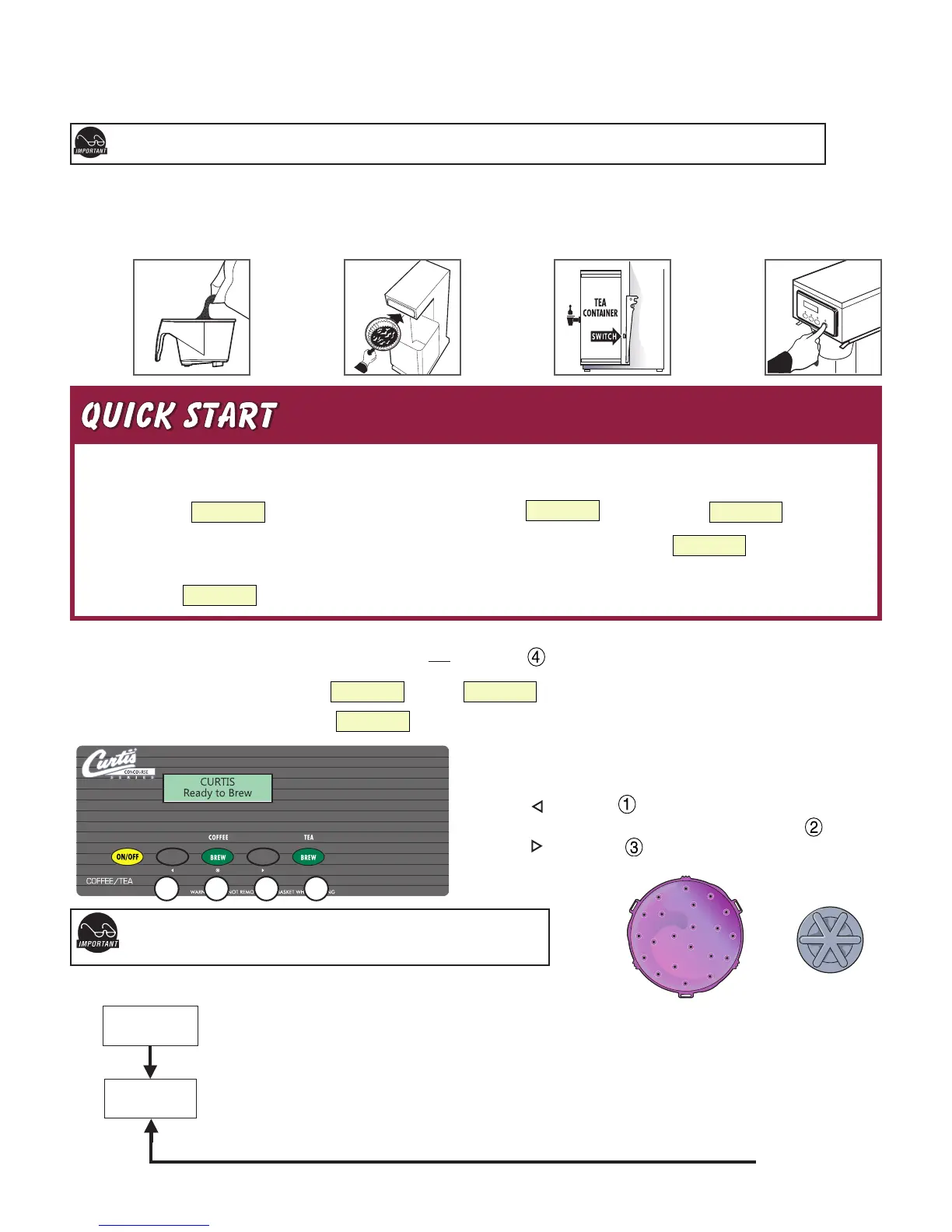2
Program Menus
Tea Recipes
ProgramMenus
ContinuedonPage3
Brewing Instructions – Tea
1. BrewershouldbeON(Conrmatreartoggleswitch,thenpressON/OFFbutton)andReady-to-Brewdisplayed.
2. Makesuredeckisfoldeddownandteacontainerisinplace.
IMPORTANT – Teacontainermustbepushedallthewaytothebacktoensurethesafetyswitchisengagedandteabrewingcanstart
(seeexceptiononpage11).
3. Placelterinbrew
basket.Pourtea
intobasketmarked
ICEDTEA.
4. Slidebrewcone
intorails.Place
tea container
underbrewcone.
5. Slide container in
toactivateswitch
behind folded
coffeedeck.
Programming
Turnoff(darkdisplay)bypressingON/OFFbutton(yellow).PressandholdBREWbutton4(green)andthenpressandreleaseON/OFFbutton(yellow).
ContinueholdingBREWbutton.Displaywillread ,waituntil isdisplayedEnterthe4-digitaccesscode,thedigits1-4corre-
spondtothebuttons(seeillustrationbelow).
Thedefaultcodesetatthefactoryis1-2-3-4.Then willbedisplayed.
Your Curtis G3/Gold Cup Series is Factory Pre-Set for Optimum Performance.
After connection to water and power; the rear toggle switch must be on. You will hear a beep sound, indicating power is available to the controller.
The control displays . Press ON/OFF button and the screen will display . After three seconds, is displayed.
Water will ll the tank (approximately 2-3 minutes depending on water ow rate). When the proper level is reached will appear on the
screen. It takes approximately 20 minutes to reach set point temperature of 204°F.
Control will display when temperature reaches the set point (204°F). Unit is now ready to brew.
<Coffee/Tea Brewer>
CURTIS
CURTIS
ENTER CODE
– – – –
PROGRAM MENUS
< SELECT >
CURTIS
READY TO BREW
ENTERING PROGRAM
MODE
Allprogrammingselectionsareperformedwiththethreecenterbuttons.
Thesymbolsbelowthebuttonsare:
ScrollLEFT
SELECTIONorENTERtosavenewparameter
ScrollRIGHT
431 2
CURTIS
FILLING
CURTIS
HEATING
Selecting Brew by Volume or Brew by Time depends on whether you know your brew time before starting.
From Program Menus press > display will now show the next feature.
Tea Recipes (Factory set to Standard – Purple)
Press to Select. Press < or > to toggle between Standard-Gray, Standard-Purple, Tropical-Gray, Tropical-
Purple, 76/308-Gray and 76/308-Purple. Set and exit programming by pressing .
SPRAYHEADS:MentionedinthisProgrammingguidearethewordsGrayandPurple.This
referstothecolorofthesprayhead.ThecurrentsprayheadisthepurpleAFS.Theolder
version is the gray sprayhead. See the illustration at right.
PURPLE
GRAY
6. Presstheteabrew
button to begin
brewingtea.
