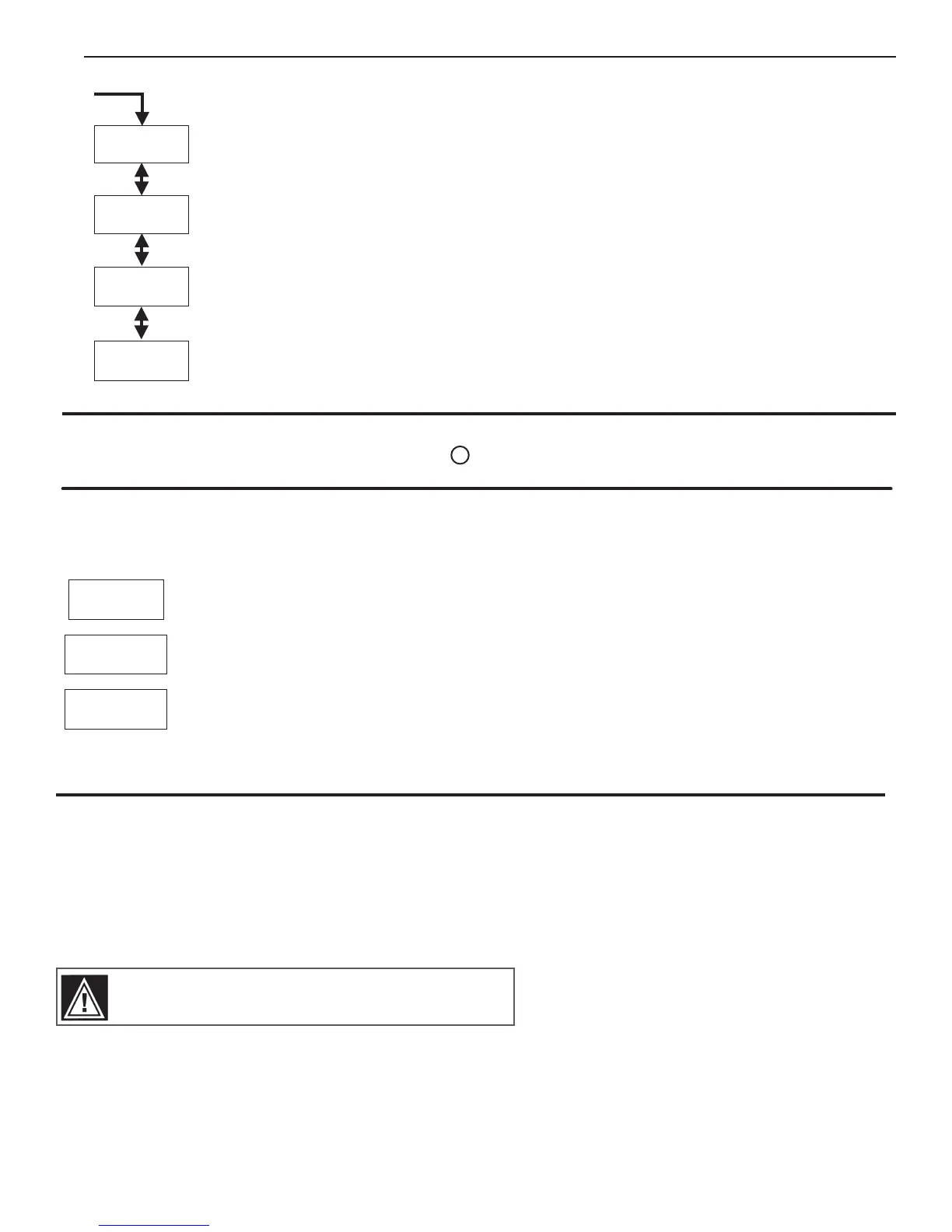5
Half Batch (Factory set to OFF)
Activates Half Brew buttons. Press to display ON or OFF. Pressing either < or > toggles between on and off. When
this feature is ON, a half batch button can be used on the control panel.
Displ. Brew Time (Factory set to ON)
Press to display ON or OFF. Pressing either < or > toggles between on and off.
Safety Sw On/Off (Factory set to ON)
Press to display ON or OFF. Pressing either < or > toggles between on and off. to set. When this feature is turned
OFF, the tea brewing safety switch is by-passed. You may brew tea without having to depress the switch.
Exit
Press to select, exits program mode and returns unit to operation. Pressing > returns you to Brew By Volume.
Exit
Displ.BrewTime
HalfBatch
SafetySWOn/Off
Program Menus
Error Message
WithG3/GoldenCupSeriesbrewers,therearethreeerrormessagesthatcanappearonthescreentoadvisetheuserofamalfunction.Ifoneof
theseerrormessagesappear,thebrewerwilllockupandstopfunctioninguntiltheerroriscorrected.Anerrormessagewilloccurunderthefollow-
ingconditions:
1.Waterlevelllerrororoverow.Thiserrormessageoccurswhentheinletvalvesolenoidhasbeenonformorethan10
minutes.Thiserrormessagealsooccurswhenthevalveisrellingthetankduringabrewcycleformorethan1½minutes.
2.Watertemperaturecontrolsystemerror.Anopenprobeorabreakinthetemperaturecontrolcircuitisdetected.
3.Thiserrormessageindicatesthatthesafetyswitch(centeredonthefrontpanel)wasnotpressedwhentheuserwasat-
temptingtobrewtea.Theteabrewingcontainermustbepushedbackagainsttheswitchtoallowbrewingtocontinue.
Thescreenmaydisplayaphonenumbertocallforservice.Afterthemalfunctioniscorrected,theerrormessagemustbe
cleared.Toresetthecontrolpanelandreturntonormaloperation,press for 5 seconds.
PlaceContainer
AgainstSwitch
(800)000-000
SensorErr
(800)000-000
WaterLevelErr
Tank Temperature Check
TurnonbreweratthecontrolpanelON/OFFbutton.Pressandhold3button(seeillustration,page2)for5seconds.WaterTemperaturewillbe
displayed(temperatureinheatingtank).
Tea Tips
1. Storeteabagsinadark,coolanddryplaceawayfromstrongodorsandmoisture.Donotrefrigerate.
2. Neverholdnishedbrewedteaformorethaneighthoursatroomtemperature.Discardanyunusedteaaftereighthours
3. Brewonlyenoughteathatyoureasonablyexpecttosellwithinafewhours.
4. Toprotectteaavorandtoavoidbacterialcontaminationandgrowth,cleanandsanitizeteabrewing,storageanddispensingequipmentat
least once a day.
WARNINGDONOTrefrigerateunusedteaovernightforlaterconsumption.
