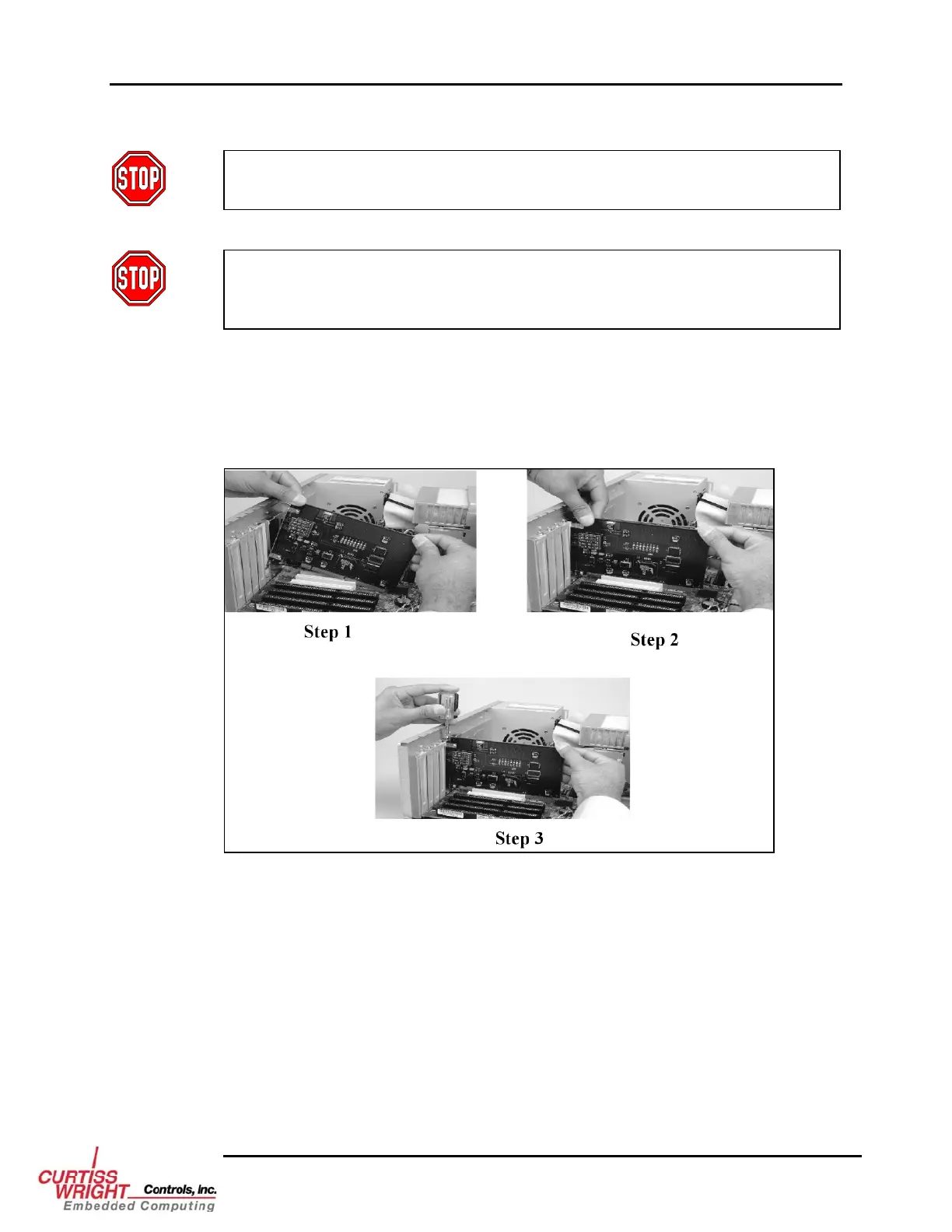INSTALLATION
3.5 Install the Cards
WARNING: Turn off all power to your system before attempting to install the GT200
Cards.
WARNING: GT200 cards support either 3.3-volt or 5.0-volt PCI signaling. Installing
this card in a host system with unmatched PCI signaling slots can cause irreparable
damage.
3.5.1 GT200 PCI Card
To install the GT200 PCI card, push the card into the motherboard, as shown in Figure
3-1, steps 1 and 2, until it is firmly seated. Install the mounting screw as shown in step 3.
Figure 3-1 GT200 PCI Card Installation
Copyright 2005 3-3 GT200 Hardware Reference