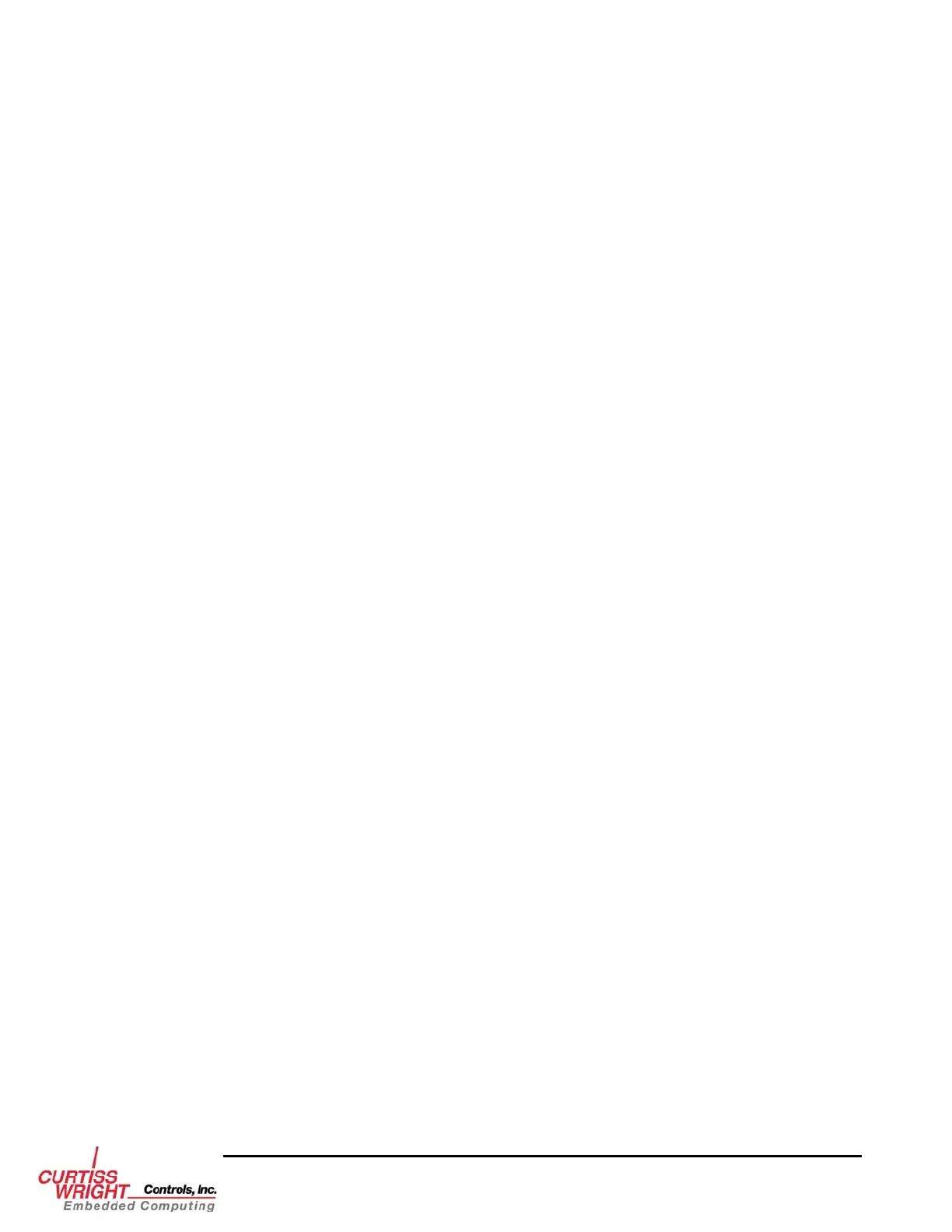TABLE OF CONTENTS
1. INTRODUCTION...................................................................................................................................... 1-1
1.1 How To Use This Manual ........................................................................................................ 1-1
1.1.1 Purpose .................................................................................................................. 1-1
1.1.2 Scope .....................................................................................................................1-1
1.1.3 Style Conventions.................................................................................................. 1-1
1.2 Related Information.................................................................................................................. 1-1
1.3 Quality Assurance .................................................................................................................... 1-2
1.4 Technical Support..................................................................................................................... 1-3
1.5 Ordering Process ...................................................................................................................... 1-3
2. PRODUCT OVERVIEW........................................................................................................................... 2-1
2.1 Overview .................................................................................................................................. 2-1
2.2 Network Features ..................................................................................................................... 2-1
2.3 Card Features............................................................................................................................ 2-2
2.3.1 GT200 PCI............................................................................................................. 2-2
2.3.2 GT200 PCI Features .............................................................................................. 2-3
2.3.3 GT200 PMC .......................................................................................................... 2-3
2.3.4 GT200 PMC Features............................................................................................ 2-3
2.3.5 SFP Media Options................................................................................................ 2-4
2.3.6 Firmware Dependencies ........................................................................................ 2-5
2.3.7 LED Descriptions .................................................................................................. 2-5
2.4 Topologies................................................................................................................................ 2-6
2.4.1 Non-Redundant Ring............................................................................................. 2-6
2.4.2 Redundant Ring ..................................................................................................... 2-6
2.4.3 Point-to-Point......................................................................................................... 2-7
2.4.4 Daisy Chain ........................................................................................................... 2-7
2.4.5 Monitoring............................................................................................................. 2-7
2.4.6 VLX2500 Physical Layer Switch .......................................................................... 2-7
2.4.7 LinkXchange GLX4000 Physical Layer Switch.................................................... 2-8
2.4.8 Switch Ring ........................................................................................................... 2-9
2.4.9 Redundant Switch Ring ....................................................................................... 2-10
3. INSTALLATION....................................................................................................................................... 3-1
3.1 Overview .................................................................................................................................. 3-1
3.2 Unpack the Card....................................................................................................................... 3-1
3.3 Inspect the Card........................................................................................................................ 3-1
3.4 Configure the GT200 Card....................................................................................................... 3-2
3.4.1 Installing SFP Modules.......................................................................................... 3-2
3.5 Install the Cards........................................................................................................................ 3-3
3.5.1 GT200 PCI Card.................................................................................................... 3-3
3.5.2 GT200 PMC Card.................................................................................................. 3-4
3.6 Connect the Fiber Optic Cables................................................................................................ 3-5
3.7 Troubleshooting........................................................................................................................ 3-6
4. OPERATION............................................................................................................................................. 4-1
4.1 Overview .................................................................................................................................. 4-1
4.2 Network Hardware ................................................................................................................... 4-1
4.2.1 Network Paradigm................................................................................................. 4-1
4.2.2 Ring Topology....................................................................................................... 4-2
4.2.3 Physical Interface................................................................................................... 4-2
4.2.4 Network Size ......................................................................................................... 4-2
4.2.5 Interface Standards ................................................................................................ 4-3
4.2.6 Network Framing................................................................................................... 4-3
4.2.7 Link Interface ........................................................................................................ 4-3
4.2.8 Network Throughput ............................................................................................. 4-3
4.2.9 Error Detection ...................................................................................................... 4-3
4.2.10 Latency ................................................................................................................ 4-4
Copyright 2005 i GT200 Hardware Reference