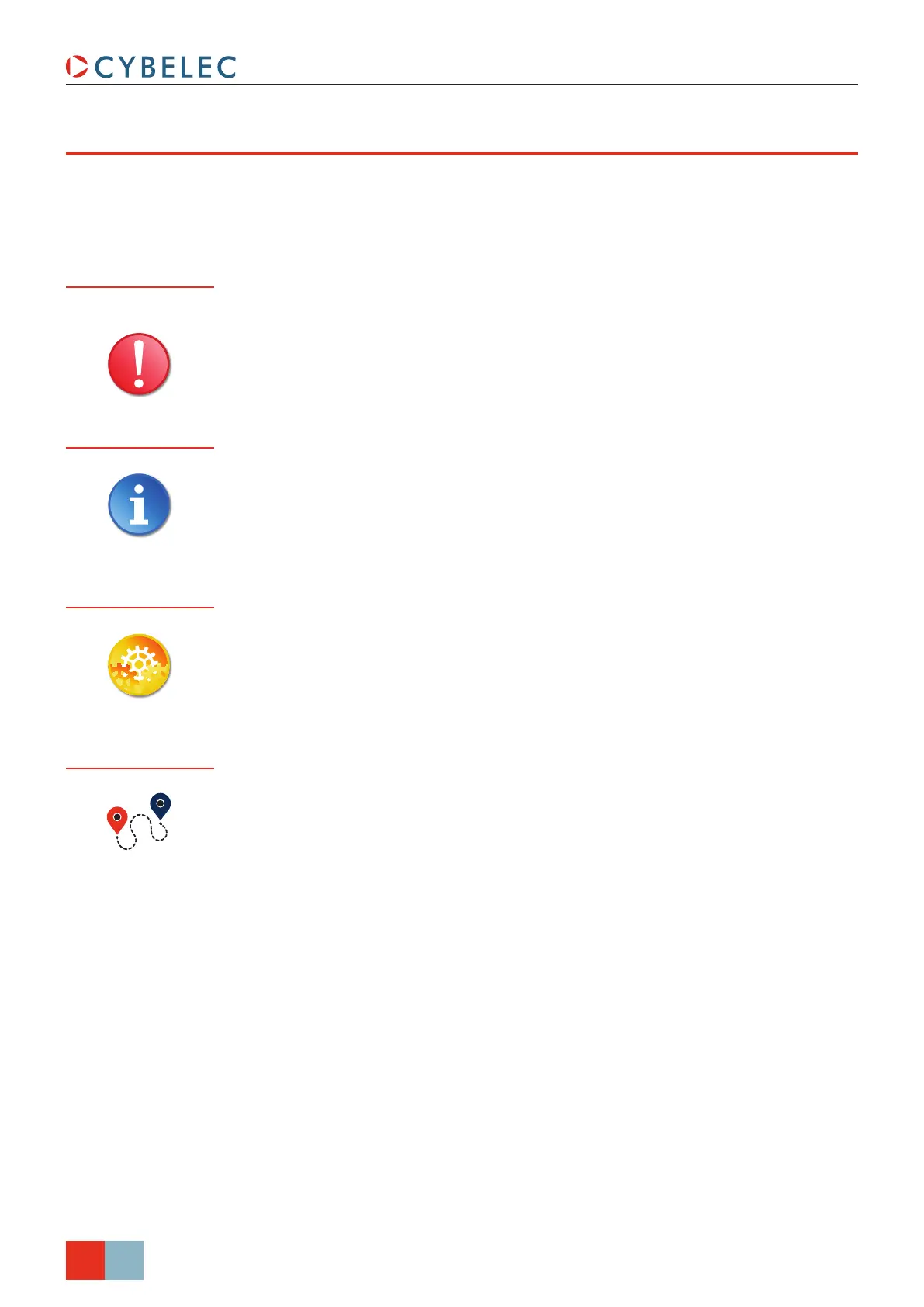2/38
Sept.
2014
V3.1
CybTouch 12 PS User Manual
SiGnS and iconS appearinG in ThiS Manual
While using this manual, you will come across the signs and icons represented here
below: they are directly related to the safety and security of persons. Carefully follow this
advice and inform others about it.
General warning
Information
Settings
Navigation
This warning sign appears in the manual whenever it is necessary to pay attention to
rules, instructions or advice. The correct sequence of operations is to be followed in order
to avoid damage to the machine.
Symbolizes a serious personnel danger
This warning sign appears in this manual whenever an important information needs to be
taken into consideration. Pay attention to this sign and follow the instructions given.
This sign appears in this manual whenever setting instructions are given. Pay attention to
this sign and follow the sequence of instructions given.
This icon appears in this manual to give navigation information, to give the path to the
subject treated in the chapter.
