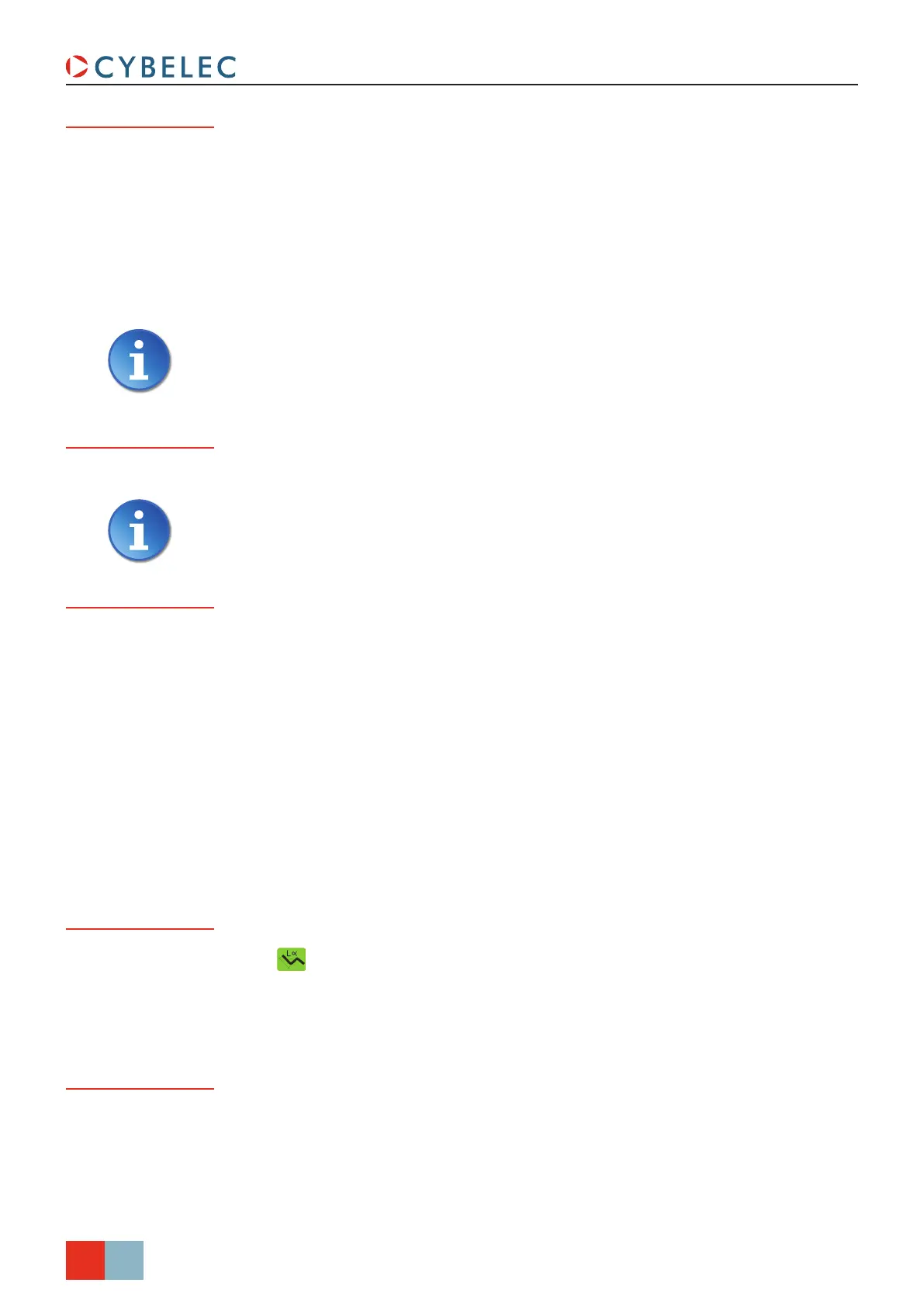6/38
Sept.
2014
V3.1
CybTouch 12 PS User Manual
Language
Show Y1-Y2
position values
To browse through the available languages, simply touch Language on the screen.
Available languages are:
This function will display the Y1 and Y2 axes positions on the Bend Numerical Page (see
page 14).
• When set to no, the position of axis Y1 is displayed during the beam’s movements.
• When set to yes1, the positions of the beam’s axes are displayed during the beam’s
movements.
• When set to yes2, the positions of the beam’s axes are constantly displayed under the
angle/beam’s position line.
• EN English.
• BR Brazil.
• CN 中文.
• CZ Český.
• DE Deutsch.
• ES Español.
• FR Français.
• IT Italiano.
The list of available languages is subject to change and may increase over time.
Length Units
This parameter allows choosing between mm, inch and none for the length unit to be
used in the CybTouch.
Show page
L-alpha num
When set to yes, this parameter gives access to the L-Alpha Mode (see page 27). This
button
is then displayed on the TouchProfile Mode page.
Show bent part
This parameter, when activated, lets the operator see the state of the part before and after
the bend in the Automatic Bend Sequencing (optional) page.
• NL Nederlands.
• TR Türkçe.
• TW 台灣.
When none is selected, the units are millimeters.
