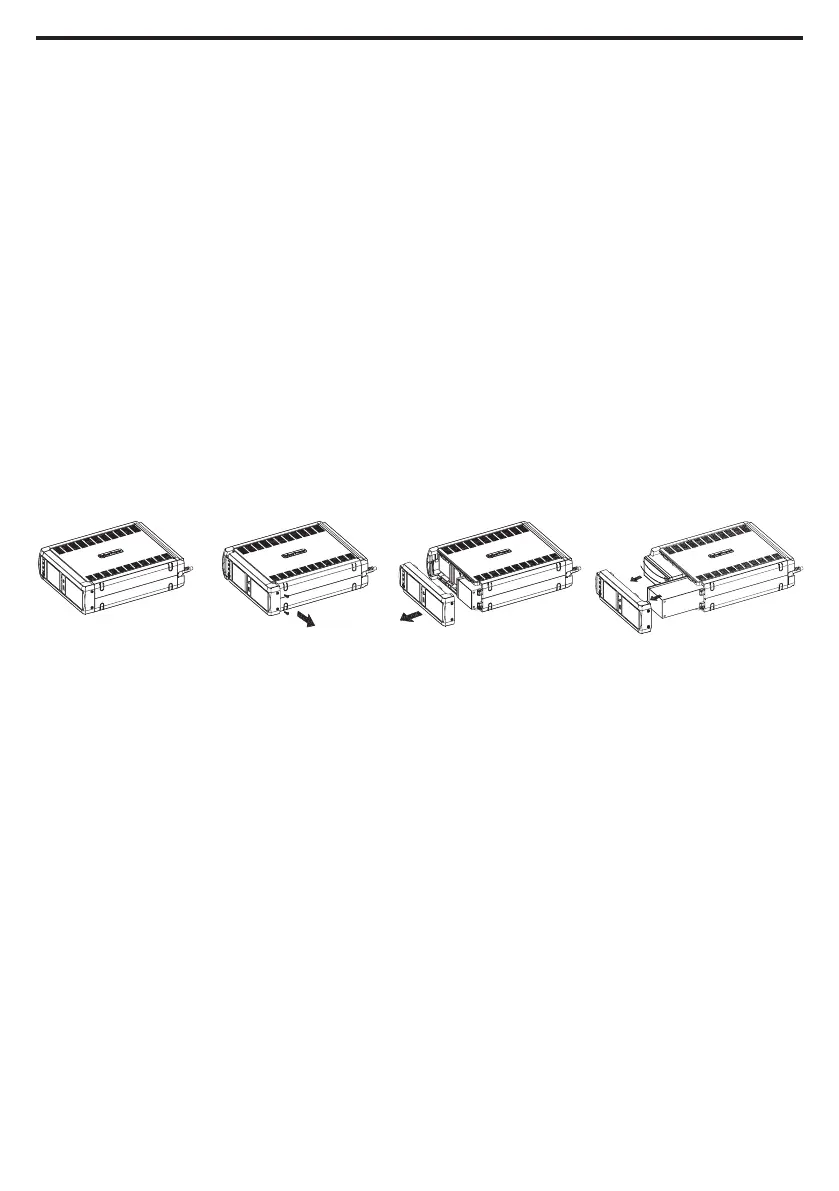Replacement of batteries located
in an OPERATOR ACCESS AREA
1. When replacing batteries, replace with the
same number of the following battery:
CyberPower / RB1270X2C for the
CP1350PFCLCD; CyberPower / RB1290X2
for the CP1500PFCLCD.
2. CAUTION! Risk of Energy Hazard, 24 V,
maximum 9 Ampere-hour battery. Before
replacing batteries, remove conductive
jewelry such as chains, wrist watches, and
rings. High energy conducted through
these materials could cause severe burns.
3. CAUTION! Do not dispose of batteries in a
fire. The batteries may explode
4. CAUTION! Do not open or mutilate
batteries. Released material is harmful to
the skin and eyes. It may be toxic.
5. CAUTION: A battery can present a risk
of electrical shock and high short circuit
current. The following precautions should
be observed when working on batteries:
1) Remove watches rings, or other
metal objects.
2) Use tools with insulated handles.
CAUTION - RISK OF EXPLOSION IF BATTERY
IS REPLACED BY AN INCORRECT TYPE.
DISPOSE OF USED BATTERIES ACCORDING
TO LOCAL REGULATIONS
REPLACING THE BATTERY
BATTERY REPLACEMENT PROCEDURE: CP1350PFCLCD/CP1500PFCLCD
1. Turn o and unplug all connected equipment.
2. Turn the UPS o and unplug it from the AC power source.
3. Turn the UPS on its side.
4. Remove the front panel retaining screws located on the bottom of the UPS.
5. Slide the front panel completely o of the unit.
6. Remove the fixed stand from the upper battery.
7. Remove the batteries from the compartment.
8. Disconnect the battery wires from the batteries.
9. Install the replacement batteries by connecting the red wire (+) and black wire (-) to the same
color connectors from both the upper and lower battery pack. Note: Only use new batteries
for replacement and both batteries should be replaced at the same time to ensure maximum
life span.
10. Put the batteries back into the compartment and reattached the fixed stand.
11. Slide back the battery compartment cover and tighten the retaining screws.
12. Recharge the UPS for 8-16 hours to fully charge the battery.
REMINDER: Batteries are considered HAZARDOUS WASTE and must be disposed of properly. Most retailers that sell lead-acid
batteries collect used batteries for recycling, as required by local regulations.
