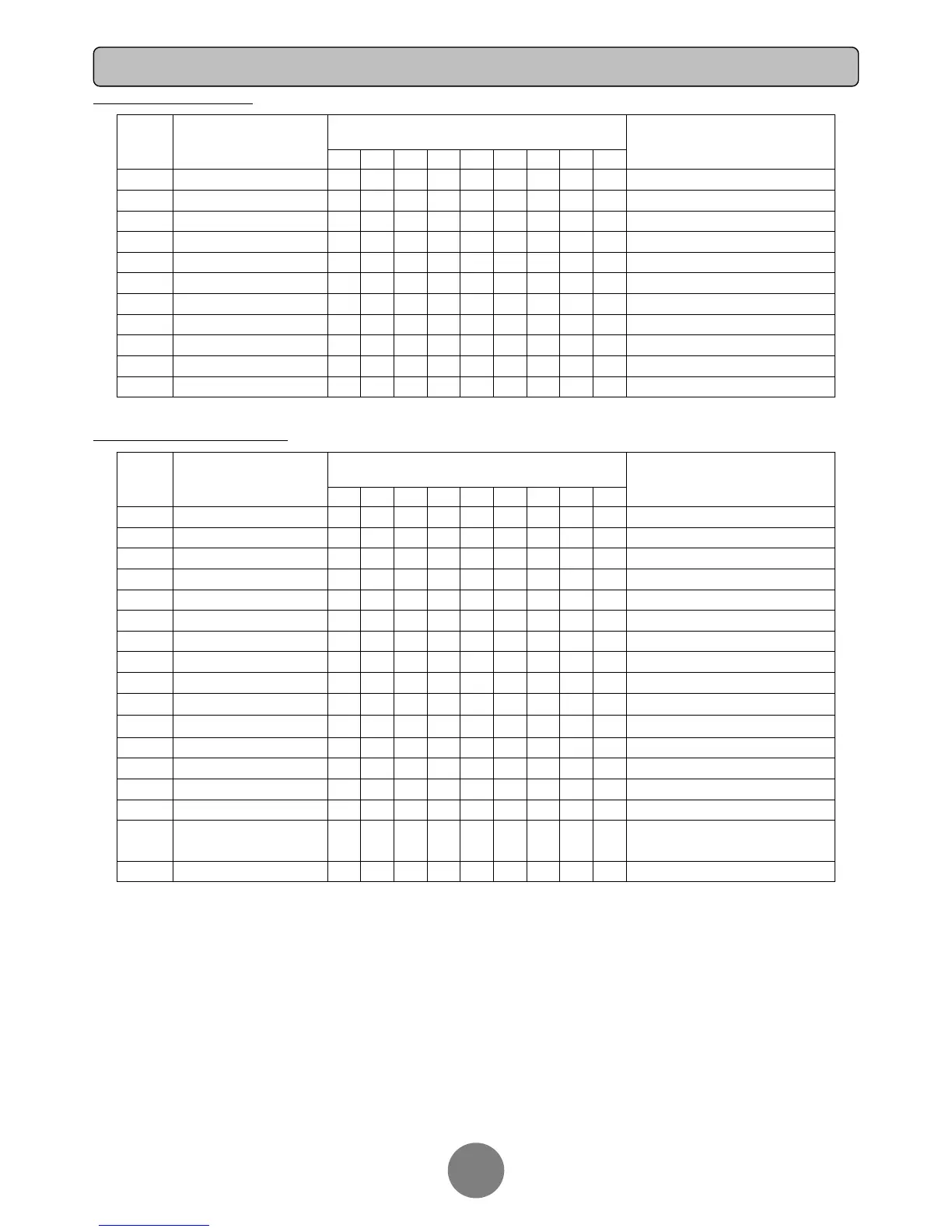UPS Status Display
Item
Status
LED Indicators
Alarm
1# 2# 3# 4# 5# 6# 7# 8# 9#
1
0-25%LOAD LEVEL
● ●
No Warning
2
26-50%LOAD LEVEL
● ● ●
No Warning
3
51-75%LOAD LEVEL
● ● ● ●
No Warning
4
76-100%LOAD LEVEL
● ● ● ● ●
No Warning
5
0-25%BAT CAP
●
●
No Warning
6
26-50%BAT CAP
● ●
●
No Warning
7
51-75%BAT CAP
● ● ●
●
No Warning
8
76-100%BAT CAP
● ● ● ●
●
No Warning
9
Line Mode
↑ ↑ ↑ ↑ ↑ ●
↑ ↑
No Warning
10
Battery Mode
↑ ↑ ↑ ↑ ↑
● ↑ ↑
Sounding every 10 seconds
11
Bypass Mode
↑ ↑ ↑ ↑ ↑ ●
↑ ↑
Sounding every 20 seconds
Warning and Fault Code
Item
Status
LED Indicators
Alarm
1# 2# 3# 4# 5# 6# 7# 8# 9#
1
Over Load Warning
● ★ ★ ★ ★ ↑ ↑ ★
Sounding every 1 second
2
BUS Start Fail
●
●
●
Continuously sounding
3
BUS Volt High
●
●
●
Continuously sounding
4
BUS Volt Low
●
● ●
●
Continuously sounding
5
BUS Unbalance
●
●
●
Continuously sounding
6
BUS Start Fail
●
●
●
●
Continuously sounding
7
INV Volt High
●
● ●
●
Continuously sounding
8
INV Volt Low
●
● ● ●
●
Continuously sounding
9
INV Short
● ●
●
Continuously sounding
10
BAT Volt High
●
●
●
●
Continuously sounding
11
Over Charge
●
● ●
★
Sounding 2 every 4 seconds
12
BAT Capacity Low
● ↑
↑ ↑ ↑
★
Sounding every 1 second
13
Over Temperature
● ●
● ●
●
Continuously sounding
14
Over Load Fault
● ● ●
●
Continuously sounding
15
High Temperature
●
●
★
Sounding every 2 seconds
16
BAT Bad or
Disconnected
● ●
●●
★
Sounding every 1 second
17
Fan Fail
● ●
★
Sounding every 2 seconds
●LED ON,★LED FLASHING,↑DEPENDING ON UPS STATUS
