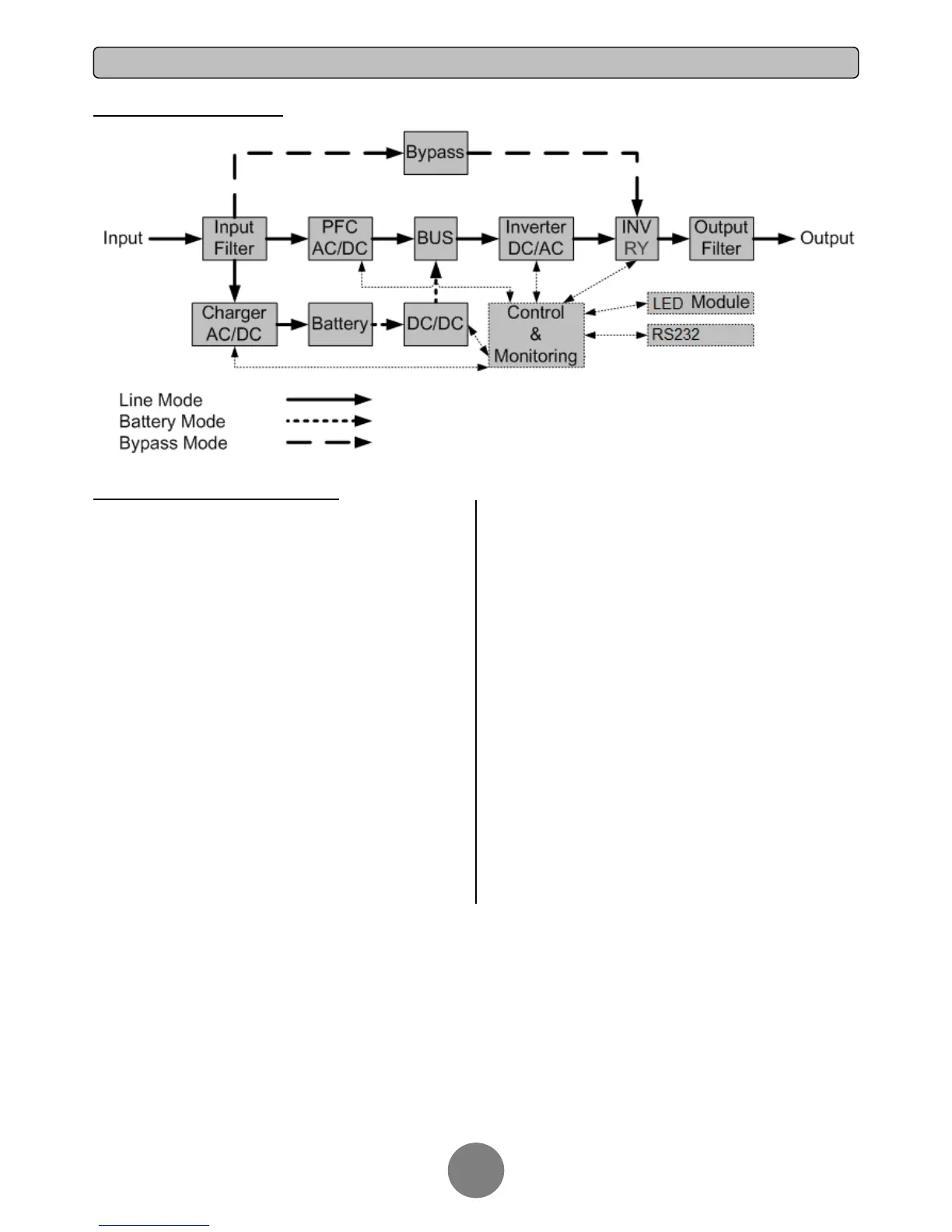3
SYSTEM BLOCK DIAGRAM
HARDWARE INSTALLATION GUIDE
1.
Battery charge loss may occur during shipping and storage.
Before using the UPS, it’s strongly recommended to charge
batteries for four hours to ensure the batteries’ maximum
charge capacity. To recharge the batteries, simply plug the UPS
into an AC outlet.
2. When using the included software, connect the serial cable
between the computer and the corresponding port on the UPS.
3. Connect your computer, monitor, and any
externally-powered data storage device (Hard drive, Tape drive,
etc.) into the outlets only when the UPS is off and unplugged.
DO NOT plug a laser printer, copier, space heater, vacuum,
paper shredder or other large electrical device into the UPS.
The power demands of these devices will overload and
possibly damage the unit.
4. Press the ON switch to turn the UPS on. If an overload is
detected, an audible alarm will sound and the UPS will
continuously emit one beep per second. For resetting the unit,
unplug some equipment from the outlets. Make sure your
equipment carries a load current within the unit’s safe range,
(refer to the technical specifications).
5. This UPS is equipped with an auto-charge feature. When the
UPS is plugged into an AC outlet, the battery will automatically
charge, even when the unit is switched off.
6. To maintain an optimal battery charge, leave the UPS
plugged into an AC outlet at all times.
7. Before storing the UPS for an extended period of time, turn
the unit OFF. Then cover it and store it with the batteries fully
charged. Recharge the batteries every three months to ensure
good battery capacity and long battery life. Maintaining a good
battery charge will help prevent possible damage to the unit
from battery leakage.
8. The UPS has one Serial port that allows connection and
communication between the UPS and any attached computer
running the PowerPanel
®
Business Edition Agent software. The
UPS can control the computer’s shutdown during a power
outage through the connection while the computer can monitor
the UPS and alter various programmable parameters.
9. To avoid electric shock, turn the unit OFF and disconnect the
unit from utility power before hardwiring the UPS (in/out power
cord). The in/out power cord MUST be grounded.
