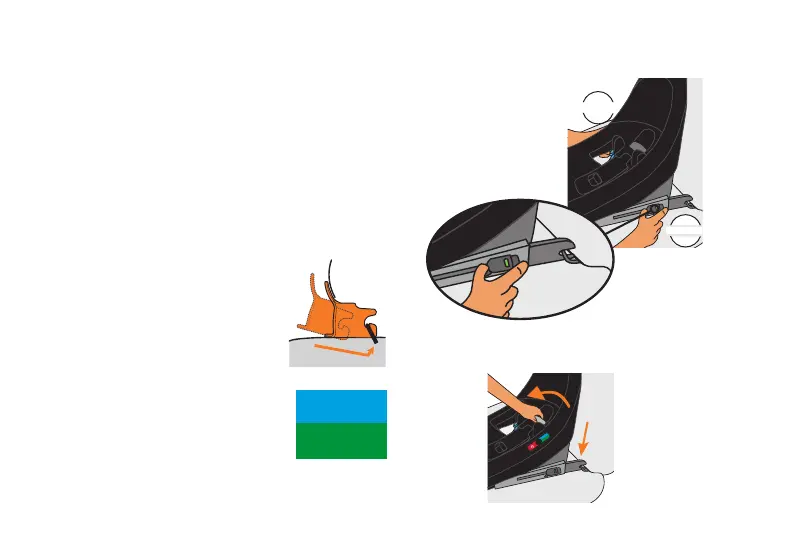39
Installing and Removing the Infant Carrier
Installing with Base Using Rigid LATCH (Recommended Method)
5. While holding Rigid LATCH, attach
both connectors to the vehicle lower
anchors. Each should make an audible
CLICK when attached. Make sure they
are attached by pulling rmly on the
connectors.
A GREEN indicator will be visible on the
release button when the Rigid LATCH
Connectors are attached to the lower
anchors.
NOTE: For installations
where vehicle lower anchors
may be difcult to reach,
you may obtain LATCH/UAS
Guides by calling Customer
Service at 1-877-242-5676.
6. Adjust the Leveling Foot to
achieve the correct angle for
your child's weight as shown
on the Level Indicator.
CLICK!
CLICK!
tt
yy
9 - 15.8 kg
(20 - 35 lbs)
1.8 - 9 kg
(4 - 20 lbs)
Recline Indicator
CY_171_8559_A0821
9 - 15.8 kg
(20 - 35 lbs)
1.8 - 9 kg
(4 - 20 lbs)
Recline Indicator
