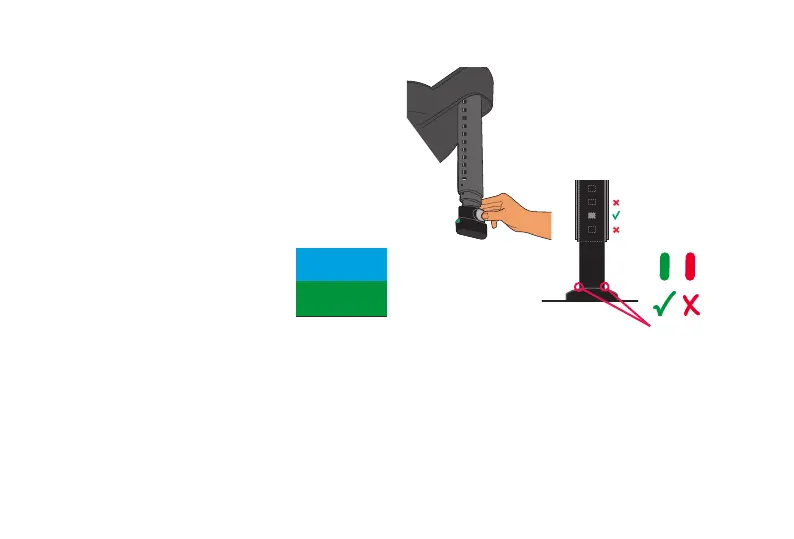41
9. Press the Release Button on the Load
Leg (CLOUD G LUX models only)
and extend it until the Foot makes rm
contact with vehicle oor. Lock Leg into
place using the rst hole that will rmly
lock it against the vehicle oor.
It may be necessary to lift up slightly on
the Base to allow the Leg to lock into the
hole.
10. Check that the Recline
Angle remained in the
appropriate range for the
child's weight. If not, remove
Base, adjust recline angle
and reinstall.
11. If the Infant Carrier is next to a vehicle
door or panel, extend the adjacent L.S.P.
device (pg. 31).
Use the FIRST hole
that will lock the
Load Leg Foot rmly
against vehicle oor.
INDICATOR
Installing and Removing the Infant Carrier
Installing with Base Using Rigid LATCH (Recommended Method)
oo
9 - 15.8 kg
(20 - 35 lbs)
1.8 - 9 kg
(4 - 20 lbs)
Recline Indicator
CY_171_8559_A0821