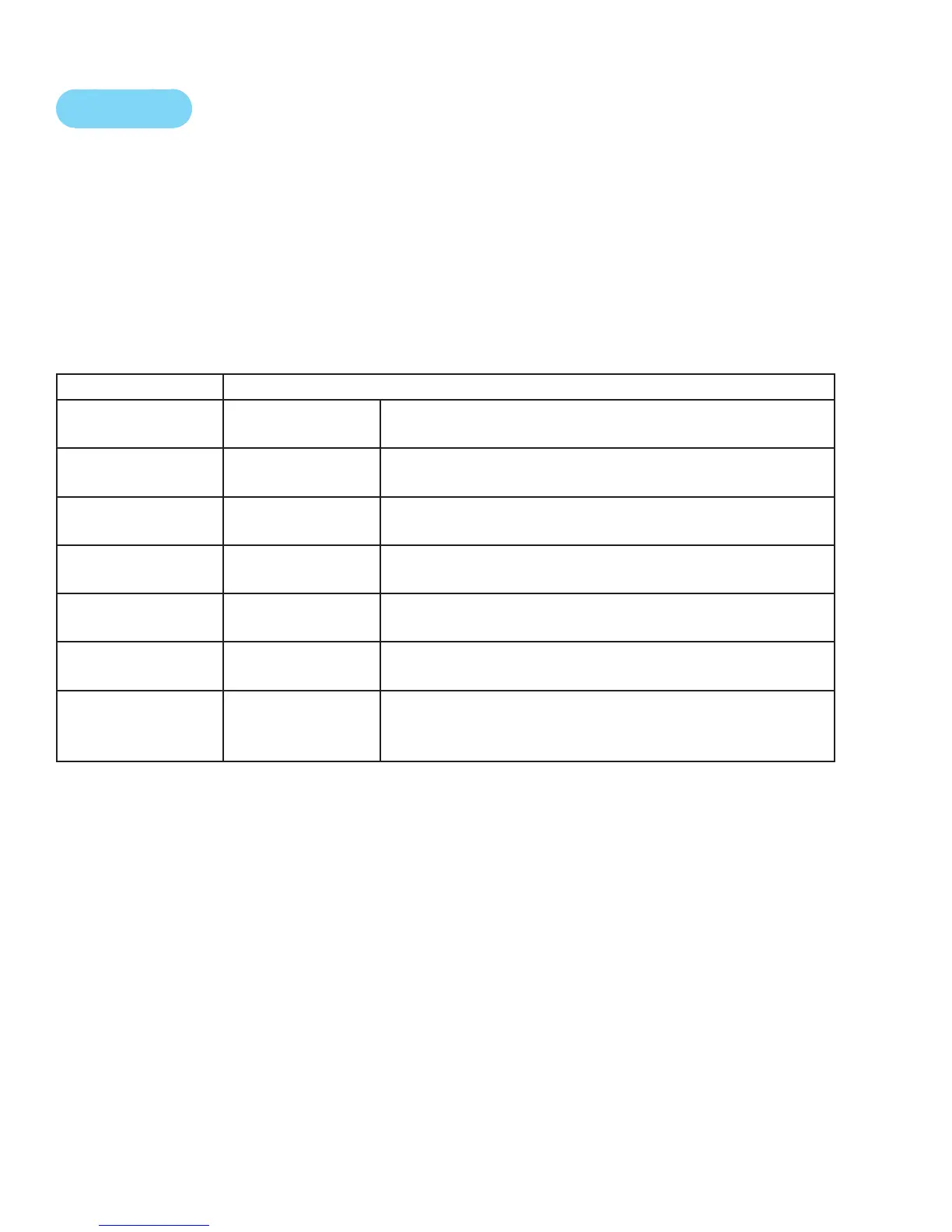Cybex Arc Trainer 750A/750AT Owner’s Manual
69
Statistics
The Statistics screen allows tracking of equipment usage.
Open Statistics screen from Count Down, Lock, CSAFE ID Entry or Dormant Modes
Press Clear, key in 9-9-9 and pressENTER.
Data features can also be accessed from the CSAFE port.
Use the ENTER key to advance to next screen.
Use the RESISTANCE keys to scroll forward or backward in the menu.
Statistics Menu
Display
ST1 –
ODOMETER
KM XXXX.X or
MI XXXX.X
0.0 – 999,999.9 (X=total accumulated miles or KM)
ST2 – HOURS HOURS
XXXXXX
0 – 99999 (X=total user session time)
ST3 – STARTS STARTS
XXXXXX
0 – 999,999 (X=total number of user sessions)
ST4 – MOVES MOVES
XXXXXX
0 – 9,999,999 (X=number of incline moves in 1%
increments)
ST5 – BATTERY BATTERY
XXXXXX
0 – 999,999 (X=total whole minutes the battery has
been used)
ST6 – ERRORS X ERR X HH:MM
M-DD-YY
Tracks error codes in a rolling log of 20 entries, each
stamped with time and date
ST7 – PROGRAM
USAGE
PR Y XXXXXX Y= program number
XXXXX=number of times program was chosen, set
completed and unit entered active mode.
Clear data by holding Pause/End key for three seconds, listen for double beep, and press CLEAR.
