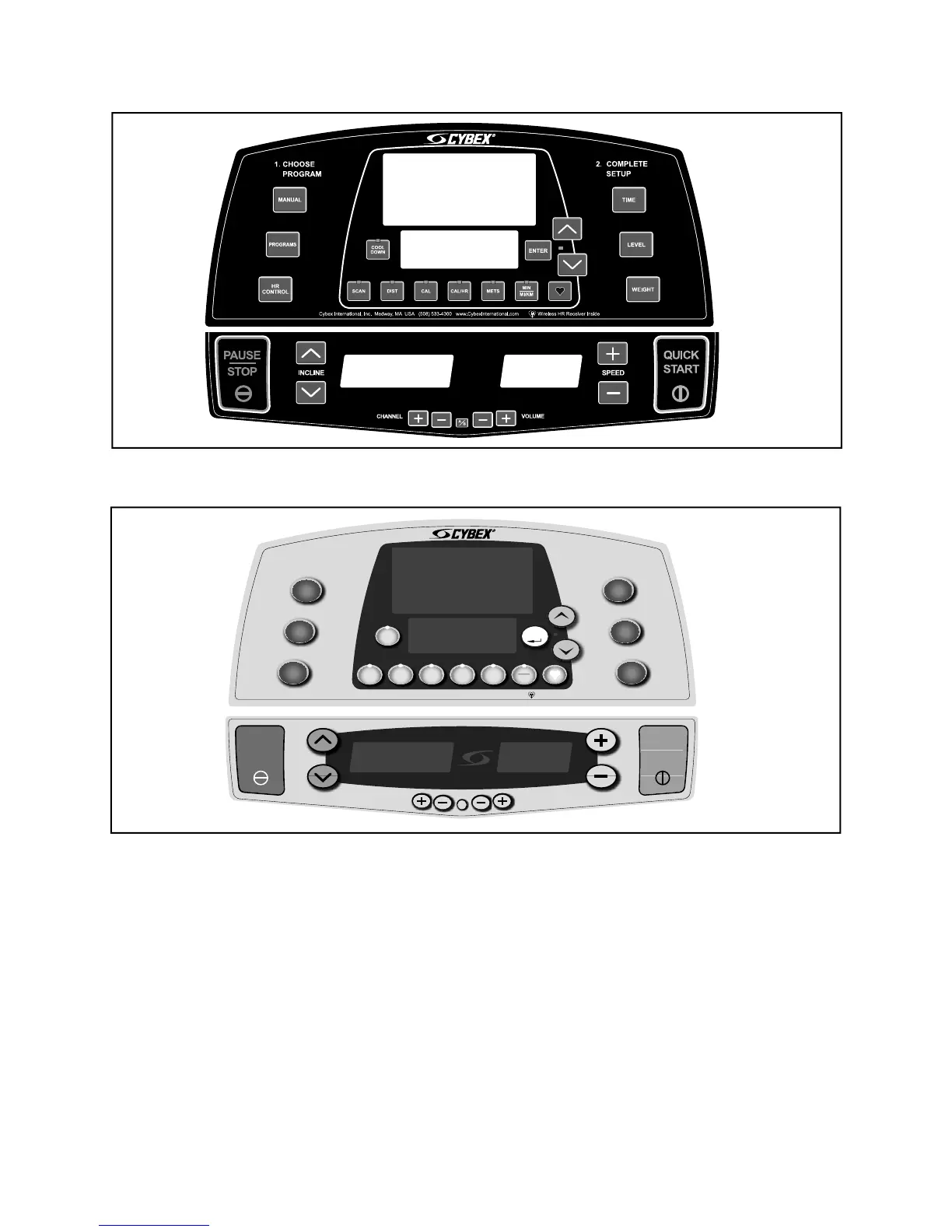Cybex 445T Treadmill Owner’s Manual
Operation
Page 3-4
9. Press the Speed + — keys to change the belt speed at any time. The right display will show the set
speed.
10. Press the Incline Λ V keys to change the incline at any time. The left display will show the current
incline only when incline keys are used, then revert to time.
11. Press the Pause/Stop(Stop) key at any time to stop your workout. Press Pause/Stop(Stop) once
to end your workout and begin your Workout Review. As you press Pause/Stop(Stop) once, the
treadmill belt will stop. Press Pause/Stop(Stop) a second time to clear the Workout Review, return to
Dormant Mode.
Cybex International, Inc. Medway, MA USA (508) 533-4300 www.CybexInternational.com Wireless HR Receiver Inside
HR
control
Programs
Manual
Enter
1. Choose
Program
2. Complete
Setup
Time
Level
Weight
Cool
Down
Scan Dist Cal
Cal/Hr
METs
Min
mi/km
Incline
Stop
Channel Volume
Time
Quick
Start
Speed
Figure 1A (Standard with A/V option)
Figure 1B (Total Access)