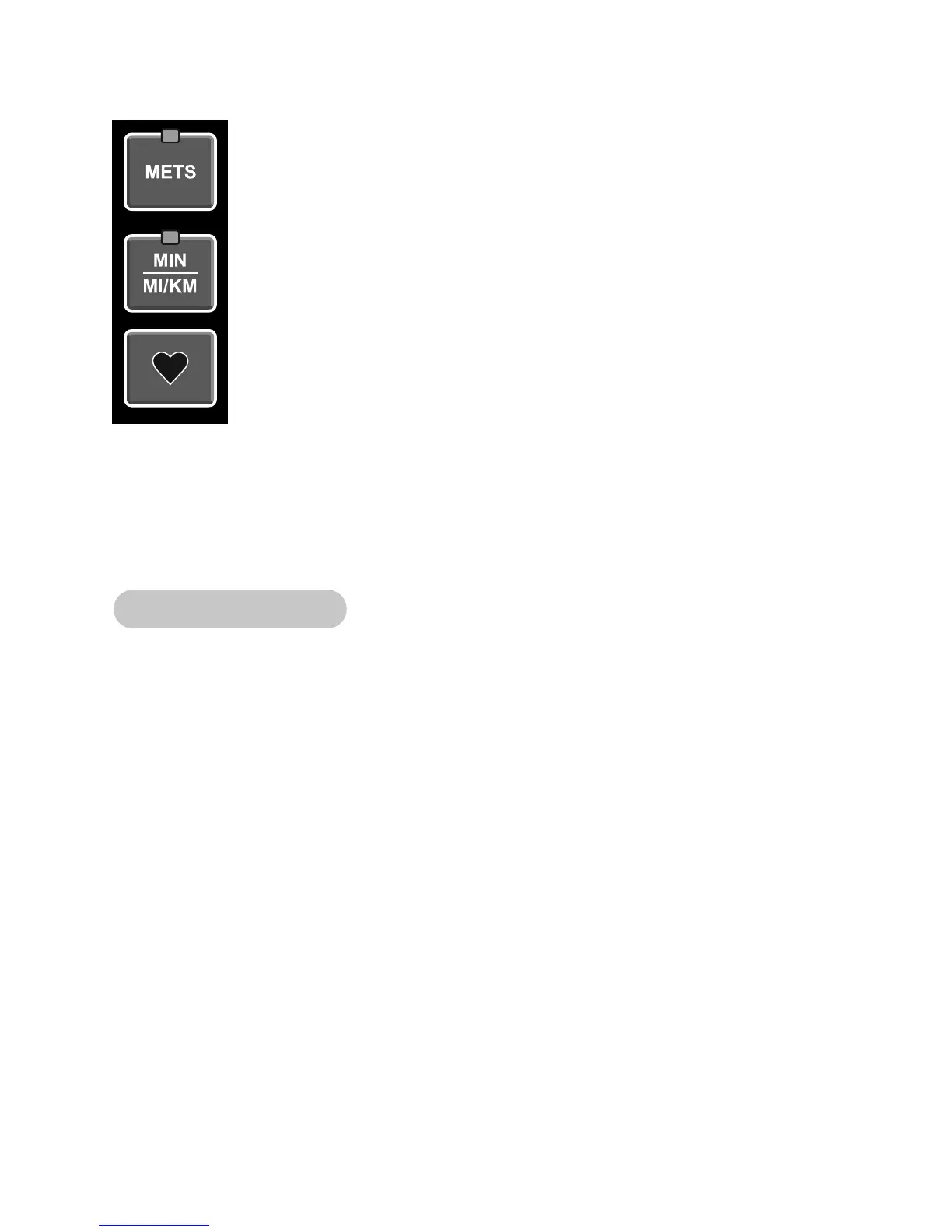Cybex 445T Treadmill Owner’s Manual
Operation
Page 3-7
Heart Rate — Your current heart rate. Heart rate will appear when a signal is
introduced. Use the handgrips for Contact Heart Rate or wear a Polar
®
compatible
heart rate chest strap.
Pace — At your current speed, how long it would take to cover a mile (or kilometer),
displayed in minutes:seconds.
Metabolic Equivalent — Relates to the user’s energy expenditure. A MET is a basic
unit of measurement that is used to compare relative work between individuals and
activities. ‘One MET’ is the amount of oxygen consumed at rest. For example two METs
would be twice that amount. If an individual were working at four METs he/she would
be consuming oxygen at a rate equal to four times their resting consumption. METs
can be used to compare walking on a grade with running or even to cycling and other
activities.
Data displayed during a program: The top center display will continually review each set of data. Each
set of data is displayed for 4 seconds before the next set is displayed. The corresponding LED lights as
the data is displayed.
To review accumulated data after a program: The display automatically cycles through your
accumulated workout data during the Workout Review for up to 20 seconds or the preset idle time.
Displaying Heart Rate
In order for the Cybex 445T to display your heart rate, hold the handgrips to use Contact Heart Rate or
wear a Polar
®
compatible heart rate chest strap.
Contact Heart Rate — Hold the handgrips on the console handrail until a heart rate is displayed,
typically less than thirty seconds. For best results, hold the handgrips lightly and ensure that your hands
contact both the front and back sensors of each grip. NOTE: Hold your hands as steady as possible as
movement can cause interference on the contacts.
Factors that can interfere with the heart rate signal include:
• excessive movement
• body composition
• hydration
• too loose grip
• too tight grip
• running
• excessive dirt, powder or oil
• leaning or resting on grips