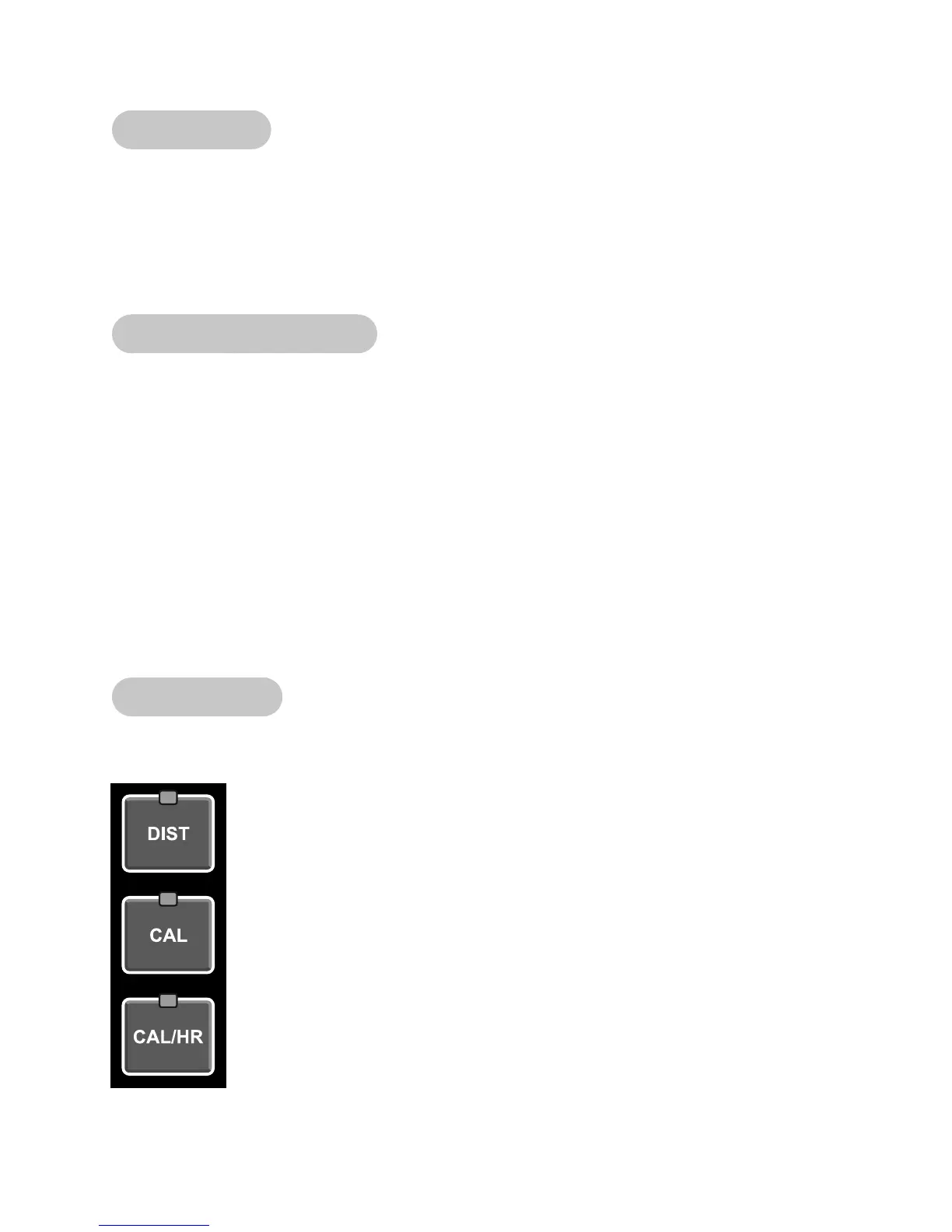Cybex 445T Treadmill Owner’s Manual
Operation
Page 3-6
Calories Per Hour - Calculation of present workload’s energy exertion in Calories per
Hour.
Safety Sentry
If you step off of your treadmill during a workout, it is designed to detect your absence and will stop the
belt. Before taking action, the display will beep several times and display “run?” on the text area. If no
response in 5 seconds, it will proceed to turn off the belt.
NOTE: If you are less than 100 lbs. and you are not using Polar the treadmill may not detect you are
there and cause the treadmill to come to a stop.
Control During Operation
Control keys on the display are usable during operation and may be pressed at any time to make
adjustments in speed, elevation or data readouts.
Changing Speed — Press the Speed
+ — keys to change the speed in increments of 0.1 mph or 0.10
kph. Minimum to maximum speed is from 0.5 - 11.0 mph (0.8 - 17.6 kph).
Changing Incline — Press the Incline Λ V keys to change the elevation in increments of 1%. Elevation
ranges from 0 to 15%. Press either arrow key once to see the current incline setting, press multiple
times to change incline setting. NOTE: Elevation is defined as the ratio of rise or fall over run of the
treadmill deck.
Workout Time — You can workout up to the maximum time by pressing Quick Start.
Changing Data Readouts — Default setting is for scan to start automatically. Press Scan to stop and
display a set of data. Press Scan once again and it will continually review each set of data. The display
shows each set of data for 4 seconds before switching to the next set.
Data Readouts
As you exercise, the treadmill keeps track of the following data:
Distance — The total accumulated distance, in miles or kilometers, during your
workout. NOTE: Depending on the defaults you’ve chosen this measurement will show
in English or Metric.
Calories — The total accumulated calories burned during your workout. Your weight
must be correctly set before beginning your workout for this measurement to be most
accurate.