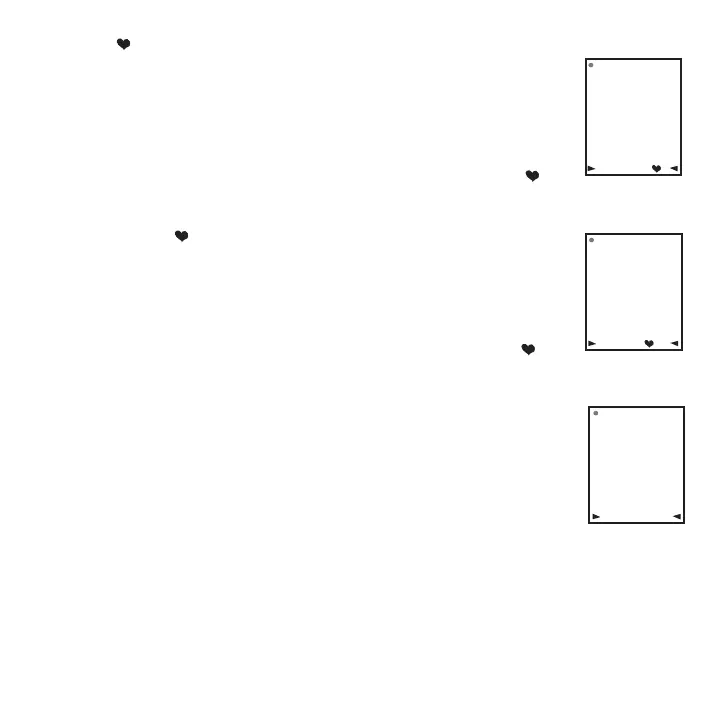Heart Rate ( )
Current heart rate is shown up to 255 beats per minute (BMP). You must wear the
heart rate chest strap to enable the heart rate measurement function. NOTE: The
PowerTap uses a coded chest strap. Elite + users must purchase an ANT+ compat-
ible chest strap for this function to operate.
1) Press [MODE] to scroll the cursor to the bottom line of the main display.
2) Press [SELECT] to toggle through the multi-function displays u
ntil the “ ” is
displayed. (FIGURE 22)
Average Heart Rate ( AV)
This value is a running average of the heart rate in BPM. If there is no heart rate
information this will display as 0.
1) Press [MODE] to scroll the cursor to the bottom line of the main display.
2) Press [SELECT] to toggle through the multi-function displays until the “ AV” is
displayed. (FIGURE 25)
TIME IN ZONES (SLC+, SL+, PRO+ AND 2.4+ ONLY)
Time in Zones displays the amount of time spent above, below or at your lactic
threshold. The default lactic threshold is 250 watts, but can be modified through
Setup 1. +/-10% from the value is considered at the threshold.
1) Press [MODE] to scroll the cursor until the top line shows 2on.
2) Press [SELECT] to toggle through the 3 zones.
Zone 1 - Below Threshold
Zone 2 - At Threshold
Zone 3 - Above Threshold
20
365
25
I72
WATTS
3
FIGURE 22
FIGURE 24
365
25
I72
WATTS
3
AV
FIGURE 23
2on
3
7:44
WATTS
MI
T