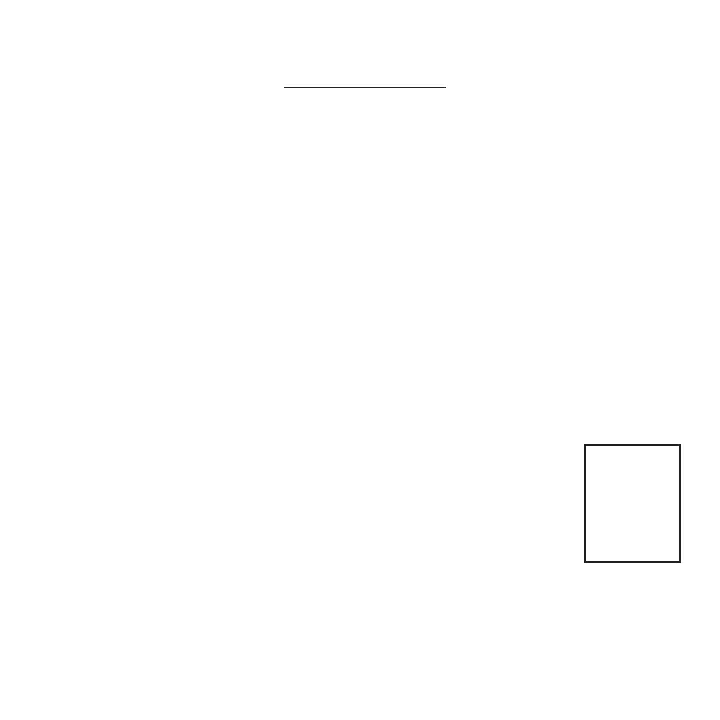INTERVAL MEMORY MODE
To access stored interval data for the previous 9 intervals only:
1) Enter the interval mode hold [MODE] until “INT” appears on the left hand side of the display.
2) Press [MODE] to scroll until the “INT” flashes. NOTE: INT now constitutes a fourth level of dis-
play.
3) Hold [SELECT] and the memory icon (”M”) appears next to the interval number (FIGURE 27).
4) With “INT” flashing, press [SELECT] to advance to the interval you wish to view.
5) Press [MODE] scroll the cursor to the line of information you wish to view. NOTE: R ecovery
periods as well as
work periods are displayed in memory mode.
To exit back out of the interval memory mode hold [SELECT] until the memory icon disappears.
The computer is now displayed in the interval mode. To exit from the interval mode from any
location on the display hold [MODE] until “INT” disappears.
Note: Time in Zone information is not available in Interval Memory Mode.
Download the data into PowerAgent for a detailed analysis.
22
INT
2
FIGURE 27