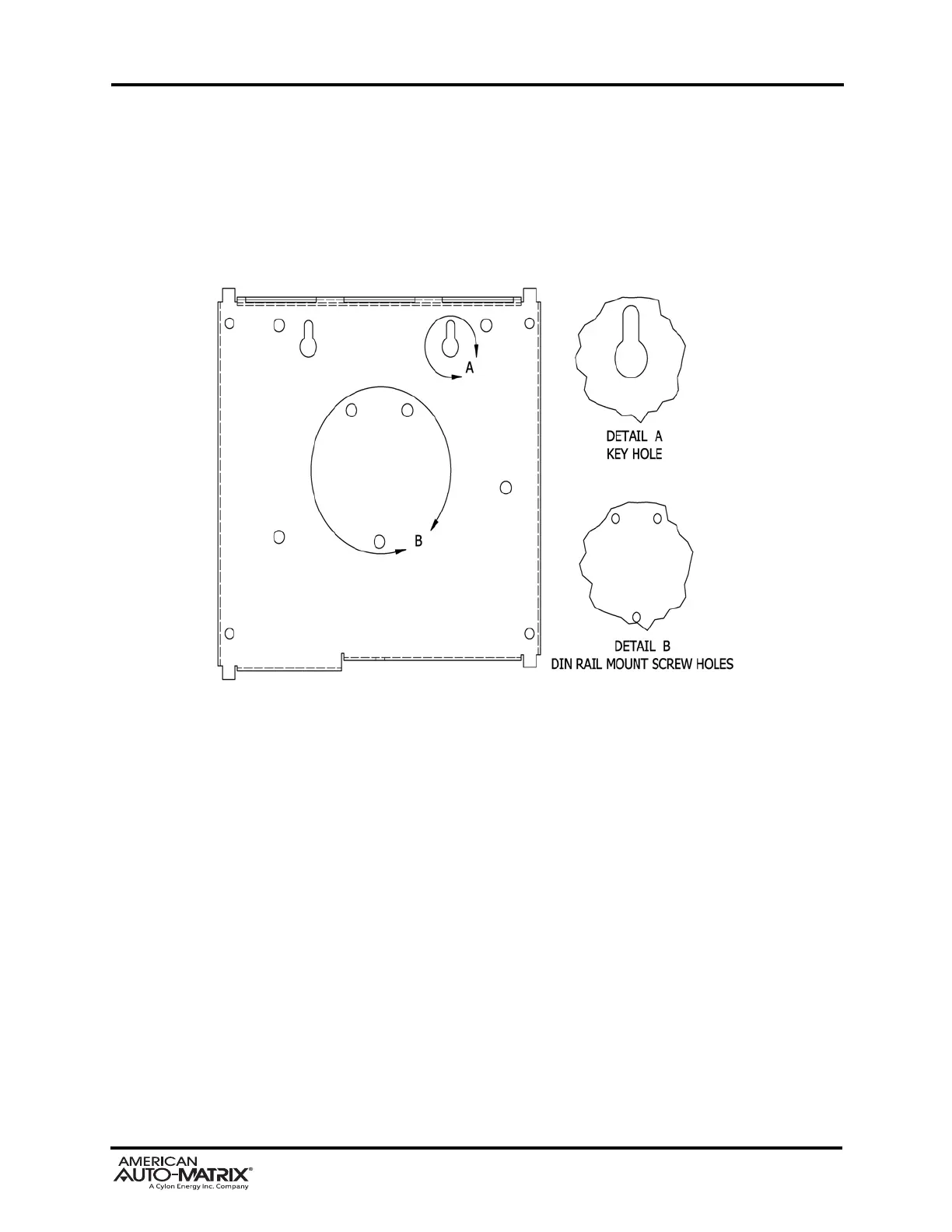AspectFT-Matrix MAX Area Controller Installation Guide (1/05/2015) 1-3
1.2 PRODUCT MOUNTING
The AspectFT-Matrix MAX Area Controller ships with an approved enclosure consistent with most
electrical standards and regulations. It is intended for indoor applications only and should be installed in a
location that is dry, away from direct sunlight and free from excessive dust, vibration, and electrical
interference. Mount the product in a location that allows clearance for ease of wiring and service. Use the
two keyhole-style screw holes located on the back of the enclosure for assistance with mounting. The
product is capable of being mounted on a DIN rail by installing the provided mounting bracket.
Figure 1-1 Product Mounting
1.2.1 ENCLOSURE COVER
The enclosure cover of the product is designed to be removed for servicing the device. The cover is
removed by unscrewing the single screw in the cover then lifting the cover away from the base as shown.
Care should be taken when removing the cover on a mounted unit to prevent it from being dropped and
damaging the cover.