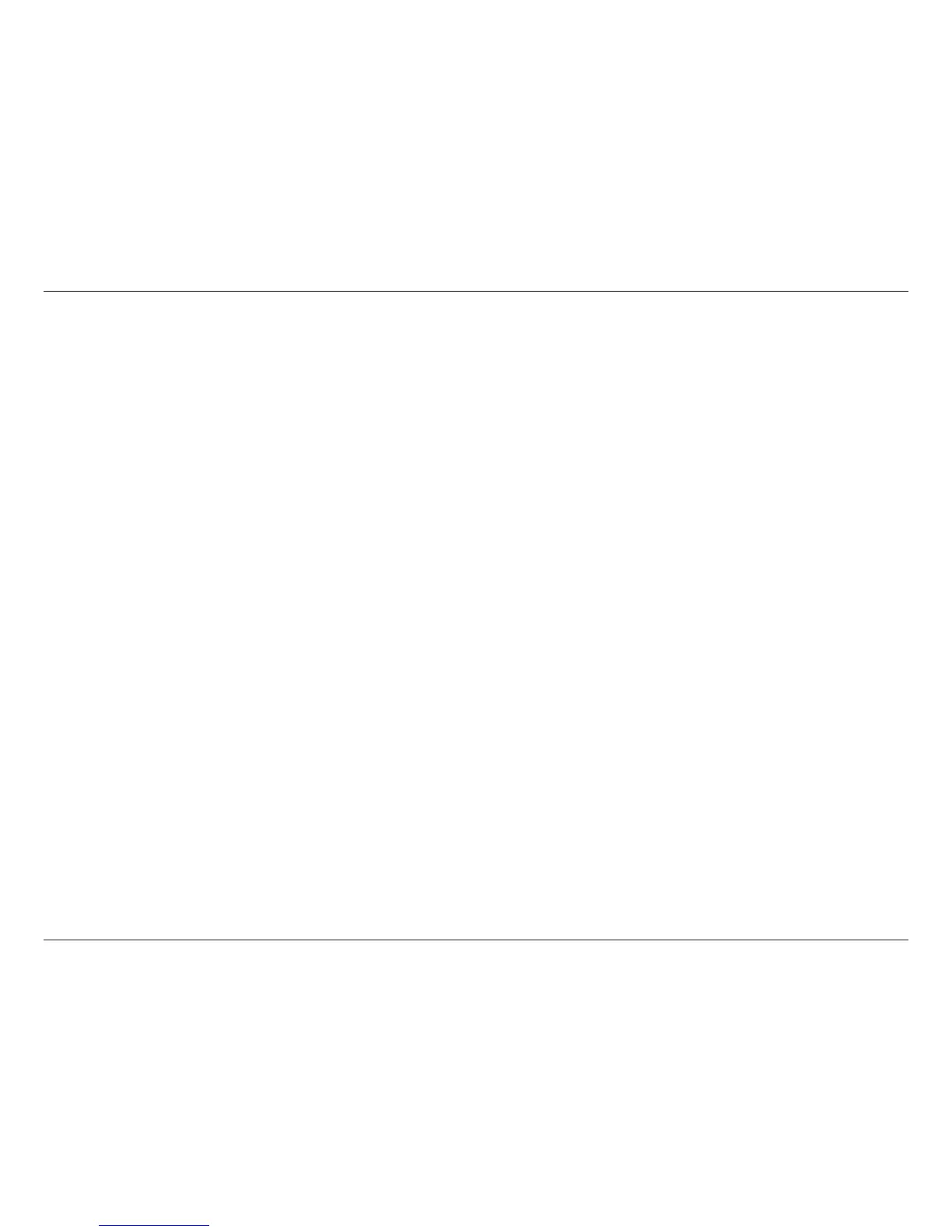24D-Link DAP-2310 User Manual
Section 3 - Conguration
Select Open System to communicate the key across the network.
Select WPA-Personal to secure your network using a password and dynamic key changes. No RADIUS server is required.
Check to enable clone MAC. This feature will allow you to change the MAC address of the access point to the MAC address of a
client.
Select the MAC source from the drop-down menu.
Enter the MAC address that you would like to assign to the access point.
Authentication:
Enable:
MAC Source:
MAC Address:
