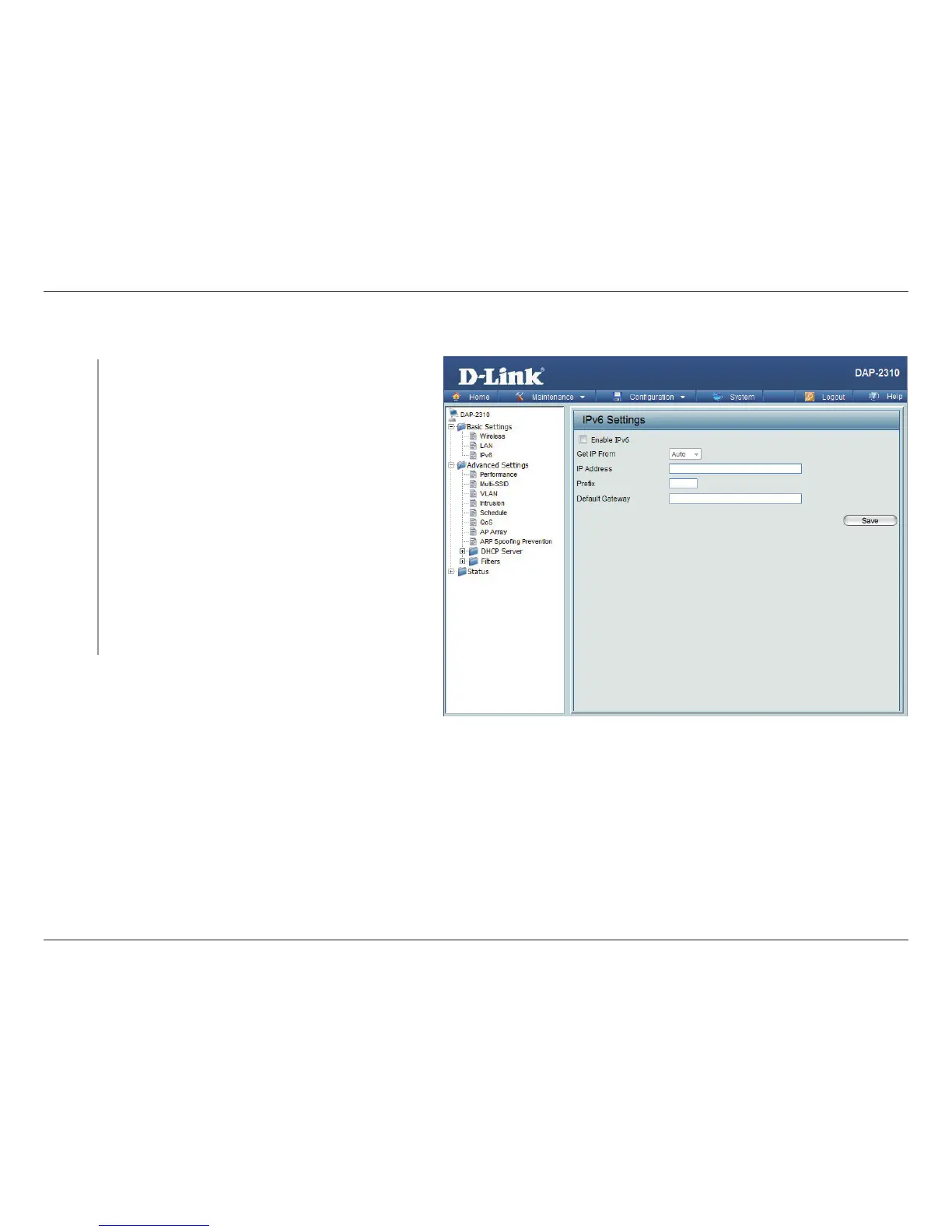31D-Link DAP-2310 User Manual
Section 3 - Conguration
Check to enable the IPv6.
Auto is chosen here. Choose this option the
DAP-2310 can get IPv6 address automatically
or use Static to set IPv6 address manually.
DAP-2310. When Auto is selected, the other elds here
will be grayed out.
Enter the LAN IPv6 address used here.
Enter the LAN subnet prefix length value used
here.
Enter the LAN default gateway IPv6 address used
here.
Enable
IPv6:
Get IP
From:
IP Address:
Prex:
Default
Gateway:
IPv6
