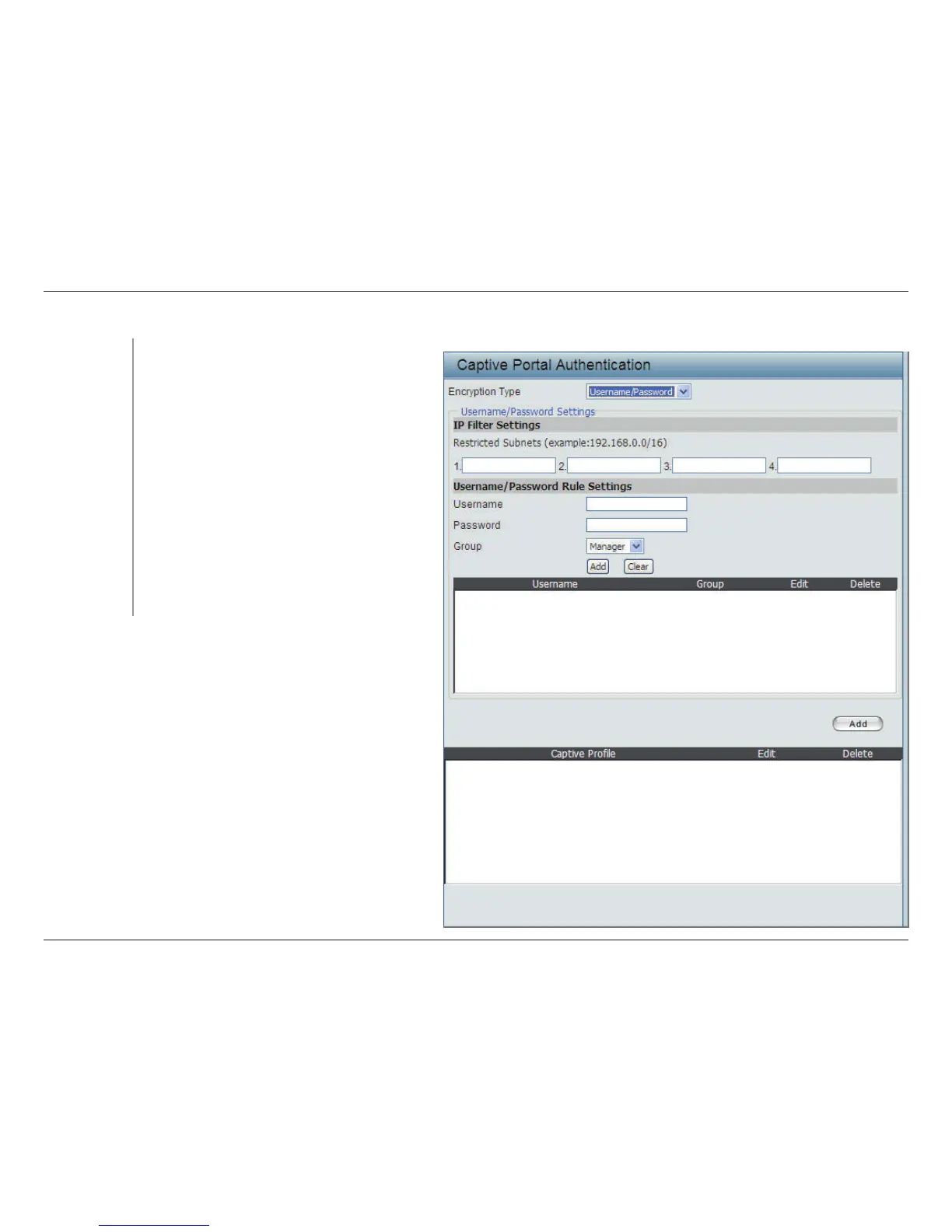52D-Link DAP-2310 User Manual
Section 3 - Conguration
Authentication Settings - User/Password
Select the captive portal encryption type here.
Options to choose from are Ticket, User/Password,
Remote Radius, LDAP and POP3. In this section
we’ll discuss the User/Password option.
Enter the restricted subnets here. Access to these
subnets will denied to guest accounts. Up to four
restricted subnet entries can be dened.
Enter the username for the new account here.
Enter the password for the new account here.
Select the group for the new account here. Options
to choose from are Manager and Guest. Guest
accounts will have limited access.
Encryption
Type:
Restricted
Subnets:
Username:
Password:
Group:
