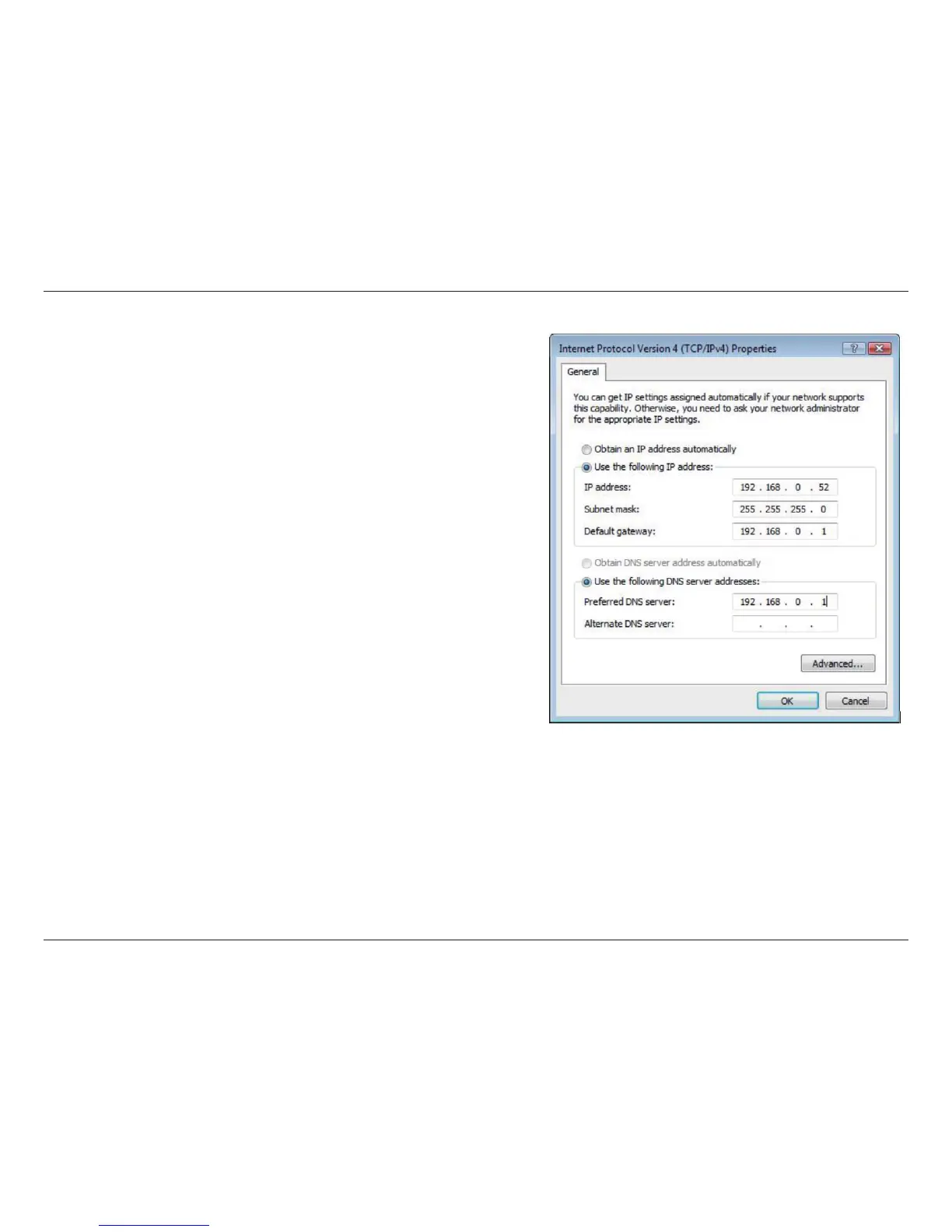90D-Link DAP-2310 User Manual
Appendix B - Networking Basics
Set Primary DNS the same as the LAN IP address of your router
(192.168.0.1). The Secondary DNS is not needed or you may enter a
DNS server from your ISP.
Step 5
Click OK twice to save your settings.
