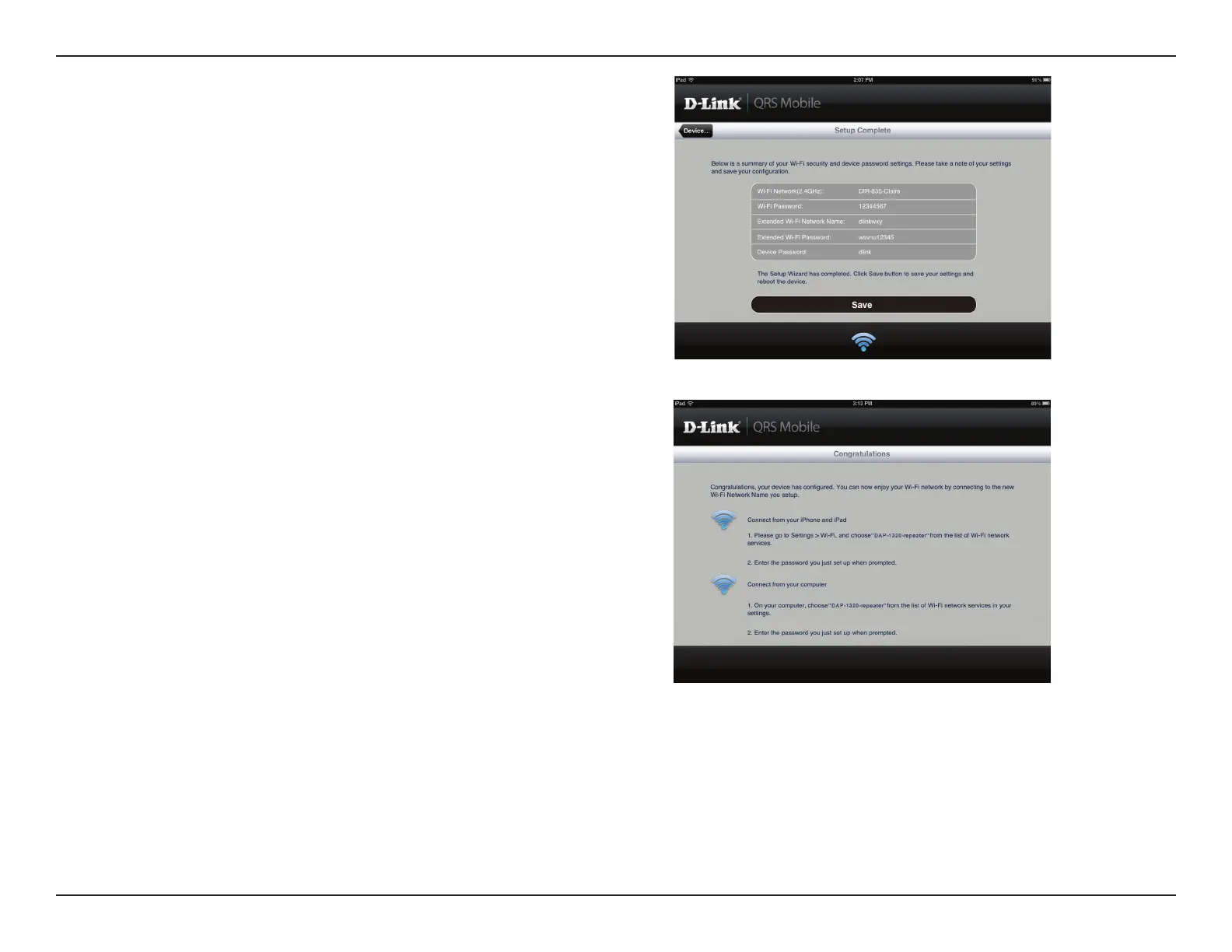12D-Link DAP-1120 User Manual
Section 2 - Conguration
A summary of your settings will be displayed. Click Save to reboot
the device and to complete the setup.
After the setup wizard is complete, the following screen will
appear. You can now change your mobile device and laptop Wi-
Fi settings to the wireless network name and password you just
created.