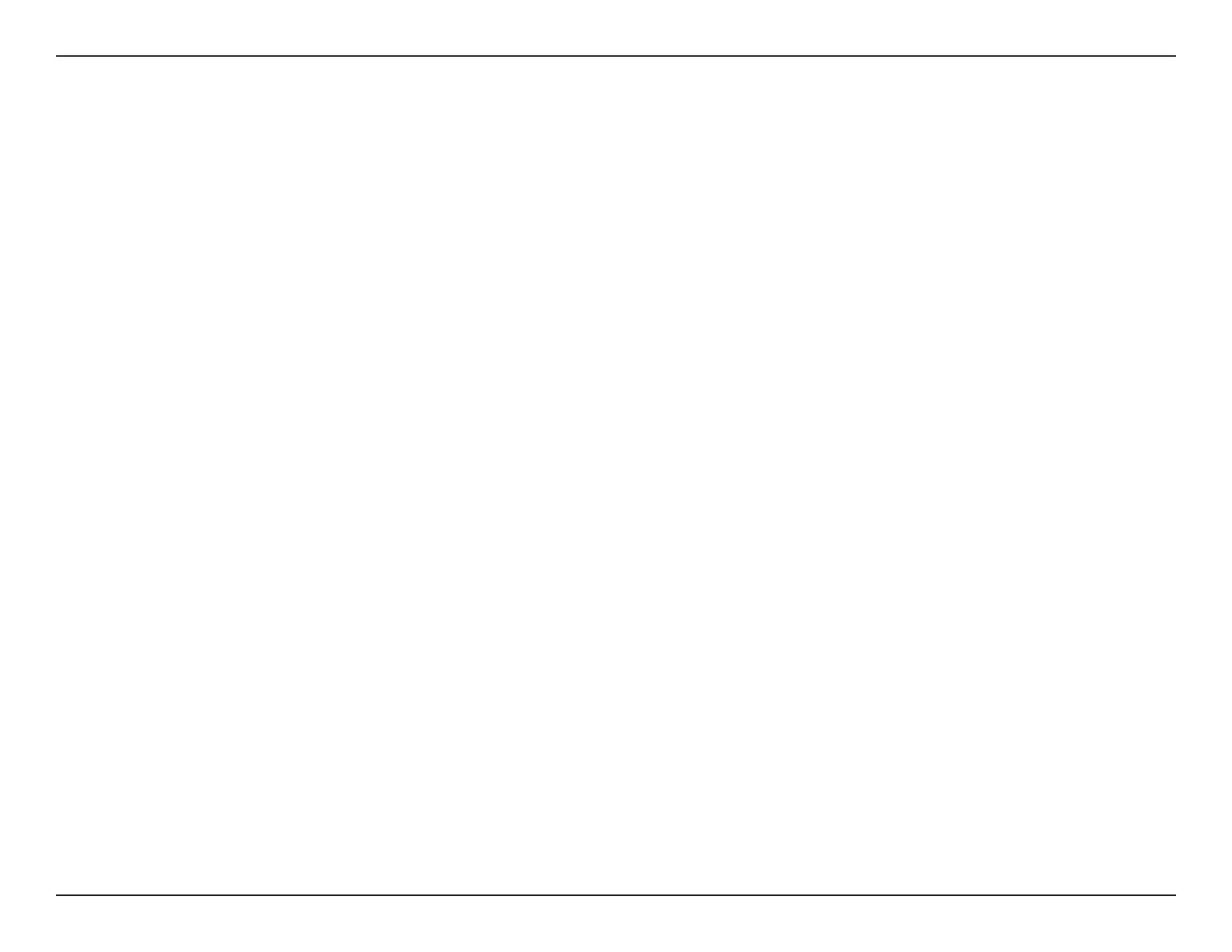iiD-Link DAP-1120 User Manual
Table of Contents
Introduction ....................................................................... 1
Package Contents .........................................................................1
System Requirements ................................................................. 2
Introduction ................................................................................... 3
Features .................................................................................... 3
What is a Wireless Extender? ............................................ 4
Hardware Overview ..................................................................... 5
Front/Top ................................................................................. 5
Side and Bottom ................................................................... 6
Wireless Installation Factors ..................................................... 7
Setting Up Your DAP-1120 ................................................ 8
QRS Mobile App Setup ............................................................... 9
Web-based Conguration .......................................................13
Setup Wizard .................................................................... 14
Using the WPS Method .................................................... 16
Using the Manual Method ..............................................17
Home Screen ........................................................................20
Wi-Fi Settings .......................................................................22
Extended Wi-Fi Settings ...................................................23
Network Settings ................................................................24
Advanced Settings ........................................................24
Maintenance ................................................................................27
Admin .....................................................................................27
System ....................................................................................28
Upgrade .................................................................................29
Statistics .................................................................................30
Connecting a Wireless Client ..........................................31
WPS Button ...................................................................................31
Connect to a Wireless Network .............................................32
Windows® 8 ........................................................................... 32
WPA/WPA2 .......................................................................32
Windows® 7 ........................................................................... 34
WPA/WPA2 .......................................................................34
Windows Vista® ....................................................................37
WPA/WPA2 .......................................................................38
Windows® XP ........................................................................40
WPA/WPA2 .......................................................................41
Troubleshooting ..............................................................43
Wireless Basics .................................................................45
Tips ...................................................................................................46
Technical Specications ..................................................47
GPL Code Statement........................................................48
Safety Statements ...........................................................63
Warranty ...........................................................................65
Registration .....................................................................72
Table of Contents