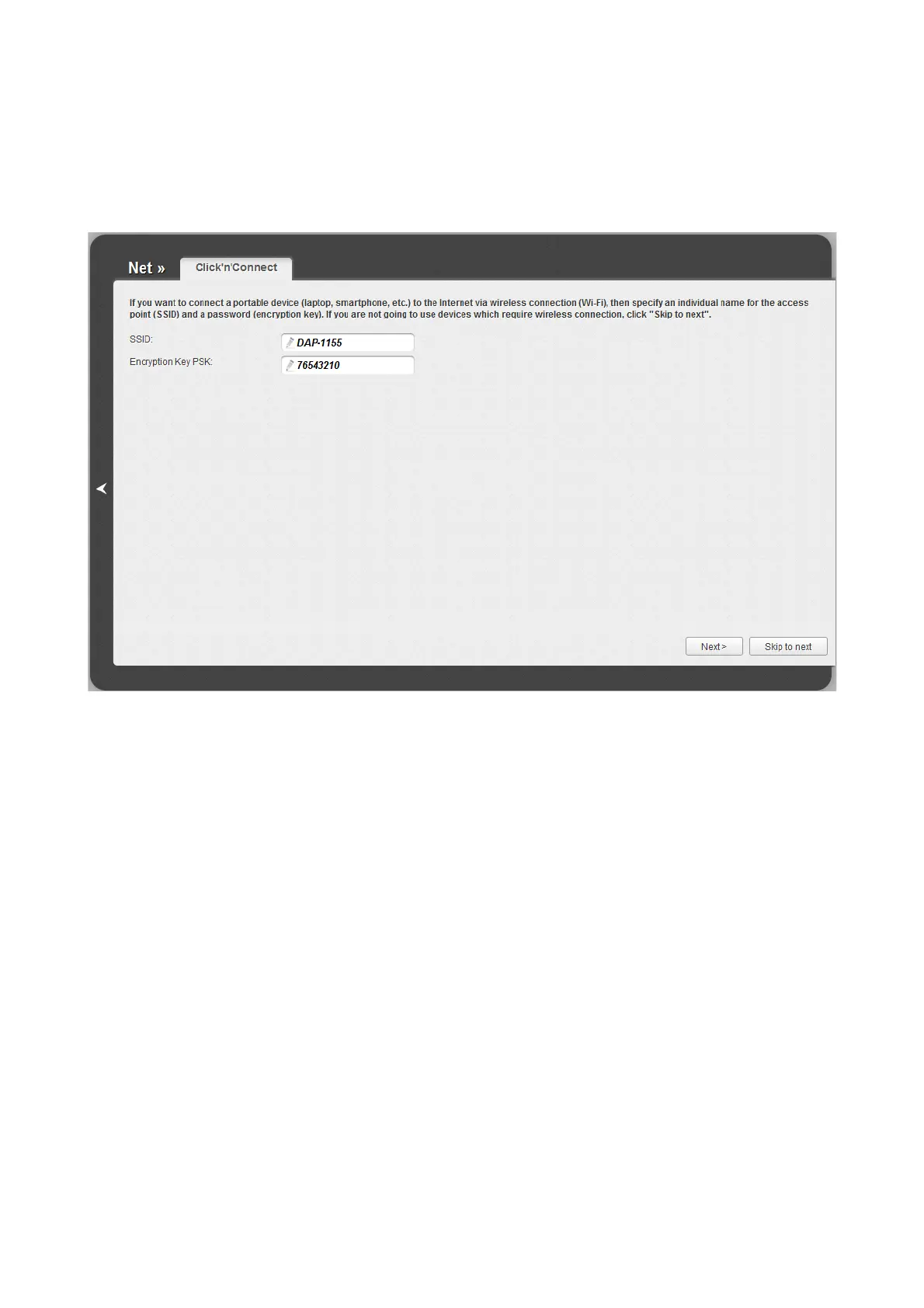DAP-1155 Wireless N 150 Access Point & Router
User Manual
Configuring Device (Router Mode)
Configuring Wireless Connection
On the page, you can change the name of your wireless network, specify a password to it, or disable
Wi-Fi connections.
Figure 91. Configuring the wireless connection.
In the SSID field, specify a new name for the network (use digits and Latin characters).
In the Encryption Key PSK field, enter a key (a password that will be used to access your
wireless network). Use digits and Latin characters.
Click the Next button to continue.
Click the Skip to next button to disable Wi-Fi connections.
On the opened page, click the Back button to specify other settings for your wireless network.
Click the Save button to save the specified settings.
After clicking the Save button, the quick settings page opens.
Page 119 of 215