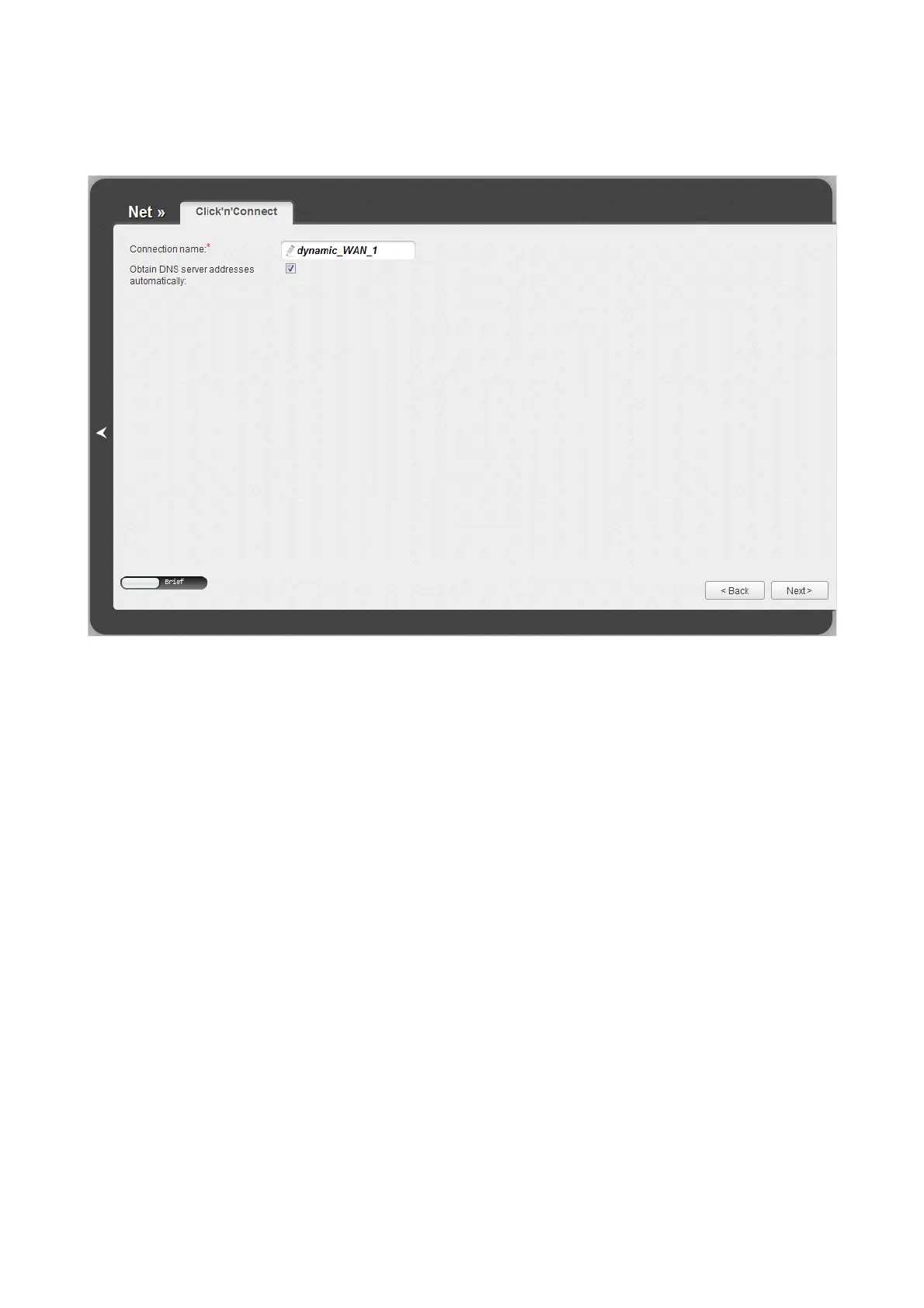DAP-1155 Wireless N 150 Access Point & Router
User Manual
Configuring Device (Router Mode)
Dynamic IP Connection
Figure 74. Configuring Dynamic IP WAN connection.
In the Connection name field, specify a name for the connection for easier identification.
If your ISP has provided the addresses of the DNS servers, deselect the Obtain DNS server
addresses automatically checkbox and fill in the Primary DNS server field.
As a rule, the specified settings are enough to configure a connection of the selected type. If you
need to specify additional settings, open the expert settings mode. To do this, use the switch in the
bottom left corner of the page.
Page 99 of 215