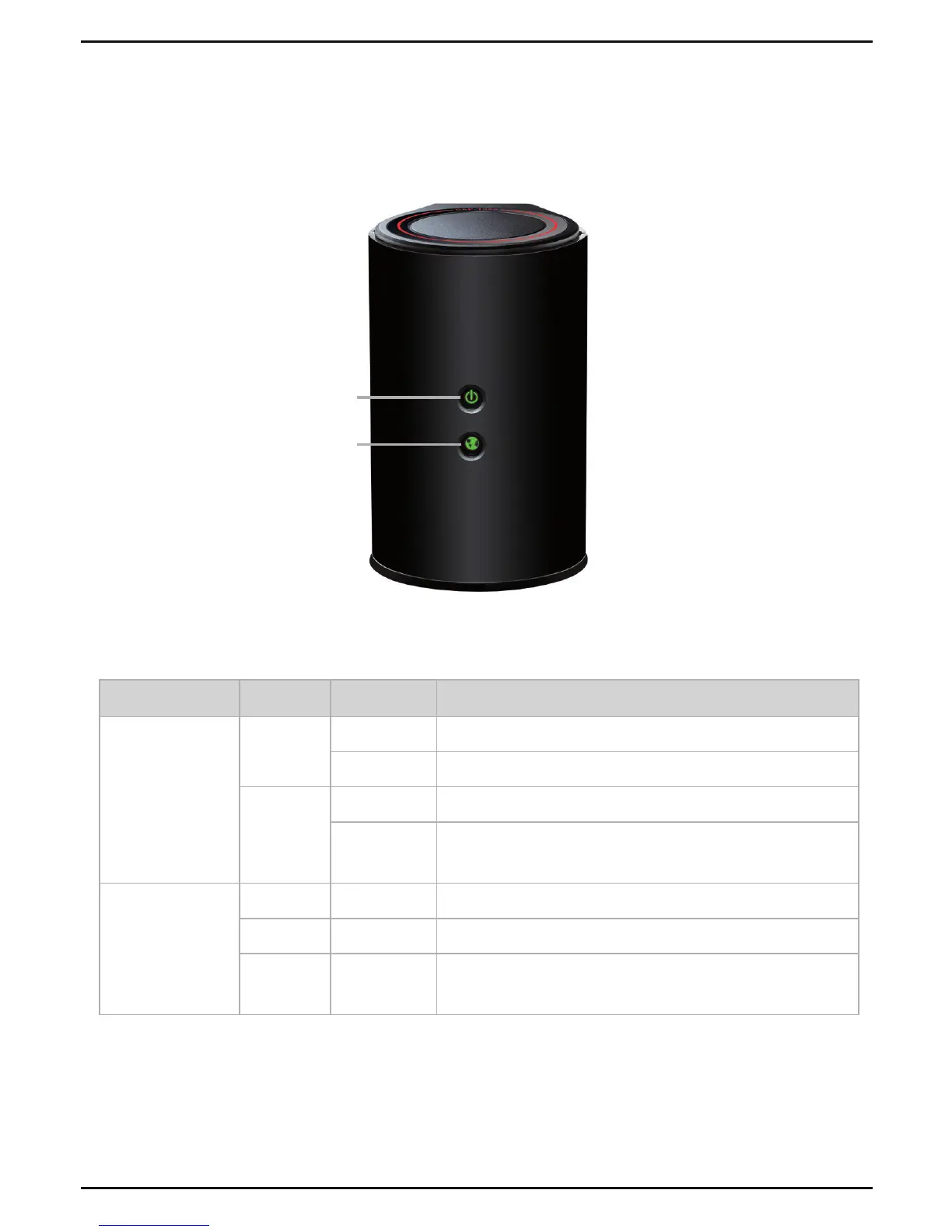DAP-1650 Install Guide 3
Product Overview
LED Color Status Description
Power LED
Orange
Solid The DAP-1650 is powering on or booting up.
Blinking The device is in recovery mode.
Green
Solid The device is on and functioning properly.
Blinking
The WPS button has been pushed and the device
is processing a connection.
Internet LED
Green Solid A successful connection has been established.*
Orange Blinking A rmware upgrade is in progress.
O
The device is being reset to the factory default
settings.
Internet LED
Power LED
*Note: When the LED turns solid green, this indicates that the DAP-1650 is securely
connected to your wireless router or access point.