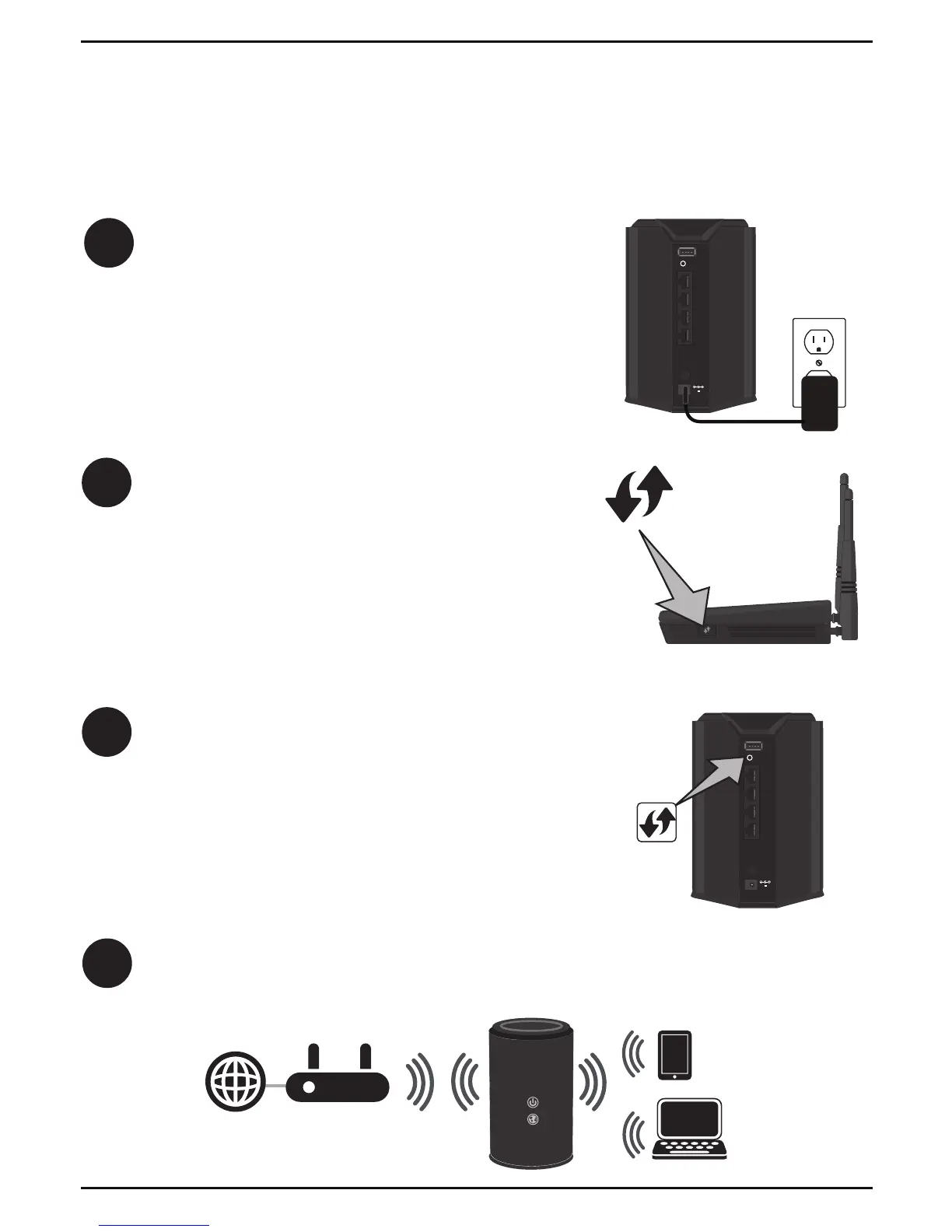DAP-1650 Install Guide 5
Connect to Your Router
Using WPS
1
Find an available outlet near your wireless
router. Plug in the DAP-1650 and wait until the
Power LED is solid green.
2
Press the WPS (Wi-Fi Protected Setup) button
on your wireless router.
Within one minute, press the WPS button on
the DAP-1650. The Power LED will start to blink.
3
4
You can now unplug and move the DAP-1650 to a location between your
wireless router and the area that you need wireless coverage.
12V
2A
USB
WPS
1
2
3
LAN
4
POWER
12V
2A
USB
WPS
1
2
3
LAN
4
POWER