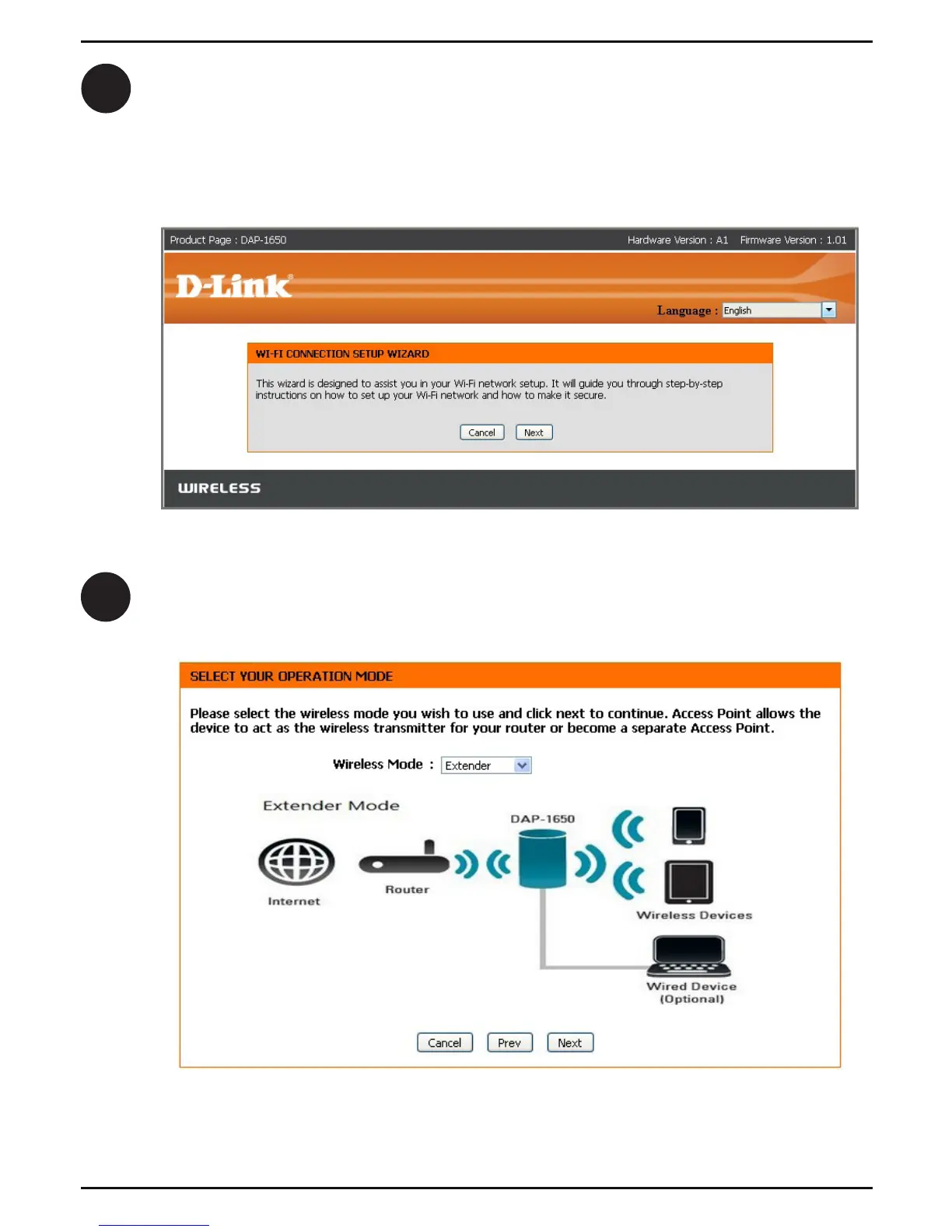8 DAP-1650 Install Guide
The rst time you connect, the DAP-1650 will automatically launch the Wi-Fi
Connection Setup Wizard. Click Next.
Note: The next time you go to the conguration utility, you will see the login
screen. By default the password is blank. Click Log in.
4
5
By default, your DAP-1650 will be set to Extender mode. Click Next.