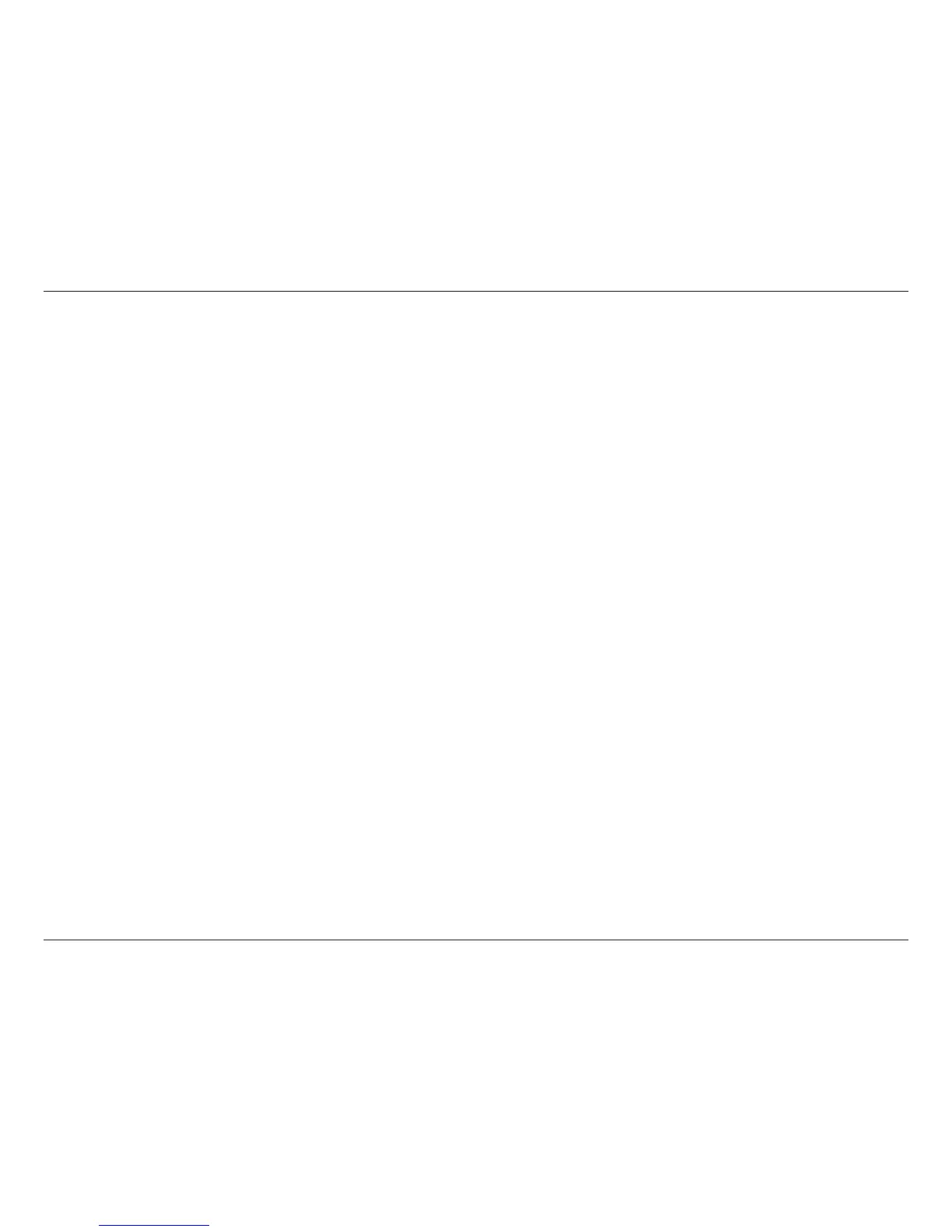3D-Link DAP-2553 User Manual
Table of Contents
Status ....................................................................53
Device Information ........................................... 53
Client Information ............................................. 54
WDS Information.............................................. 55
Stats ................................................................. 56
Ethernet ........................................................56
WLAN Traffic ................................................57
Log ...................................................................58
View Log.......................................................58
Log Settings .................................................59
Maintenance ......................................................... 60
Administration Settings .................................... 60
Limit Administrator .......................................61
System Name Settings ................................. 62
Login Settings ..............................................63
Console Settings ..........................................64
SNMP Settings .............................................65
Firmware and SSL Certification Upload ................ 66
Configuration File Upload ......................................67
Time and Date ....................................................... 68
System .............................................................69
System Settings ...........................................69
Help .......................................................................70
Troubleshooting .........................................................71
Networking Basics .................................................... 73
Check your IP address ..........................................73
Statically Assign an IP address .............................74
Technical Specifications ........................................... 76
Contacting Technical Support .................................. 78
Warranty .....................................................................79
Registration ................................................................ 85
