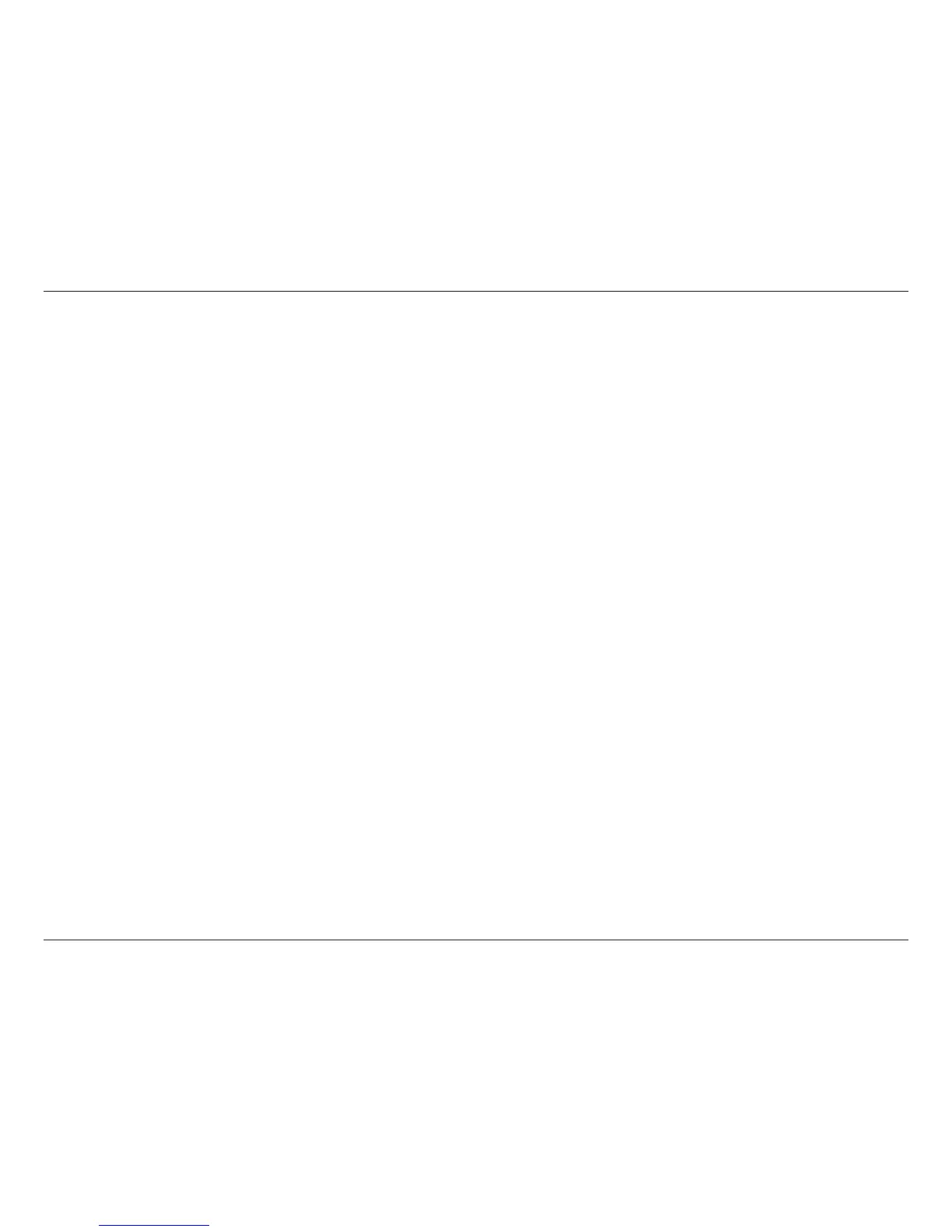6D-Link DAP-2553 User Manual
Section 1 - Product Overview
WPA-Enterprise and WPA2-Enterprise are ideal for businesses that already have existing security infrastructures
established. Management and security implementation can now be centralized on a server participating on the network.
Utilizing 802.1X with a RADIUS (Remote Authentication Dial-in User Service) server, a network administrator can
define a list of authorized users who can access the wireless LAN. When attempting to access a wireless LAN with
WPA-Enterprise configured, the new client will be requested to enter a username with a password. If the new client is
authorized by the administration, and enters the correct username and password, then access is granted. In the case
where an employee leaves the company, the network administrator is able to remove the previous employee from the
authorized list to avoid compromising the network.
EAP (Extensible Authentication Protocol) is available through the Windows
®
XP operating system. You will need to use
the same type of EAP protocol on all devices in your network when using the 802.1X feature.
*Maximum wireless signal rate derived from IEEE Standard 802.11 specifications. Actual data throughput may vary. Network conditions
and environmental factors, including volume of network traffic, building materials and construction, and network overhead can lower actual
data throughout rate.
