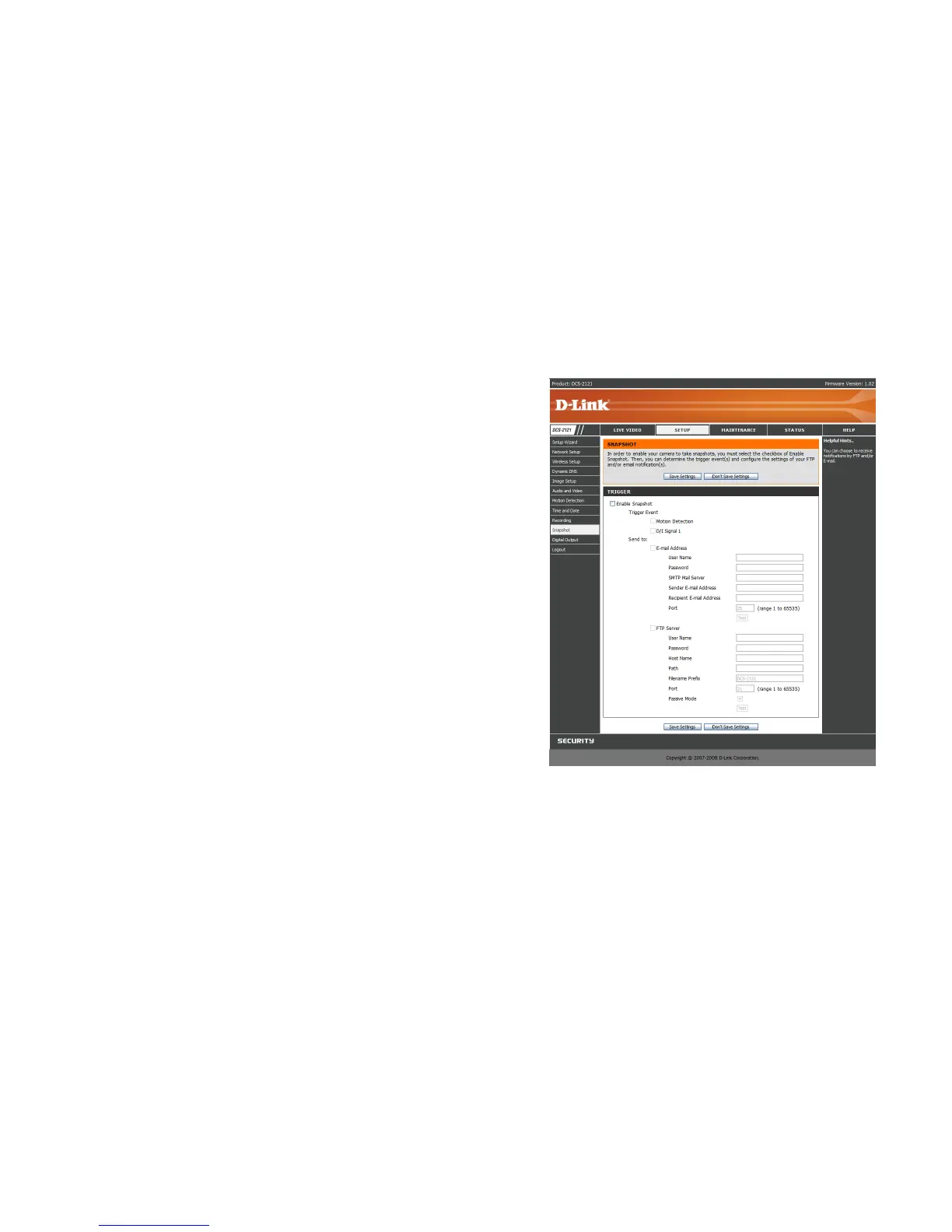40
SETUP > Snapshot
Here, you can set the camera to take snapshots when motion is detected and/or when a signal is
sent to the DI input. Snapshots can be sent to an e-mail address and/or to an FTP server.
Enable Snapshot: Check this box to enable the snapshot feature.
Trigger Event:
Motion detection: This will set the camera to take a snapshot whenever motion is detected.
D/I: This will set the camera to take a snapshot whenever a signal is sent to the D/I input. You
can find more information about the DI/DO interface at the end of this document.
Send to:
E-mail Address: When checked, the camera will send the snapshots it takes to the e-mail
address specified in the following text boxes. If you do not know what to enter for the User Name,
Password, or SMTP Mail Server, contact your e-mail service provider for details.
User Name: Enter the username or login name for your e-mail account.
Password: Enter the password for your e-mail account.
SMTP Mail Server: Enter the SMTP server for your e-mail account.
Sender E-mail Address: Enter the e-mail address you want to appear as the “From:”
e-mail address in the snapshot e-mail.
Recipient E-mail Address: Enter the e-mail address you want to send your snapshots to.
Port: Enter the port used by your SMTP server.
Test: Clicking this button will take a snapshot and will try to upload it to your FTP server
using the settings you have entered.