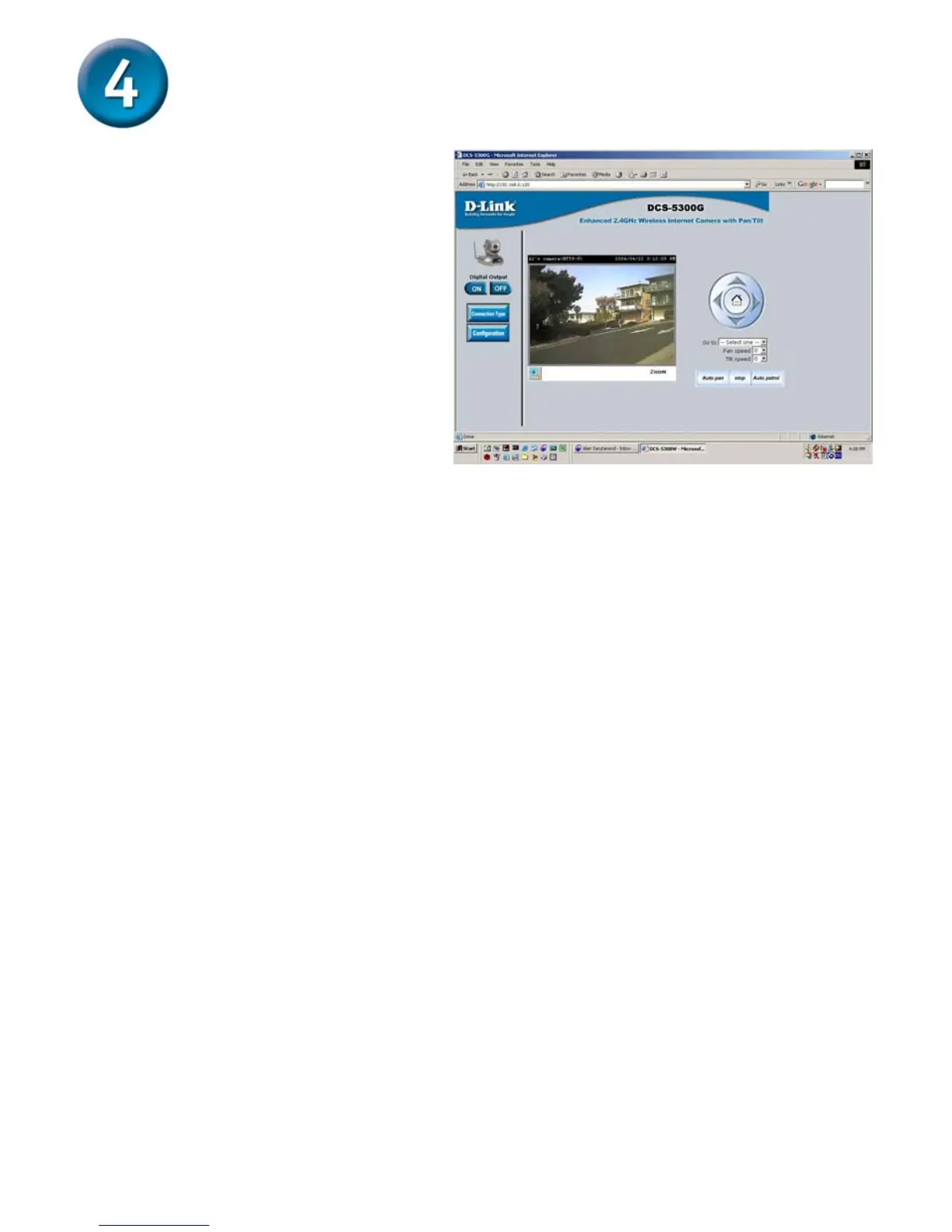11
Viewing Your Internet Camera
The installation and configuration of the
DCS-5300G Internet Camera is now complete.
After you click the button
labeled Link to Device(s), the
Installation Wizard will
automatically open your web
browser to the IP address of the
DCS-5300G, in this example it
is: http://192.168.0.120.Your
DCS-5300G may have a different
IP Address.