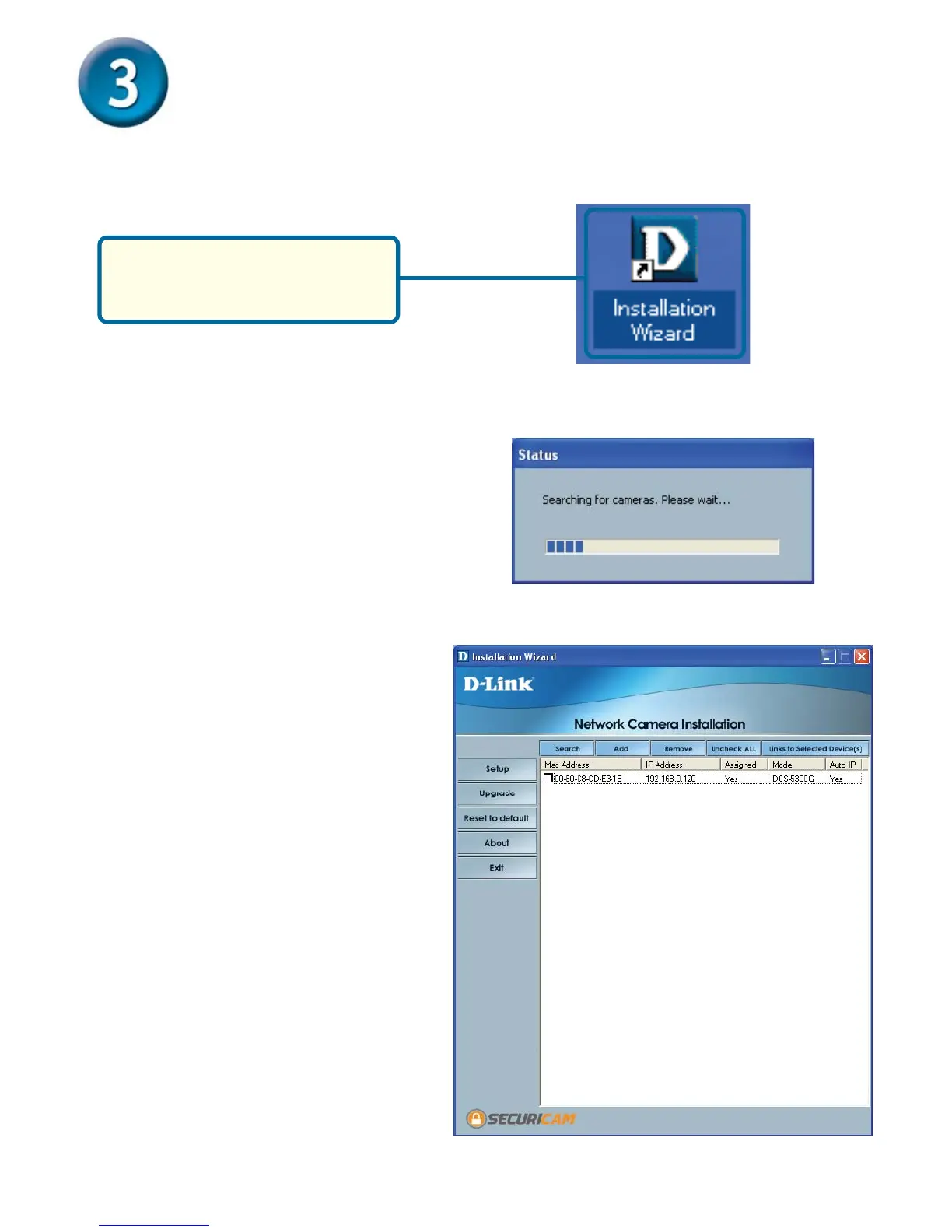6
Configuring Your Camera with the
Installation Wizard
Double click on the Installation
Wizard that was created on
your desktop.
The software will search for cameras.
The Installation Wizard will appear
and show the MAC address of the
DCS-5300G and an IP Address
(which may or may not be correct
depending on what you have your
DCS-5300G connected to). If you
have a DHCP* server on your
network, there will be a valid IP
Address displayed here, indicated
by a “Yes” under the assigned
column.
*A DHCP server is a device that
supplies IP Addresses to its
clients that are on the same
network.