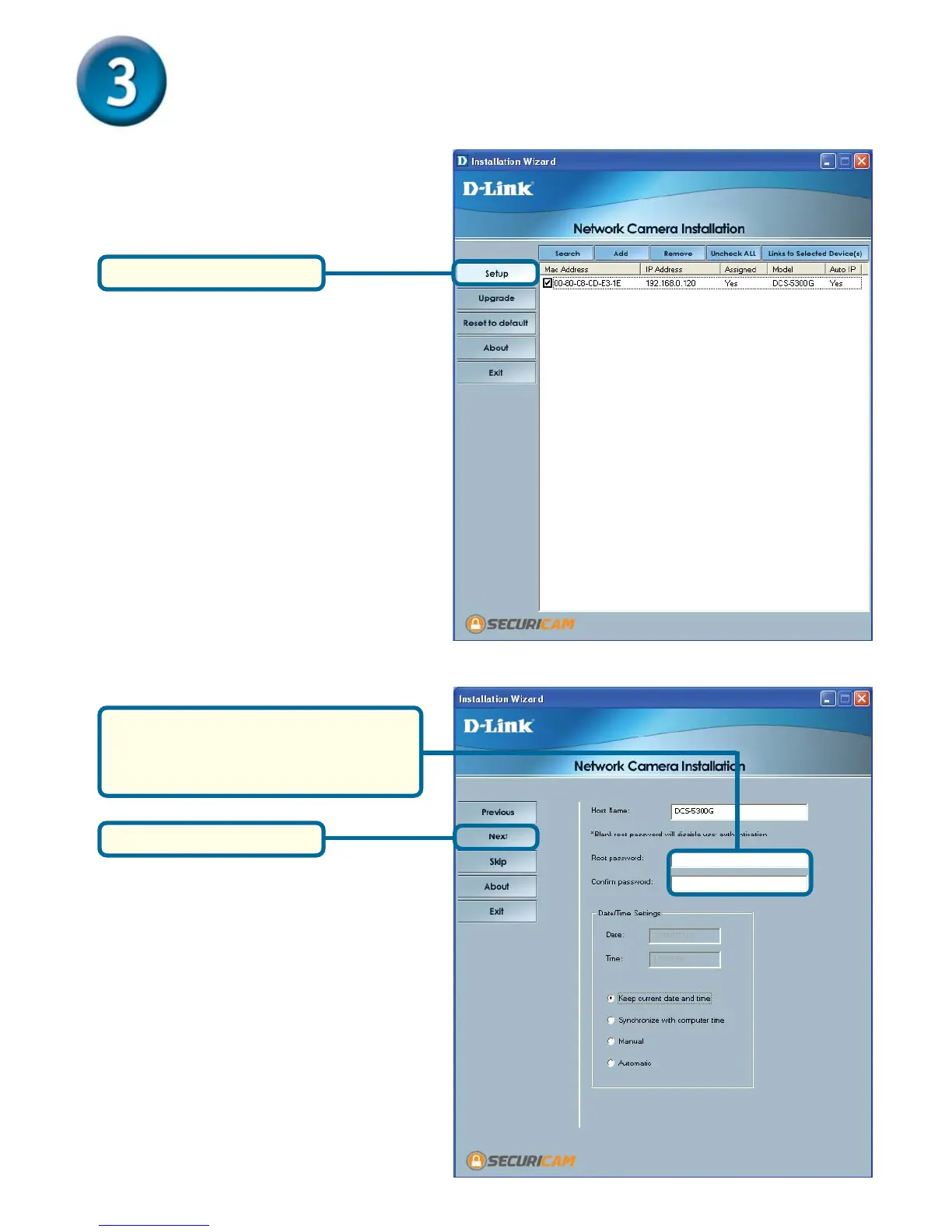8
Click the Setup button
Configuring Your Camera with the
Installation Wizard (continued)
Enter an administrative password
in the Root password and Confirm
password fields.
For details on the Date/Time
Settings, please refer to the User
Manual on the CD-ROM.
Click the Next button