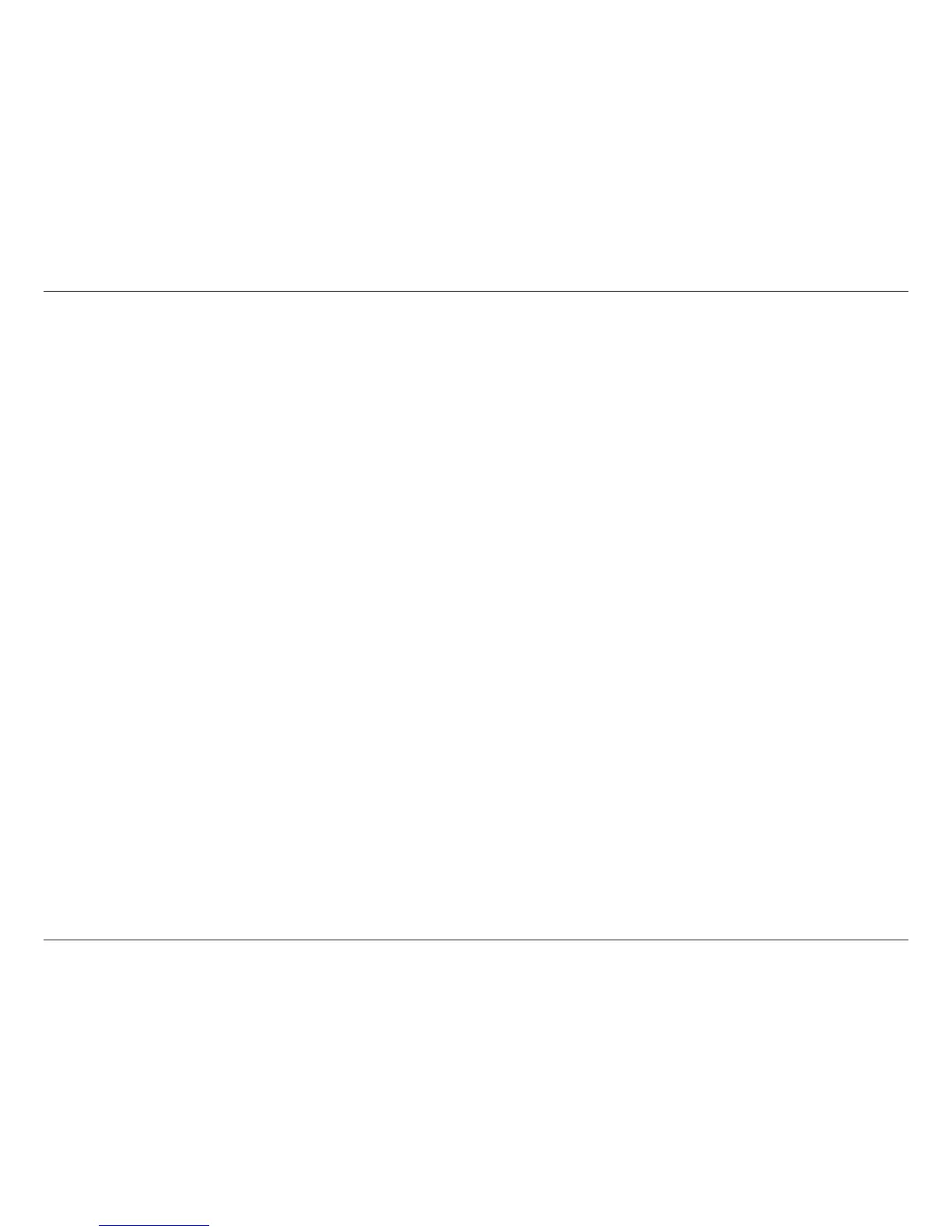3D-Link DCS-6010L User Manual
Table of Contents
Product Overview ......................................................................... 4
Package Contents ................................................................. 4
Introduction ............................................................................5
System Requirements ......................................................... 5
Features .................................................................................... 6
Hardware Overview ............................................................. 7
Outside ................................................................................. 7
Internal Ports ...................................................................... 8
Installation ......................................................................................9
Wireless Installation Considerations ..............................9
Zero Conguration Setup ........................................................10
Camera Installation Wizard .............................................14
Manual Hardware Installation ........................................22
Mounting the Camera .......................................................23
WPS - Push Button Setup .................................................24
mydlink ...........................................................................................25
Camera Status ......................................................................26
Live Video ..............................................................................27
Playback .................................................................................28
Settings ..................................................................................29
Recording Settings .........................................................30
Advanced Settings .........................................................32
Events ......................................................................................33
Conguration ...............................................................................34
Using the Conguration Interface ................................34
Live Video ..............................................................................35
Setup .......................................................................................38
Setup Wizard ....................................................................38
Network Setup .................................................................44
Wireless Setup ..................................................................47
Dynamic DNS ...................................................................48
Image Setup .....................................................................49
Audio and Video ..............................................................51
Preset ...................................................................................53
Motion Detection ...........................................................55
Time and Date ..................................................................56
Event Setup .......................................................................57
SD Card ...............................................................................65
Advanced ...............................................................................66
HTTPS ..................................................................................66
Access List ..........................................................................67
Maintenance .........................................................................68
Device Management .....................................................68
System ................................................................................69
Firmware Upgrade ..........................................................70
Status ......................................................................................71
Device Info ........................................................................71
Logs .....................................................................................72
Help......................................................................................73
Technical Specications ...........................................................74
Safety Statements ......................................................................77